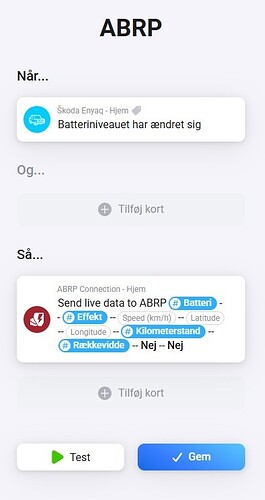Thank you. Let me know if you need my attention.
Hi @Kenneth_Ulfberg
I want to inform you that I don’t have a update on this yet.
I’m in contact with ABRP as there seems to be a issue with their implementation.
I hope to get a working version again soon ![]()
Thank you for your efforts Martin.
Have to tell you that I’ve uninstalled the app and cancelled my ABRP subscription.
Perhaps I will try them again in the future.
New app update ( LIVE: 1.2.0.):
LIVE: 1.2.0.):
- NEW: update Oauth for ABRP 5.0
Hi. When i add ABRP it looks like that, i can’t see what i’m permitting the app to do and i can’t see my car when adding and my car is in ABRP? Am i doing it wrong?
@Morten_Jul that doesn’t look correct
Will check
They’re changing the oauth every time
Hi again ![]() I think i got it added, in homey it seems to update, but i cant se it under live data in the ABRP app?
I think i got it added, in homey it seems to update, but i cant se it under live data in the ABRP app?
@Morten_Jul do you see the homey connection in the abrp official app?
I’m not sure what you mean, the screenshot is from ABRP official app?
@Morten_Jul you can see if the connection to homey is active in the abrp app. Can’t recall where it is but you can find it
@Morten_Jul yes exactly! So can you run a test flow where you send data and see if that works?
That is not my picture ![]() and i cant see it in my ABRP, so what is wrong
and i cant see it in my ABRP, so what is wrong ![]()
@Morten_Jul that happens when you do a quick reply from a phone ![]()
Ehm that’s strange. Maybe you can find it on the website. there should be a live data option somewhere.
I’ll try to reproduce this. Don’t use ABRP my self but will mimic a car again
![]() This picture is from live data, where i can buy it, and as i understand it is the place where i would find homey abrp also
This picture is from live data, where i can buy it, and as i understand it is the place where i would find homey abrp also ![]()
Thank you for your help ![]()
Have you had the time to test it ![]()
@Morten_Jul no sorry, didn’t had much time for Homey development lately. I hope to find some time this weekend ![]()
When you will go to the https://abetterrouteplanner.com/, on right side you see menu - there you should see something like this :
When you press Settings button, you will see:
On this example, you can see NOT CONNECTED by synced 5 min ago - which is OKay.
And what happens when you press TEST , do you get green checkmark ?
You have the car already registered in ABRP which way btw? I see status CHARGING, so what is sending that data to ABRP ?