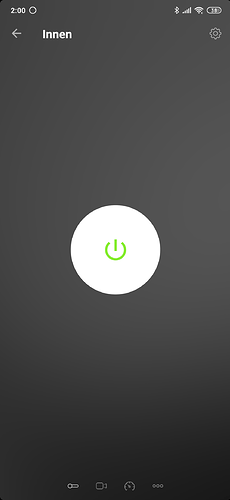Last news was that, @ObelixNL was in contact with athom on placing the app in the store. Got something to do with the old developer of the blink app.
Hello,
The old versions must first been deleted, the old developer had two weeks to react. This is ended today! So his app will been deleted.
I requested Athom to test and aprove my app (https://apps.athom.com/app/nl.steffjenl.homey-blink)
Yes! The new app is online! please install https://apps.athom.com/app/com.jasperbollen.homey-blink or search Blink in you App Store.
Hi… I am a Homey and Github newbie 
If I would like to activate or deactivate my Blink System it brings an TimeOut 30000ms warning and didn’t work.
Did I config anything wrong or is this an app issue? I created a issue in Github too… Is this correctly? Sorry for the poor question! 
Do have your homey internet acces? And is your username and password correct in the settings ?
@ObelixNL yes both. Blink and homey are connected to WiFi and Internet. Password and username are correct. I can see the devices and there settings. Only if I want to activate / deactivate the system the timeout error comes.
Update: If I activate the cams in the Blink app the status in Homey is changing too. Flows who activate/deactivate motion are running too. The only thing what’s not running is arm/disarm the cams via homey.
Update 2: maybe I Understand the anything false!? In flows I can arm/disarm the system.
Can you please tell me Wich Funktion the button in the attached picture have? Only if I press this button, than homey said the time out error.
I am looking to buy some Blink cameras.
How do you all experience Blink with Homey? Like the use of snapshots etc.
And is the app still under active development?
Thanks!
I just bought a Blink XT2 but Homey doesn’t find it. (30000ms timeout)
Let’s hope it’s still under development but not much reactions here…
(force) close the mobile app and try again, the 30S timeout is usually because the app lost a stable connection with homey itself.
I did, even reinstalled the Blink app.
After ‘searching for devices’ i get the ‘Timed out after 30000ms’ error.
Is it because it’s a XT2?
It’s also not possible to contact the developer. His name is not clickable.
Is there somebody who can help?
I bought these cameras because of the integration with Homey.
Thx
Do you config the app correctly? A possibility is, that your username or password in the Homey App is incorrect.
Yes these are correct. Checked it 10 times 
Maybe there are a problem with the xt2… I have 3 xt first gen and they are running like a charm… Contact the developer via Github. Think that’s possible.
Good point, but there is no link to Github.
I did find a Github blink app but it’s from another developer.
Not very user friendly.
Please help 
You are right… The App from Github is from an other developer. 
Do you try to install the app from Github via CLI? Maybe the App from Github is running for your XT2?!?
CLI is Chinese for me… i try to learn.
Again, not very user friendly. I have many devices with the same problem and bought Homey for connectivity. But at this level you need to learn CLI and Github and SDK and API. I am a simple user with no clue of all this programming stuff. It’s usefull to learn, but very time consuming and with my job i don’t have.
I just want to connect something to Homey. I totally understand the difficulties to connect devices but please understand the difficulties from somebody who doesn’t understand all those programming languages.
Thx
Control your Blink Camera’s using Athom’s Homey . This app is in the Homey app store. Search for Blink.
Thanks for the tip.
Of course that was the first thing i did.
Please read my first post, the app doesn’t work.
I managed to install the Github Blink app via CLI but it’s identical as from the app store and also doesn’t work for XT2.
What can i do more?
Thx