It’s an SDKv1 app, so unsupported on the new firmware. I don’t see any efforts for a rewrite to the new SDK.
I would donate a rewrite, I use the switches. I hope there is someone out there to take this app over.
@channel: I’m currently working on a rewrite of the app for SDK3 support.
I only have a WALLC-S remote switch device.
For all other devices I try to use the SDK1 implementation and available manuals as a guide to implement the SDK3 support.
However, since a lot of the devices are no longer available on the market and therefor the manuals are difficult if not impossible to find.
Anyone that could share a copy of his/her manual (in particular describing the available parameters and supported command classes) would help me a lot.
@Spikey i am looking forward for a rewrite of the app!!!
some manuals can be found here: https://manual.zwave.eu/frontend/#/products/Z-Wave.Me
also i find a pdf of the ZME_05431, can you send me a PM for detail to send this pdf?
@channel: A test version of the SDK3 version has just been released at Z-Wave.Me App for Homey | Homey
NOTE: The trigger cards for the wireless wall controllers (WallC-S, WallC-S-V2, KFob, etc) have been rewritten and unfortunately are not compatible with the old trigger cards.
In reply to your option to donate for a rewrite 
Test it asap!
@Spikey That’s great news! I just donated 
I have a Duewi 05459 which I have been using up to Homey version 5. There are manuals for Duewi on: Duewi manuals
Thanks!  .
.
Based on the manual (manufactureID and productID) the 05459 is probably identified in the app as a 064367 - Duewi blinds (same id’s), but it should work, just as well.
Hi Spikey, thanks anlogt for your engagement to rewrite the app. I have multiple WALLC switches and before there was Battery alarm, when the Battery goes empty.
Now there is a function when Battery status changed (Der Batteriestand hat sich geändert). Now it seems that I got every day messages that there is a Battery alarm.
Can you explain this function or add a battery alarm to that device?
Thanks a lot and donation will follow
Regards
Bernhard
Hello. i use zway server on a raspberry. can you also integrate the zway server so that I can insert my sensors connected to zway directly on homey?
Hi Berni,
Sorry for the late reply.
Before the app triggered an “alarm” when the battery dropped below a fixed value.
I changed this to a more common method where you can create a flow to check the changed battery value against what you consider “low”, my experience is that this can be different in each situation. e.g. when the WALLC switch is close to Homey it can still work properly at 15% while when it is at large distance from Homey it might require a battery level higher then 25%.
So to create a trigger that suits your needs, check what is the use case for you (when does the switch not work properly any more). Add that in the condition (see screenshot below):
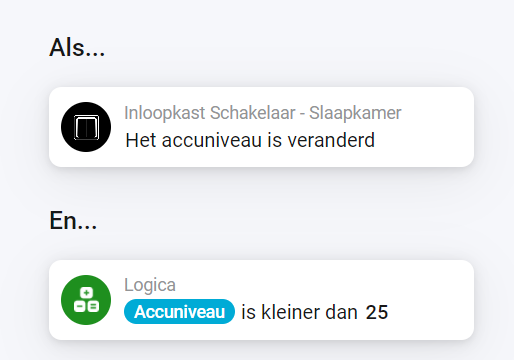
I hope this helps.
Regards,
Spikey
It sounds like your raspberry is a Z-wave controller. I’m not sure what you expect from homey since is also a Z-wave controller and you can not have 2 controllers in a Z-wave network.
Please send me a PM if I mis understood your intentions or if you like to discuss more details.
Regards,
Spikey
@Spikey can you add the id’s shown in the picture? It’s the zwave.me keyfob, latest version i guess.
Hi @Rwin,
I’ll have a look at it later this week. I’ll let you know when I managed to have some spare time to look at it. 
That would be great! Think the old version was ID 255
Did you manage to find some time? I’ve also got an few improvements for the instructions (Key
fob). Do you also have the manual?
Are there users with the pro 2023 and the zwave.me app? And if so, is it working?
