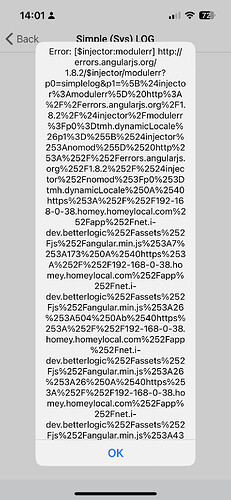Sure, done so.
Hope I did it right, not a frequent BitBucket (or Github) user here… ![]()
Check, sounds perfectly logical.
One suggestion though: I’d like the cards to be placed a few ‘grid squares’ to the right.
That way, I can select all SSL cards at once and move them, when wanted.
Like this:
As you can see, two SSL cards are completely hidden behind the Chrono cards and the Note above them, when they’re only placed a bit higher without placed a bit to the right as well.
Makes sense! A random ID seems the most logical ID then.
Lol, i just found out that the Live/Original Simple Log Settings, when automaticly updating, will update all logs every second.
(thats not the issue).
When it does that, it also re-saves the 5 Settings (the buttons on top) (separatly), creating 1 big request and 5 pushes every second.
That will be solved in the new StandAlone-mode of SL.
New version in Test
It’s almost time to release Simple (Sys) LOG 3.0 ![]()
But right now, in test, Simple Log looks exactly like it did before, when the Better Logic Library app (test) is not installed. You get the same old Settings interface:
- All flowcards work, just like before.
- All API’s work like before.
- The settingscreen is like it was before, just a little bit improved, performancewise.
However
As soon as you install the Better Logic Library app (test) you will get it’s full new features, like the new settingscreen.
Now you can download files on your Mobile as well, nicely formatted Excel files!
Some configuration can be done in the “Settings” part (top button in the menu to the right).
Also, it’s now fully translated into English and Dutch, ready to be translated into German.
Anyone who can help with that?
Edit, wauw, that first line in the old settings is hardly dutch ![]()
Ill updated translations somewhat better.
Just FYI: The Test version of Simple (Sys) LOG is, in my eyes, not yet “stable”.
What i mean by that, well, there are two things:
- The App/Group is sometimes disconnected on for a record/row/log, thus empty.
Difficulty is that this never happends on the Docker/Dev mode, only on the HPs themself.
But i did have it happen yesterday on my HP2019, so i need to look into it further. - Memory consumtion is crazy!!! And i really mean absurt!
I have a (another) few hours planned today to see why.
Because BLL is also using more memory then it used to (after i build the first NPM packages).
I have a very strong feeling it has todo with the filesystem, reading files etc. but im gonna test this today.
When i started the BLL library/integration part, i started it with the FTP client App.
And that was a great succes, extremly even i would say.
FTP Client, when stand alone, was running at 17MB memory (old Homey values).
And this was not extreme, because the FTP client is also running a WebServer to host the files the open/edit/etc from FTP clients.
BLL was 10MB memory back then.
After Integrating FTP Client with BLL, FTP keept running at 7MB memory (!) and BLL at 12.
Now, right now, FTP is still only running at 7 MB on my old homey, while using BLL, its Coding and its modules…
Only, when i open large files, then memory goes up to f.i. 12MB.
So, looking into it, because once this is resolved, some apps can go live…
Okay,
2.9.24 is in test now
(BLL is live, use the latest live version for excel, csv and other exports).
This one is stable, low on memory, excels can be downloaded remote, everything seems to work, BLL has no more startup issues.
I have submitted it for review (but not automaticly push to live).
I would love some usefull feedback!
I’m sure I’m missing something obvious here but I’m not having any luck with the test version of the Simple LOG. Here’s what I did:
- installed latest version of BLL (it’s v 3.0.9 which is not a test version but is where the link to test version above seemed to take me)
- installed latest test version of Simple (Sys) LOG - 2.9.26
Here’s what I saw:
- opened Simple Sys Log app settings, new screen layout shows with no logs
- opened up my advanced flows on web app → all broken with Simple LOG cards showing unavailable
- go to “replace card” on one of those cards → Simple LOG isn’t in the list of apps with available cards (same is true if I go to add a new Then card)
- go back to Simple Sys Log app settings → “Error: not_found”
- go back to Apps list in Homey app → Simple Sys LOG showing as paused
- restart SSL app → still shows paused
Then after one of the times I restarted the app, it briefly all worked as expected for about a minute before the app then showing as paused again and everything broken again.
The app seems to be doing something that causes Homey to pause it.
@Jonathan_Draper
Please send me a app diagnostic?
And which Homey and version are you running?
Is BLL working correct for you?
If you go to the BLL app settings, how does that look like (screenshot?)?
App diagnostic: 28b08435-5e01-47aa-a371-2ee7cc1e10e3
Running a homey white ball running 8.1.3
I’m not a user of BLL so just have a blank install seems working fine. Screenshot it settings page below.
Well, the diag is empty. While it does show the diag.
Thus, indeed, the app is not even starting up, because, before i do anything in the app, i write a Init App into the log.
It might be that you miss the permission for using bll.
Could you uninstall simple log and reinstal it?
(You will loose your current log, but flows etc. Will remain intact).
Thanks. Uninstalling and re-installing the app seems to have fixed it. All working now.
So now for some feedback on the app itself. On the settings page, the button top right has the ‘refresh’ icon - it’s the same as the button you press to refresh a web page. So I was expecting it to refresh the log to show new entries that had happened since I opened the settings page but of course it rotates the page. Rotating the page is cool but I think a different icon would be less confusing. And it would also be useful to be able to refresh the log - is there a way of doing that?
Finally, when you hit that button to rotate into landscape view the icon doesn’t show for me in landscape view. I can tap where the icon should be and it rotates back to portrait but it took me a while to realise I had to tap in that blank space to rotate back. The same thing happened on both my iPhone 13 Pro and my iPad Pro.
Other than the above, all seems to be working well and the Excel download is incredibly useful. Overall a really great update - thanks for all your work on this.
Great!
I’ll include this.
I’ll work on something, because that i find pretty difficult.
But i have an idea which i’ll look into.
Okay, ill check (on my iphone s5 icon is also not there in landscape, but i have a flickering jumping setttingscreen on my iphone5).
Also, i noticed that my dates in Excel, even tho they are UTC, showed wrongly.
Fixing this in an updated version (not yet in test).
Thanks!
Fantastic!
One other UI thing I noticed this morning is when in landscape mode if I tap the little down arrow icons on the column headers then I can see the ‘hide column’ menu item appear very briefly and then immediately disappear. Also the From and To date picker appears the ‘wrong’ way round (as if still in portrait mode).
And a feature request: would be useful to be able to set from and to time as well as dates. In fact most of the time when I’m looking at logs in this view I’m looking at today and it’s the time I would most want to filter on. If I’m looking for something days ago my log is so noisy that I am more likely to use the download to excel feature for that.
As ever, keep up the great work!
Okay, next version in test:
- Whitescreen when waiting
- Rotate functions better (not dragging the headers yet).
- New Hints, shown the first time or when you click Show Hints.
- Better Date modals (time coming).
Should i change the default header sequence to: Time, Message, Group, Severity, Category (source)?
I now have it based on default Syslog interfaces.
![]()
Update BLL to test.
BLL test upgrade and SLL app restart fixed it. Thanks!
All those improvements looking good for me.
On your question about default column ordering, I guess everyone has their preference depending on use case so the drag to reorder is great. Personally I prefer time, category, message and the others I don’t use so less bothered about. But I wouldn’t be too bothered about the default given how easy it is to change and that it can be saved.
One thing it might be worth doing if possible would be to consider having any column changes save straight away by default rather than having save option. I would have thought most users most of the time will want to set that and mostly then leave it alone and they might not discover the save button.
Well, issue is, it also saves the filters: Thus, change it to today, and tomorrow it will be wrong…
Thinking about a solution tho.