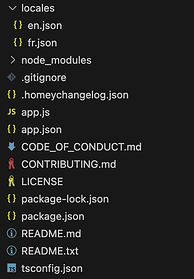I did two long presses:
[[5859,553,203,552,204,560,194,558,206,169,586,556,197,182,580,175,575,562,202,548,214,174,582,547,204,561,203,549,205,175,582,174,580,557,204,173,591,172,579,181,578,170,588,169,588,556,204,172,580,181,5858,545,227,535,227,538,210,547,215,163,589,550,209,175,586,168,588,555,204,550,204,183,580,549,203,559,204,562,205,171,583,173,582,560,203,175,581,172,590,171,578,182,578,180,578,556,204,173,580,182,5862,562,206,545,221,544,212,554,202,177,581,558,203,171,582,176,586,554,204,560,203,173,581,560,203,548,215,552,205,170,587,171,589,549,212,172,579,182,578,180,578,180,578,181,577,555,204,173,590,172,5865,558,208,561,198,554,213,552,210,170,589,548,207,173,582,176,586,554,202,559,203,173,581,559,203,558,207,552,207,170,583,183,583,549,204,176,589,173,579,174,592,172,590,172,577,558,204,173,580,182,5865,562,212,550,212,549,201,556,216,166,583,559,207,173,578,174,584,564,204,549,203,186,580,558,202,558,205,556,198,181,581,173,579,560,207,168,589,180,577,180,580,179,579,180,578,556,204,173,591,173,5866,563,211,543,213,551,216,549,206,173,578,560,207,168,588,169,588,557,215,550,203,174,582,559,204,549,204,562,206,171,586,170,590,557,201,180,579,180,578,171,587,179,579,180,578,557,204,173,590,171,5869,561,214,540,216,551,214,548,201,174,583,562,202,173,591,173,579,557,204,560,203,173,582,560,203,561,194,563,206,176,582,175,582,558,203,172,590,174,581,173,580,181,579,181,578,555,202,184,580,173,5869,560,215,550,205,550,206,560,201,174,594,554,205,171,579,181,579,557,202,561,203,173,580,562,203,558,206,552,206,170,586,172,589,551,205,181,580,180,579,180,579,180,578,170,588,556,204,173,590,171,5874,552,218,548,214,539,216,549,204,173,590,552,206,170,588,181,579,557,204,558,204,174,581,559,203,552,204,560,206,170,592,173,579,561,197,177,588,169,588,180,579,169,588,180,577,557,204,173,590,172,5863,569,206,546,214,552,204,552,213,167,591,548,207,182,580,176,586,554,205,549,204,184,582,549,204,561,204,552,204,182,586,170,576,558,210,176,576,178,587,180,578,180,578,180,578,556,204,174,581,181,5866,561,217,548,202,551,216,546,214,163,591,549],[198,5857,563,204,551,206,555,205,550,206,174,588,559,196,174,583,177,587,555,204,559,203,175,583,548,204,560,204,560,204,171,583,176,582,561,203,173,583,174,580,181,579,171,588,170,588,557,204,172,580,182,5863,559,225,528,226,539,220,543,217,160,589,557,204,173,590,171,579,556,203,559,204,173,589,558,205,553,206,552,207,176,578,175,590,548,204,183,579,172,582,175,590,172,579,182,579,556,202,184,581,173,5863,562,225,539,206,550,217,549,200,174,594,554,204,173,580,181,579,555,214,551,203,173,582,558,204,559,205,555,204,176,581,172,589,550,206,180,579,180,579,181,578,179,579,169,588,557,204,173,591,172,5869,554,209,556,204,552,215,551,206,173,579,559,212,171,579,180,579,558,206,556,205,172,579,557,202,559,214,548,207,170,586,178,587,546,207,182,581,175,585,168,588,169,588,180,577,558,204,173,591,172,5869,556,218,546,214,540,216,550,206,173,589,549,206,181,579,180,579,556,204,560,203,175,579,560,203,560,205,552,206,176,583,175,583,560,203,175,580,173,581,181,579,181,578,181,578,555,212,173,582,173,5870,564,210,552,203,553,205,552,206,175,593,549,206,174,590,164,593,554,205,548,213,173,582,559,203,559,204,555,204,176,580,171,590,549,212,172,580,182,578,180,579,171,586,181,578,557,214,163,592,172,5872,556,212,552,211,551,200,554,213,166,592,548,214,172,581,176,587,555,205,550,203,184,580,558,203,551,205,561,206,170,583,172,592,551,205,172,589,175,583,172,591,171,580,180,578,557,203,183,580,172,5880,551,215,550,206,549,207,559,207,173,581,553,206,181,579,180,578,555,202,560,204,175,582,560,204,558,206,551,207,176,582,173,581,560,204,172,593,174,580,174,590,172,578,180,578,558,204,173,591,172,5874,553,209,554,212,553,204,551,215,163,589,559,207,164,594,167,587,557,204,549,214,173,581,560,203,558,205,552,206,170,592,171,579,560,206,175,586,168,587,170,587,180,578,180,579,557,203,173,591,172,5868,565,204,551,216,549,207,549,207,172,591,551,206,180,579,180,578,557,203,561,203,173,590,550,204,552,216,547,207,169,596,167,583,560,206,172,580,184,583,169,587,169,588,169,588,554,202,174,590,174,5877,558,205,549,217,547,212,544,215,172,578]]
Which resulted in a similar result:
Signal: {
"sof": [
5859
],
"eof": [
549
],
"words": [
[
554,
206
],
[
175,
583
],
[
176,
5866
]
],
"interval": 10000,
"sensitivity": 0.5,
"repetitions": 20,
"minimalLength": 255,
"maximalLength": 255
}
Payload: 000010110010001101111101200001011001000110111110120000101100100011011111012000010110010001101111101200001011001000110111110120000101100100011011111012000010110010001101111101200001011001000110111110120000101100100011011111012000010110010001101111101200001
Match: 75%
I notice, the payload is longer than with short presses, but is always composed of series of ‘000010110010001101111101’, splited with ‘2’
What do you think I should do with that ? In particular about words and payload (I still don’t understand the role of the payload…)
Thanks for your help.
@Rmb : I have really few devices using RF-433 in my home. All my devices are using z-wave or Wifi. When I register a signal without pressing a button, nothing is registered.
I also made a try (several in fact) by moving my controller very near of the homey during record, pressing the button a lot of time, and I got a result slightly different, with two numbers into ‘sof’ and ‘eof’ (instead of only one before). I retried several times and got the same thing.
… but I’m unable to run such signal: if get the following error from build process:
 Error: Invalid signal: 433.signal-rc-120
Error: Invalid signal: 433.signal-rc-120
eof_out_of_bounds
Here is the registered signal for this try:
[[5850,551,203,551,204,551,215,552,205,171,583,551,204,175,580,173,590,547,202,558,204,172,590,548,204,557,206,547,208,177,582,173,582,549,204,184,579,173,580,182,578,169,588,169,588,555,204,172,579,180,5853,554,218,537,212,547,216,550,206,173,590,550,206,164,593,168,586,545,11,1,205,547,204,173,580,557,202,559,204,558,206,176,578,173,590,550,203,175,583,172,580,181,578,180,578,169,588,556,205,172,578,181,5850,549,224,540,226,539,213,550,206,173,581,552,206,170,588,170,588,557,204,549,202,184,581,549,204,559,203,549,215,170,584,175,582,550,203,175,580,182,579,180,578,180,577,170,588,555,205,172,581,180,5855,555,219,543,211,551,209,547,213,162,590,548,210,176,575,178,587,555,205,548,203,185,581,548,203,560,204,558,205,170,581,181,577,558,202,180,578,181,577,170,588,170,587,170,588,555,204,173,580,181],[194,5859,549,204,555,213,551,204,551,205,175,590,549,207,173,582,175,585,555,204,549,212,175,581,549,204,559,204,558,205,170,583,175,580,560,207,173,580,176,585,168,587,170,587,169,587,555,202,173,590,172,5867,545,227,537,223,540,213,547,206,173,589,552,208,168,587,169,587,555,202,559,204,172,589,549,204,559,206,556,210,167,582,170,589,559,196,173,594,167,587,169,588,169,588,170,588,555,204,173,580,183,5860,551,216,547,212,551,215,549,206,173,579,551,216,164,594,168,586,554,202,558,203,172,592,550,203,558,205,553,206,170,587,171,590,552,207,168,588,170,588,169,587,170,588,170,587,556,202,173,590,172,5869,543,229,538,217,537,224,541,215,163,599,539,212,169,587,170,588,557,204,549,213,173,580,559,204,558,205,232,65535],[195,5851,553,214,549,204,551,204,552,214,166,582,560,204,172,582,173,580,558,203,559,203,172,582,559,204,549,204,558,206,176,583,172,580,560,202,175,580,173,590,172,578,170,588,169,587,558,204,173,579,170,5862,549,223,539,226,538,216,548,206,173,581,552,206,171,588,168,588,558,204,549,213,174,581,549,214,551,204,549,215,171,582,174,580,559,204,172,583,174,579,181,578,181,578,170,588,555,205,173,580,181,5858,555,216,538,217,546,219,539,220,167,577,556,206,173,589,164,10,1,583,556,204,547,212,174,582,548,214,549,204,558,205,170,582,180,579,10,1,549,208,168,587,168,588,169,588,170,587,170,587,555,205,173,579,181,5855,552,228,539,223,542,214,539,214,172,589,551,207,168,587,169,588,556,204,549,214,175,580,550,203,559,204,557,206,170,593,163,587,559,207,175,583,168,587,169,588,169,587,170,587,557,204,173,590,172,65535],[202,5861,546,207,556,205,552,205,560,206,174,579,557,201,181,579,170,587,557,205,548,213,174,581,549,214,549,204,557,206,170,593,163,590,548,210,175,586,168,588,169,586,170,587,180,577,556,204,173,580,182,5865,553,218,537,224,539,216,549,207,173,590,550,207,168,587,169,588,558,205,547,214,164,590,558,204,557,205,545,209,179,583,171,587,555,202,170,588,172,583,177,586,168,587,169,587,555,204,173,590,172,5856,559,223,539,223,540,215,540,216,165,595,554,205,171,579,181,579,556,204,559,204,174,582,550,214,549,204,558,206,169,593,171,578,558,206,169,593,171,579,175,583,173,590,173,578,557,204,173,590,172,5867,553,219,542,212,551,214,539,216,174,578,558,202,170,598,161,588,558,204,549,214,164,592,548,214,549,204,558,205,170,592,173,578,558,208,167,588,169,588,169,587,170,588,170,588,556,204,173,580,181,5866,553,218,537,223,540,215,247,65535],[202,5846,550,219,543,217,547,205,547,214,172,581,560,203,173,581,173,590,548,204,548,214,173,581,548,214,549,204,558,206,170,583,175,588,547,207,173,582,175,587,169,587,169,588,168,587,556,204,173,580,181,5852,549,234,529,224,538,223,539,210,176,584,544,215,172,579,170,589,557,205,548,214,164,590,549,213,549,204,557,206,170,582,174,589,548,210,175,585,168,587,170,587,169,587,169,587,556,204,173,580,181,5855,553,227,538,223,540,214,540,216,173,579,560,206,164,595,167,586,555,204,549,214,173,580,559,203,548,215,544,213,166,590,171,590,549,207,169,588,170,587,169,588,169,588,170,588,556,204,173,591,172,5861,552,219,543,212,552,214,538,216,174,579,559,207,169,587,169,588,555,204,548,215,173,579,559,204,548,215,547,219,167,584,166,591,547,217,162,590,176,585,168,587,169,588,169,588,556,205,173,580,182,5860,551,228,533,221,541,224,540,216,163,590,548,210,175,586,168,587,556,204,549,214,173,580,550,214,550,204,557,207,169,593,171,65535],[196,5864,550,204,559,203,548,215,545,212,166,582,559,207,173,580,172,583,553,206,556,204,173,590,547,204,558,203,551,215,170,584,166,592,549,207,173,579,173,583,178,587,168,586,170,587,555,204,173,579,181,5856,555,216,539,216,547,212,551,215,164,587,548,207,173,593,165,587,556,204,548,203,174,592,548,204,559,203,559,204,171,581,181,578,559,198,177,586,168,588,169,588,169,588,170,587,555,205,172,580,181,5855,554,229,534,219,543,222,531,224,164,591,549,206,174,581,176,585,555,204,548,214,163,589,550,214,547,215,545,212,166,592,173,580,558,207,174,584,167,588,168,588,171,586,169,587,555,204,174,580,182,5860,554,217,545,219,543,211,553,203,175,589,548,207,172,582,177,586,555,204,549,213,173,581,550,214,549,214,546,207,169,593,171,582,558,206,170,587,169,583,172,588,174,580,174,592,547,214,173,582,172,5868,553,219,542,222,228,65535],[195,5856,553,203,557,206,555,203,551,205,174,588,547,212,167,587,169,588,556,204,548,203,184,581,548,204,559,204,558,205,169,582,180,578,558,201,171,588,169,588,169,588,169,588,169,588,556,204,172,579,181,5854,552,229,533,219,547,214,539,216,173,579,560,206,164,584,177,587,555,204,548,214,162,590,548,214,548,215,547,218,156,593,171,582,550,215,165,590,175,580,173,580,182,578,170,588,556,204,173,580,182,5858,554,219,543,211,547,214,547,213,173,582,552,206,170,587,169,588,556,204,558,203,173,590,549,203,557,206,555,204,176,580,172,589,550,206,181,577,171,588,170,588,169,588,169,588,557,204,172,581,181,5861,548,224,539,226,539,216,549,208,169,587,555,205,173,589,170,577,557,204,558,203,176,582,560,203,552,204,557,207,170,591,170,589,550,207,169,588,170,588,169,588,170,588,170,588,555,205,173,578,182,5864,552,220,543,223,541,214,550,204,171,591,550,207,170,587,169,587,557,205,549,214,172,579,558,203,193,65535],[199,5852,553,215,546,207,555,210,552,202,171,589,547,211,174,584,168,587,555,204,549,203,174,591,547,204,560,204,548,204,182,583,173,581,550,203,184,582,172,580,181,578,170,588,170,587,555,204,173,580,181,5854,549,224,539,225,539,216,549,206,174,580,551,207,180,578,170,588,556,204,548,214,173,581,558,204,548,215,547,207,170,591,171,589,549,207,168,588,170,588,169,588,169,587,169,588,557,204,173,579,182,5854,547,237,524,230,532,232,531,224,163,589,548,210,175,586,167,587,555,205,548,214,172,581,549,214,550,204,552,215,170,583,173,589,549,204,175,583,174,589,173,578,181,578,180,579,557,204,173,580,182,5859,552,227,538,223,541,213,541,216,173,579,559,206,175,584,168,587,555,205,547,214,173,590,551,203,550,215,547,206,171,590,171,579,559,207,170,588,170,588,169,587,171,587,180,578,555,201,175,591,173,5858,559,224,540,215,539,216,548,217,164,593,545,206,181,578,170,589,557,205,547,214,173,580,559,204,551,204,557,207,170,591,170,589,549,207,170,588,171,587,170,588,169,65535],[193,5856,561,203,549,204,558,206,552,206,170,582,556,204,182,579,175,584,555,194,557,214,163,591,549,204,560,203,548,204,182,583,176,582,547,214,174,581,172,579,181,578,170,588,169,588,557,204,172,580,181,5855,545,238,524,229,533,221,543,222,161,591,549,212,164,583,177,587,554,205,549,204,173,591,548,212,549,203,558,206,176,583,173,579,559,203,175,582,173,591,172,579,170,587,171,586,556,204,173,579,183,5860,551,228,534,219,543,212,552,204,175,580,558,207,173,581,176,585,555,204,548,214,173,581,548,214,548,215,546,208,169,592,171,583,550,213,165,592,171,589,174,583,169,587,169,588,556,204,173,580,181,5861,548,234,529,225,538,216,549,216,164,583,552,216,171,578,172,589,554,202,561,203,172,590,548,204,555,213,551,204,174,588,172,581,552,212,173,590,172,578,170,589,169,588,170,588,557,204,173,580,182,5858,556,228,532,221,542,212,552,215,164,590,548,211,175,583,169,587,556,205,548,214,175,581,288,65535],[197,5858,549,214,550,204,558,206,545,213,167,591,546,203,183,580,175,585,554,204,548,204,173,591,548,203,560,203,559,205,170,582,171,589,548,217,164,582,177,586,169,587,169,588,168,588,554,205,173,589,171,5859,549,224,538,216,548,206,548,217,164,583,563,205,173,579,180,578,556,204,559,203,175,582,550,203,559,204,558,205,170,593,161,592,549,214,161,592,173,581,173,590,171,579,170,588,557,204,173,580,181,5864,550,225,539,213,549,211,550,207,168,587,554,203,173,590,172,589,547,203,561,203,173,580,560,204,550,204,558,206,171,592,174,578,559,206,175,583,169,587,168,588,169,588,169,589,556,204,173,580,181,5865,548,225,538,224,539,210,551,207,169,589,556,204,173,591,170,578,557,203,558,204,172,589,551,204,562,205,555,204,176,580,172,589,550,206,181,577,181,578,180,578,170,587,181,578,557,204,173,591,172,5863,552,220,543,212,552,214,540,216,163,590,559,206,164,594,168,587,556,204,527,65535],[199,5850,552,206,557,204,559,203,549,204,172,582,559,203,172,582,174,10,1,581,547,213,548,204,173,582,559,204,558,205,555,203,177,579,171,589,549,212,172,579,170,588,170,588,169,588,168,588,556,205,172,580,181,5853,554,217,545,220,542,213,552,203,175,581,558,207,172,582,177,584,544,10,1,205,548,204,173,590,548,204,559,204,558,205,171,592,161,589,558,207,163,594,168,587,168,589,168,587,169,588,556,204,173,589,172,5863,548,226,538,215,549,206,548,217,173,585,553,204,172,590,171,579,557,204,559,204,173,582,558,203,549,214,545,213,166,592,172,578,558,202,181,579,182,578,169,588,180,577,180,578,557,204,173,580,182,5857,555,228,533,220,542,213,551,215,164,589,548,210,175,587,168,588,555,204,558,203,172,589,549,203,558,207,554,211,166,583,175,589,548,206,174,594,167,587,168,588,170,587,169,589,556,204,173,580,181,5867,548,224,539,215,549,216,539,216,164,595,553,202,173,590,172,588,546,204,559,203,172,589,548,215,555,202,555,205,173,589,174,574,564,204,173,65535],[188,5863,555,201,560,203,549,204,562,204,171,583,549,215,168,588,173,578,559,198,563,204,172,578,556,204,559,203,548,215,170,583,170,590,546,211,169,588,169,588,168,588,169,588,171,587,555,205,173,579,181,5854,552,227,537,222,537,215,549,206,172,591,549,207,168,588,171,588,555,205,547,214,173,581,558,203,549,204,558,207,170,581,181,579,559,207,169,587,169,588,169,588,170,587,169,587,556,204,173,580,182,5856,559,224,537,216,548,206,548,217,164,584,553,216,172,578,171,587,556,204,559,204,172,590,549,204,557,206,556,209,167,582,175,587,548,206,174,593,168,587,169,587,169,588,169,588,555,204,173,591,172,5860,565,206,549,208,556,204,551,216,163,590,559,206,163,594,168,587,554,204,549,214,174,582,558,204,548,215,547,208,169,592,176,582,548,215,171,582,173,589,163,592,172,590,171,578,556,204,173,591,172,5870,552,219,543,222,540,214,549,206,173,589,549,207,168,588,170,588,556,204,549,214,173,581,548,65535],[199,5853,557,204,550,203,559,203,551,205,182,582,550,204,176,580,174,581,557,204,560,203,176,581,558,203,549,204,555,213,165,591,171,579,558,208,168,587,170,588,169,587,169,588,168,588,556,204,174,580,180,5853,556,227,539,218,543,211,542,214,175,579,557,207,172,581,176,586,554,205,547,214,173,581,548,214,548,204,558,206,170,591,171,578,560,207,168,588,170,588,169,587,170,587,169,588,556,205,172,580,181,5866,551,221,538,215,550,215,539,217,162,591,553,207,168,587,170,588,556,204,558,203,173,582,558,204,558,205,556,198,180,583,175,587,547,206,173,582,178,586,168,588,169,588,169,588,556,204,172,591,172,5864,551,223,540,215,549,217,547,207,173,580,553,205,182,579,170,588,556,204,559,203,173,590,549,203,559,205,555,200,178,582,181,577,559,207,169,587,170,588,169,587,170,588,170,587,557,204,173,590,172,5868,547,224,538,215,550,217,548,203,170,588,556,204,173,590,173,578,557,204,559,203,172,590,548,205,557,207,534,65535],[198,5850,551,227,535,214,547,215,547,212,166,592,549,206,173,578,174,583,562,205,547,204,173,590,548,214,548,204,558,206,170,583,172,590,551,204,173,592,163,592,172,579,181,578,169,587,556,204,173,589,172,5854,559,224,539,215,540,212,550,210,175,586,555,204,172,579,171,588,555,204,559,204,174,579,561,203,550,204,558,206,171,591,171,578,560,208,168,586,170,587,169,588,171,587,169,588,555,205,173,580,181,5860,549,224,539,224,537,216,549,216,163,593,543,216,172,578,170,588,556,204,559,203,173,580,559,214,545,211,553,203,176,580,171,591,549,207,169,588,170,10,1,578,180,578,181,577,180,578,556,204,173,580,182,5869,545,228,533,221,543,212,552,215,164,589,547,217,164,584,177,587,556,204,548,214,174,581,548,214,548,215,547,207,169,586,171,589,558,208,168,588,169,587,170,588,170,587,170,589,554,202,173,592,172,5866,552,220,543,212,551,213,548,207,173,590,550,208,168,588,169,598,547,205,548,214,173,580,559,65535],[197,5859,555,203,550,205,550,216,549,204,173,579,558,202,181,579,170,589,554,205,548,214,173,581,550,213,549,203,558,205,171,583,175,582,560,203,173,581,173,591,172,578,171,588,170,588,553,202,173,581,182,5861,549,223,541,214,549,205,548,217,173,580,553,207,169,588,169,588,554,204,559,203,173,579,560,204,559,205,547,207,169,593,170,581,556,204,182,579,175,585,168,587,169,588,170,586,555,204,173,580,182,5859,555,227,534,219,547,214,540,214,174,578,559,208,168,587,169,588,555,204,548,214,173,581,560,203,549,215,547,207,169,593,175,579,550,216,171,582,173,582,172,590,171,580,181,579,556,205,173,591,172,5866,553,219,543,212,542,214,11,1,540,216,163,589,559,206,163,594,167,587,557,205,547,214,175,581,559,203,549,215,547,207,170,590,171,589,548,212,173,579,180,579,180,578,170,589,170,588,556,204,173,591,172,5864,552,220,543,222,541,215,550,205,174,579,560,206,175,585,168,587,555,201,559,203,173,582,559,203,558,205,551,207,169,593,170,593,548,205,172,589,165,594,168,586,169,588,169,588,556,204,174,590,172,65535],[194,5862,560,198,562,202,558,203,558,204,170,583,560,207,173,579,173,581,562,201,559,203,173,582,560,203,549,215,545,213,173,577,181,580,552,206,182,578,181,577,181,577,180,577,180,578,554,203,173,11,1,581,172,5870,545,228,537,223,541,215,549,205,174,589,549,207,168,588,169,589,556,204,559,203,175,580,559,203,558,206,545,214,166,591,173,579,560,207,168,588,170,588,169,588,169,589,169,588,556,204,174,580,182,5859,559,224,538,216,549,206,548,209,177,586,555,205,173,589,171,578,557,204,558,204,175,579,560,204,558,205,557,203,176,580,171,590,549,206,181,579,180,578,180,578,170,588,170,587,557,204,173,591,172,5868,549,225,539,213,549,215,540,219,167,586,556,204,172,590,172,578,556,204,560,204,174,582,560,203,550,204,559,206,170,591,171,589,550,208,168,588,170,587,170,588,170,588,170,587,556,205,173,580,182,5866,548,225,539,216,549,216,538,220,168,586,555,204,172,590,172,589,547,204,559,203,175,582,548,213,550,215,547,207,170,65535],[193,5859,561,203,549,204,562,205,547,207,168,587,556,204,172,580,184,574,563,205,547,204,173,592,549,203,559,203,558,205,170,582,174,588,547,207,173,583,177,587,168,588,170,588,168,587,556,204,173,580,181,5852,563,218,537,223,541,214,550,206,173,579,560,208,167,586,170,588,556,205,547,204,174,592,549,203,560,203,558,205,171,583,173,582,559,204,173,582,173,591,172,580,181,577,170,588,555,204,174,580,182,5857,558,225,538,215,548,206,549,216,164,593,554,204,172,579,181,578,556,204,559,204,175,580,560,203,549,215,547,207,169,593,171,582,551,216,171,582,173,581,173,591,172,579,181,577,557,204,173,589,172,5863,561,212,550,211,552,207,555,205,172,590,547,204,174,592,171,579,557,204,558,204,175,590,550,204,558,205,545,213,166,590,171,589,550,205,182,579,170,588,170,588,170,588,180,578,556,204,173,590,172,5863,551,225,539,225,539,220,542,217,160,588,556,205,172,591,172,578,10,1,546,204,559,204,172,592,547,215,546,207,556,203,171,590,173,582,552,216,171,579,180,578,171,65535],[199,5857,552,206,556,202,556,207,549,205,173,579,561,207,168,588,168,588,556,204,549,203,184,581,549,203,559,203,552,214,172,578,175,583,559,203,176,582,173,579,181,578,180,578,171,587,557,204,173,580,171,10,1,5857,549,234,529,225,539,215,548,206,174,582,551,216,162,588,170,587,557,205,548,214,172,582,558,203,548,215,547,207,169,596,171,580,556,207,173,580,176,586,168,588,169,588,168,588,556,204,173,591,162,5871,547,228,539,219,543,212,552,204,175,580,558,207,172,582,176,586,556,205,547,215,162,590,558,204,550,204,562,205,176,577,172,592,549,204,172,592,173,581,173,590,171,588,163,589,556,204,173,580,182,5868,550,223,540,213,547,214,548,211,164,11,1,584,554,205,171,580,181,577,556,204,558,204,172,592,551,203,558,205,556,199,179,584,175,587,547,207,173,583,177,586,170,587,171,587,169,588,555,204,174,580,182,5861,553,227,537,223,541,215,352,65535],[198,5861,547,214,548,204,551,216,544,213,166,591,546,213,172,582,177,585,543,215,548,203,173,591,547,214,549,204,558,205,170,583,172,589,548,215,170,584,166,591,173,579,173,584,176,587,554,205,173,580,180,5861,544,237,527,231,531,223,541,214,164,591,548,217,164,581,177,585,555,204,548,214,173,581,548,214,551,204,557,205,170,582,172,589,550,215,170,583,175,580,171,590,175,585,170,587,555,204,173,579,181,5854,553,229,533,221,543,213,551,215,164,590,548,207,173,593,166,586,555,202,558,204,173,582,560,203,557,205,555,204,176,579,171,591,550,206,181,578,170,588,170,588,170,588,169,588,556,205,173,579,182,5862,559,226,528,226,539,216,550,207,169,588,555,204,173,590,172,578,557,203,560,203,175,589,551,203,558,206,551,206,169,587,181,578,559,207,175,583,168,587,170,588,168,588,169,11,1,578,556,205,173,590,172,5865,552,220,542,223,541,214,549,205,173,590,549,207,171,587,169,588,556,204,550,214,174,582,550,214,548,205,558,65535],[203,5847,558,206,556,204,551,205,561,196,174,589,558,195,174,583,177,586,555,205,549,203,173,591,548,203,559,203,562,205,171,579,175,580,559,204,173,592,163,591,172,579,181,578,172,587,555,204,173,580,181,5857,554,217,547,211,552,214,540,216,163,589,548,210,176,586,168,587,555,205,548,213,175,581,549,214,548,204,558,206,170,591,170,579,558,202,181,578,172,589,168,589,169,588,170,588,556,204,173,580,181,5857,558,224,539,216,548,212,550,207,169,586,555,205,172,590,171,579,556,204,559,203,173,581,558,204,551,215,552,206,169,592,172,582,548,215,171,583,172,592,164,590,172,579,182,578,556,203,174,590,172,5870,550,226,538,216,550,208,544,216,172,589,547,204,173,591,172,578,556,204,559,204,172,589,549,215,547,207,554,212,166,592,173,579,559,207,168,587,170,588,170,587,170,588,170,588,557,204,173,580,182,5866,548,225,538,223,539,219,543,216,171,579,557,204,174,591,172,578,556,204,559,203,173,589,547,216,546,218,542,213,166,592,173,578,558,65535]]
and the analyzer result:
Signal: {
"sof": [
191,
5860
],
"eof": [
418,
65535
],
"words": [
[
551,
210
],
[
171,
585
],
[
179,
5859
]
],
"interval": 10000,
"sensitivity": 0.5,
"repetitions": 20,
"minimalLength": 111,
"maximalLength": 111
}
Payload: 000010110010001101111101200001011001000110111110120000101100100011011111012000010110010001101111101200001011001
Match: 100%