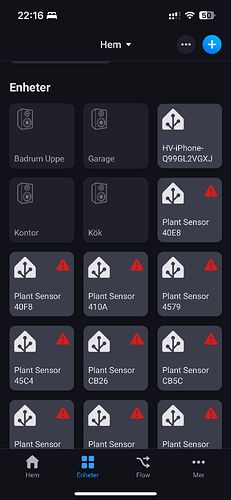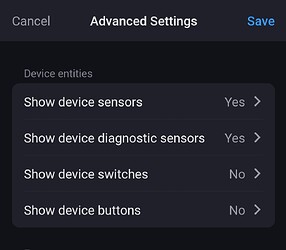Hi homies!
TLDR; red triangle on my Mi Flora sensors which I integrated into Homey with the official HA Homey app. When I try to use the community edition app I can only seem to add separate entities, not the sensors with all the data connected.
Edit: After some tinkering I can now see that some of the values indeed can be seen from the insights tab in Homey, but weirdly enough I can only seem to see luminance, battery and temperature, not the moisture level.
I have just purchased an Home Assistant Green which I together with a couple of Atom Lite ESP32 (ESPHome) devices integrated to HA. My problem right now is that I cannot seem to get the sensor data from HA onto Homey. When I use the official HA Homey app I get red triangles on all the sensors that I have imported, and when I use the Community edition app I can only add entities (I think it’s called; 1 category of data from 1 plant sensor), meaning that I need to add 5 sources of data (humidity, temp, luminance etc) for all my 23 devices which feels unintuitive.
It seems like my integration with HA works, since I get data from my phone which is added to HA, but that’s the only one that is currently working, all my Mi Flora sensors has the red triangle (see print)
Can anyone point me in the right direction here? Would be highly appreciated.
All the best!