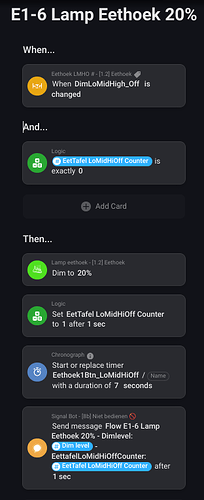Hi! I have the Hue Dimmer Switch. If you configure it in the Hue app you can set different actions for pressing the ON button for the first, second, third, fourth or fifth time. Is there a possibility to do that in Homey as well? I’m aiming to configure everything in Homey and not using multiple apps
It’s not in the flowcards, then it would be called ‘start a scene’. Other apps do have such cards, and a scene can consist of “pressed 1x”, “pressed 2x”, “long-pressed” and so forth.
In this case you have to build a ‘button pressed counter’ yourself, and I recommend you request at Athom (the Philips Hue app builder) to add this ‘scene’ functionality to the app.
I once built this flowset to dim a light to 20%, 30%, 50%, 100% and back to 0% / off with one push button
(I didn’t had advanced flow at that time).
The push button is called “DimLoMidHigh_Off” which triggers most of the flows
When the button is not pressed anymore, the timer finishes and sets the counter to 4. This means, when the button is pressed, the light will go off.
Pressing it again, it dims the light to 20%, and pressing it again, before the timer finishes, dims the light to 30% and so forth.
Thank you @Peter_Kawa, it looks pretty complicated I have to look into it. I am wondering if anybody has a more strait forward solution.
I know, can’t find an easier way.
But it’s only one variable, one timer
And the flows are to duplicate and then adjust a few things, save it as new flow.
When I feel like it, I’ll try to create an advanced flow. I expect it to look less intimidating ![]()
![]()