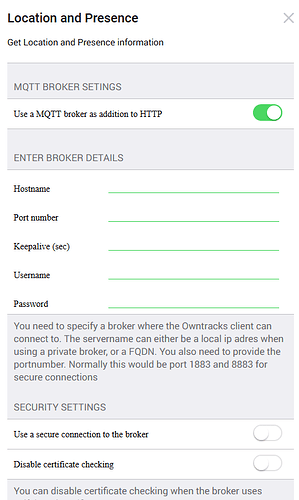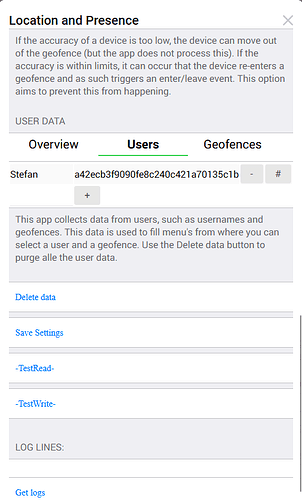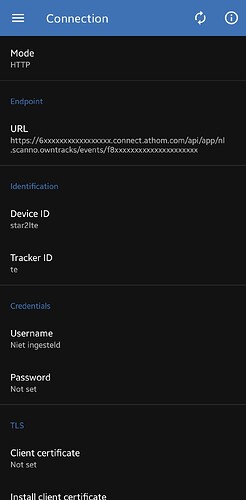Hello everyone, I’m currently trying to connect homey to OWN Tracks according to the instructions or to initially connect correctly according to these instructions (at the top). But I can’t seem to get it to work with http. For Hostname I enter this generated code and my user ID. but what goes into the other fields?
Hi all, trying to make good use of LAP .
1st question: My wife gets notified, when i enter the geofence defined by me. I have made a flow thats an exact copy of “me”, except its me who should be notified, when she enters the same geofence (as seen and listed in the LAP homey app) I just dont get any notification. Does that mean i cant use the same geofence created in owntracks on my phone, for my wife, and that she should make her “own” geofence, with same location as me, in her owntrack app? (btw, both our phones are android, and owntrack is set to “signifcant changes”, allowed to “always tracking”, not forced to sleep, etc, etc.
2: My kid is on an Iphone SE 2020 (ios 17.5) I get that, when he activates battery saving mode, owntrack wont get updated, but when disabled and precise location and always avalable is enabled, it still doesn’t work reliably. Most of the times it takes forever to register the location, and the flow never gets activated. Is it generally a thing with iphones (it also struggles really hard with the homey built-in presence functionality)?
Sorry for the long post - Best regards Christian
May be an dumb question, but here goes:
All settings in both android/iphone has been checked in regards of battery, app-sleeping, and location-policy. Tracking in the owntracks-app is set to significant changes
- I use owntracks (or i trying to) in Athom Homey to get notified, when kids, wife, me enters or leave different fences, ie. home, work, school. So, i started by defining the different fences in Homey, and used that in the different flows. That didn’t work. I then tried creating the fences on my phone, and they then show up in homey OT-app. They just only work for me. If i “re-use” the location/fence defined by me, for my kids “entity”, i don’t get any notification. If i define the same location/fence on each users phone(owntrack app), and use those in the Homey flows, it works. So long story short - is that the way its supposed to work, or am i missing something? it seems contra-intuitive to have 3-4 different names for the same location, fx home.
- there often is double notification. Fx my wife gets double notification that i’ve arrived at work, or sometimes, that i have arrived, left, arrived within few minutes. Is that due to some sensitivity/error margin setting in relation to the specific geofence?
All settings in both android/iphone has been checked in regards of battery, app-sleeping, and location-policy. Tracking in the owntracks-app is set to significant changes
Otherwise, it’s a great app, and i really appreciate it, so thanks!
Hello everyone, I can’t manage to set up my location from the owntracks app to the homey app location and presence app. I have an iPhone. Is it possible that the instructions here in the forum are a bit old and the app on the cell phone is newer now? Does anyone have an iPhone and can show me where I have to enter something? Thanks!
When you want to use http only, I think you want “use an MQTT broker as addition to http” to be disabled.
I get a 404 error in owntraks for Android. What could be wrong?
Hi, I am new to Homey Pro and Owntracks and appreciate all the information in this thread; however, I am encountering an error <HTTP Code 417>. I am using a OnePlus 12 Android phone and Owntrack indicates on my phone my correct location and I have one geofence set up. But in the Owntrack app Status Tab I get the the Endpoint State Message HTTP Code 417.
Please point me in the correct direction so I can find the solution. TIA!
Same for me. Google Pixel 9 Pro - Android 15:
{„code“:404, „error“: „not_found“, „error_description“: „Nicht gefunden: GET /api/app/nl.scanno.owntracks/events/"}
Hi
after way to much time and a lack of confidence I must ask for help. I have scrolled the forum over and over again but cannot get it to work. I am NOT using MQTT. Sorry foer Swedish screenshots but I guess that doesn’t matter.
Please help.
My Homey ID (seen i first picture) is: 5c8a555e6xxxxxxxxxxxx32e
My User ID (seen in picture 3) is: koolla
My User Token (als seen in picture 3) is: 58e28e49xxxxxxxxxxxxxxxxx890fdca
As I understood this would make my URL: https://5c8a555e6xxxxxxxxxxxx32e.connect.athom.com/api/app/nl.scanno.owntracks/events/?token=58e28e49xxxxxxxxxxxxxxxxx890fdca
See picture 4. What am I doing wrong? I fiulle din the following values:
TrackerID: MW (My initials)
DeviceID: Marcus_iPhone (just a random name of my phone)
UserID: koolla (as setup in picture 3)
Authentication: YES (I have tried both TRUE and FALSE)
Password: 58e28e49xxxxxxxxxxxxxxxxx890fdca (I have tried blank and FALSE in Password)
Secret key: 58e28e49xxxxxxxxxxxxxxxxx890fdca (I have tried blank too)
URL: https://5c8a555e6xxxxxxxxxxxx32e.connect.athom.com/api/app/nl.scanno.owntracks/events/?token=58e28e49xxxxxxxxxxxxxxxxx890fdca (I have tried without ?token= in the URL too)
After filling in this I push PUBLISH WAYPOINTS for example. Or just add an area. Then I get error messages as picture 5 and 6.
Very thankful for any help.
It should be
https://5c8a555e6xxxxxxxxxxxx32e.connect.athom.com/api/app/nl.scanno.owntracks/events/58e28e49xxxxxxxxxxxxxxxxx890fdca
If it still doesn’t work, it’s not this URL
Thanks. That got me a 401-error. Changed to AUthentication = false and removed teh secret key. Now it works.
Finally got this to work with HTTP, not MQTT. So with this post I will show my settings to help others (and I have documentation ![]() )
)
- Get HomeyID from settings in Homey
- Setup user in Location & Presence app in Homey and get user token
- Setup Owntracks. Fields that I use, see image: Tracker, DeviceID, UserID, URL
- Make sure the map in Owntracks is in setting SIGNIFICANT to have automatic updates.
The URL is created as follows:
https://{HomeyID}.connect.athom.com/api/app/nl.scanno.owntracks/events/{User-token}
My URL is as below (see values from images, just stripped a litlle):
I hope this helps others.
This is probably a simple question.
I have setup the Owntracks app on 3 android phones, and connected to Homey Pro 2023 using HTTP, and so far all seems ok.
My question is what does the “Tell the current location of USER” do? I mean, what does it tell, or where can the result be found as this would be useful to know. I also have no idea what the other “then” card does, publishing a message to a topic - what is a topic in this case ?
As an other question, is it possible to export the waypoints from 1 phone & import in another?
Hope someone can help
It’s a text to speech card, nothing you’ll need, plus, it won’t work on a Pro 2023, it only works on pre-2023 Pro models.
It’s MQTT soecific, you can use it if you configured it with MQTT instead of HTTP.
Many thanks for the quick reply ![]()
Any idea about exporting/importing waypoints between phones?
If I can ask one more question, I saw somewhere on a tutorial somewhere that the user had set a “Device ID” & “Tracker ID” to meaningful names, but in the Owntracks app I can only set a 2 or 3 character name, and it doesn’t seem to make any difference to the map display anyway. Not a biggie, but it would be nice to be able to change those values to something that identifies the user easily.
Thanks again.
No problem, Rikki.
Device ID and Tracker ID were generated at initial setup here.
I saw “te” appearing under the “Friends” tab in Owntracks.
So I guess you need to come up with sort of code for other users phones, initials or something.
No clue why it’s not allowed to use more characters
My settings:
I have set up an advanced flow in Homey Pro 2023 for OwnTracks (HTTP) and the app seems to be working, in that the config page in Homey gives correct geofence location for my 3 android phones. I can also trigger entry/exit from geofences.
Problem is the “and” flowcard - “Someone is present in geofence”. Currently all 3 phones are in geofence “Home” (stunning originality - lol) but the “Someone present in Home” returns false, and I get the same result if I use a geofence nobody is in. That means according to the flowcard my 3 phones are not in any geofence.
As expected, if I invert the card to be Nobody is present it reads true for any geofence, including “Home”, where all 3 phones are - confirmed in the homey app config.
My final purpose is to detect when someone arrives home to empty house, and to disarm the alarm, but so far I cannot reliably do this. Tried the built in Homey presence (takes some minutes to change state, if at all), Smart Presence is better, but not really enough time to disarm the alarm after phone connects to WiFi.
Has anyone else had this problem with the flowcards, and even better, has anyone got a solution ?
Mabye a dumb question, but I’m not an expert in these things…
How can I find user token ? I did not save it when I first made the user… and I guess I will need it for the URL?
You can create one in the apps settings and you need to click on the 2nd tab under “user settings”
Hey, I am a new Homey user and I have installed the app Location and Presence o, Homey and the app Owntracks on my mobile phone.
I followed the instructions on here but I do not get the values under Geofences in the configuration of the app Location and Precences: Lon, Lat and Raduis stay 0.
On my phone I got following error message: java.net.unknowhostexceptio: unable to resolve host “65xxxxxxxxxxxxxxxx9”.connect.athom.com: no address associated with hostname.
Were can I add an address or what else is wrong?