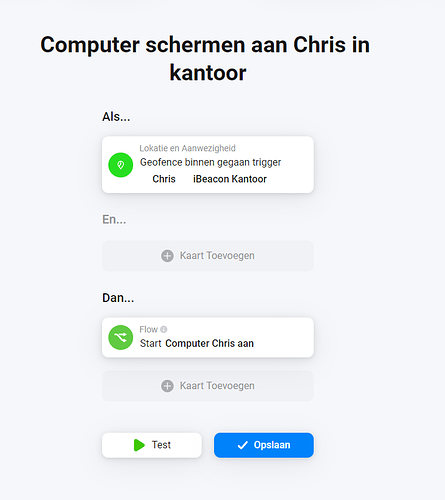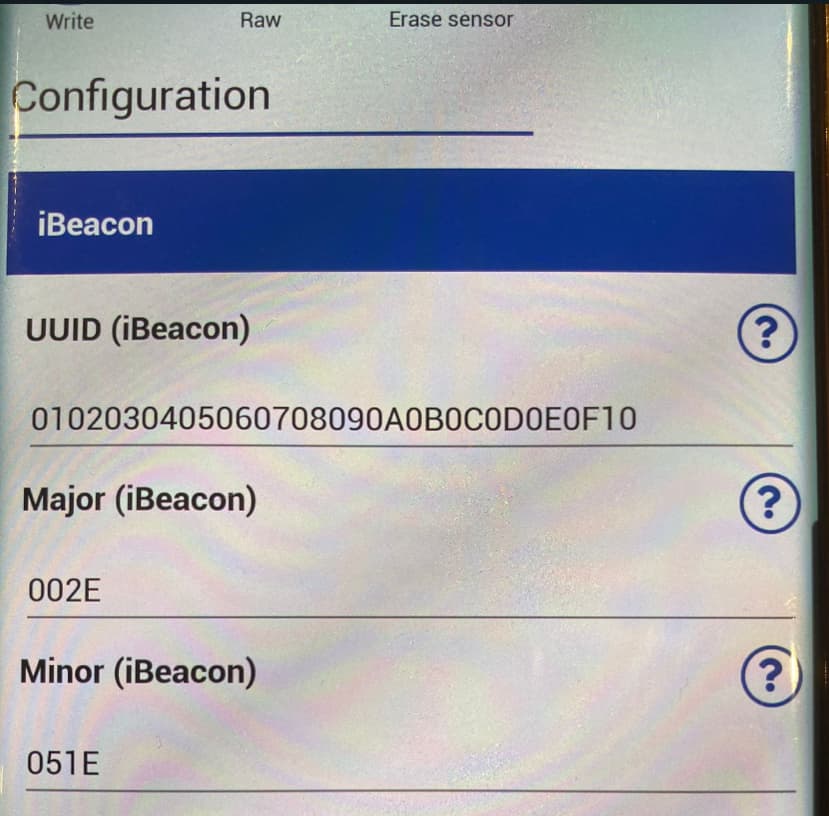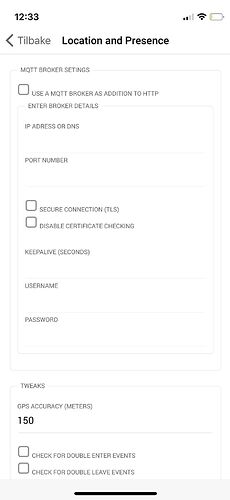Hi, i think iOS 15 update issue mqtt working.sometimes work good but sometimes not. I use mosquitto mgtt and owntracks
Still a bit jealous about the setup of your rooms in owntracks, can you maybe show us how you did this, what kind of hardware are you using and what kind of settings in owntracks and flows in Homey?
The flows are so easy you can just use this… more easy I really can not make it.
So use trigger : User and Fence : iBeacon Kantoor
I use ELA beacons as these are going on for 10 years.
You configure them with an app on your Android phone. (They don’t have an apple app)
Set Tag enabled and Tag power on 0 which will give you a range of approximately 7meters. (so basically this is your bluetooth output)
Then the next step is the settings for you iBeacon which you will use in the owntracks app.
Then the settings on your owntrack app you have to convert HEX to Decimal
Then the region will popup red and MQTT will receive a message that you entered or left the BEACON.
That is how it is done.
If you want ELA beacons my company is distributor of these devices, please send me a PB for info. I can even configure them for you if you want.
Every room or area you want to trigger something you can put a beacon there, these are also waterproof so can also be put outside.
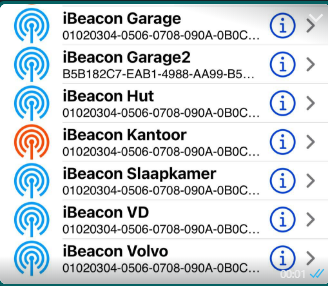
If you have additional questions please let me know.
Ah okay, i see what you are doing with the tag power, i thought you used something in the flow to calculate which device was near you, Had quite a similar setup in my test environment before, but had the issue that it connected to multiple devices and was looking for a solution to resolve that, but this could be a fine workaround (not sure if i can set that value).
Also was trying the other way to detect my Iphone (and watch) though some esp32’s, but that just isn’t working with the changing UUID.
What setting do you use in owntracks on how often it updates?
Pitty the ELA doesn’t have an Iphone app, so for now will try a similar setup with my current beacons (or the esp32), see if i can get it to work.
There are no other settings in owntracks it just picks up the BLE and sends its to the MQTT Broker.
I also have an option on how often to update and how significant a change must be, not sure if they are on the android version too
You mean the connectivity updates location update 180, positions 50, but these settings are only applicable on latitude/longitude and not on BLE ranges.
So when you stand inside the BLE Dbm range owntracks will pick it up as these devices / fences have -1 als region range.
This is also a beacon event trigger so an event instead of a location message.
Hi my family members use MQTT owntracks app, all user iPhone 12, 11, and 13 pro last iOS fw. MQTT broker run my NAS synology mosquitto. Because I use homey MQTT broker and settings owntracks app not seeing other familiy member, but now mosquitto broker set see all people. All settings same only device name user name and user id deferent. But my doghter iphone many times not reported leave or come home. any idie what is wrong or how can testing. have mobile network position owntracks app always mqtt connected, regions HOME same 75m radius.
Sorry no experience with Homey MQTT broker but maybe you have checkboxed something that everybody can see eachother. Have you looked here MQTT - OwnTracks Booklet especially the FriendFeature
I not use homey mqtt broker because i think not work perfect when I try. I use mosquitto mqtt on synology NAS.
Ok i think write complicated. I use now mosquitto mqtt I set all devices and see each other. Look pictures. The problem is only my doghter iPhone not reported many times if leave or come home. And I don’t know why. Because the settings is same all devices. All devices iPhone and last fw.
It can be that the Iphone GPS is broken, I had the same with an Iphone 6 or 7 I believe but you can check this by looking at google maps and check if the GPS pointer is on spot or jumping around.
New to the Location and Presence app on Homey.
Trying to get all family members setup as moral when it comes to notifying when they leave school etc is non existing… ![]()
I’ve set up a Mqtt broker on homey and gotten the it to connect with the L&P Homey app and phone app. But only for one user. I get unique device locations showing on the phone apps. But user are the same as login user on L&P app on Homey for everyone
Does login to Mqtt broker, homey and phone app need to be the same? But there is no trigger in homey flows for devices only user and as they all are the same there’s no way of distinguishing them in flows…
How do you set up multiple users in L&P that you can trigger on???
If any body could weigh in here it would be much appreciated
Is this of any help?
I will look in to it, thanks!
Hello! I cant find any where to enter settings i.e IP and port for HTTP solution ? I can only find the settings for MQTT Broker but no option to choose http?
Don’t check the first box USE A MQTT BROKER AS ADDITION TO HTTP
So IP address or DNS you can just type in http://yourservername.nl/ or you IP address of your HTTP server.
Here the difference between MQTT and HTTP
There are no http settings. You should use the homey cloud. It should be explained in the first post on how to use that.
A new version is published as test version that has SDK3 support. One of the functions will be removed as this is no longer supported by the new SDK (speech support). But I do not think anyone is using homey to ask where user x is located at the moment…
Users using HTTP should adjust their host entry as the current way is no longer supported by SDK3.
The host URL should be formatted as follows:
https://[homey cloud-id].connect.athom.com/api/app/nl.scanno.owntracks/events/[user token]
I will promote this version to stable if i do not receive any reports of problems preventing this.
Also please note that this version is a major rewrite (i wrote about this before a few times) and has the following additional functionality:
- Nested geofences. You can be in multiple geofences in the same time. For example a geofence can be your home town and inside your town is the geofence of your home.
- The HTTP method has now complete functionality (actually it seems to work better than MQTT now), meaning you receive the location of friends that are displayed in the owntracks app.
Have fun.