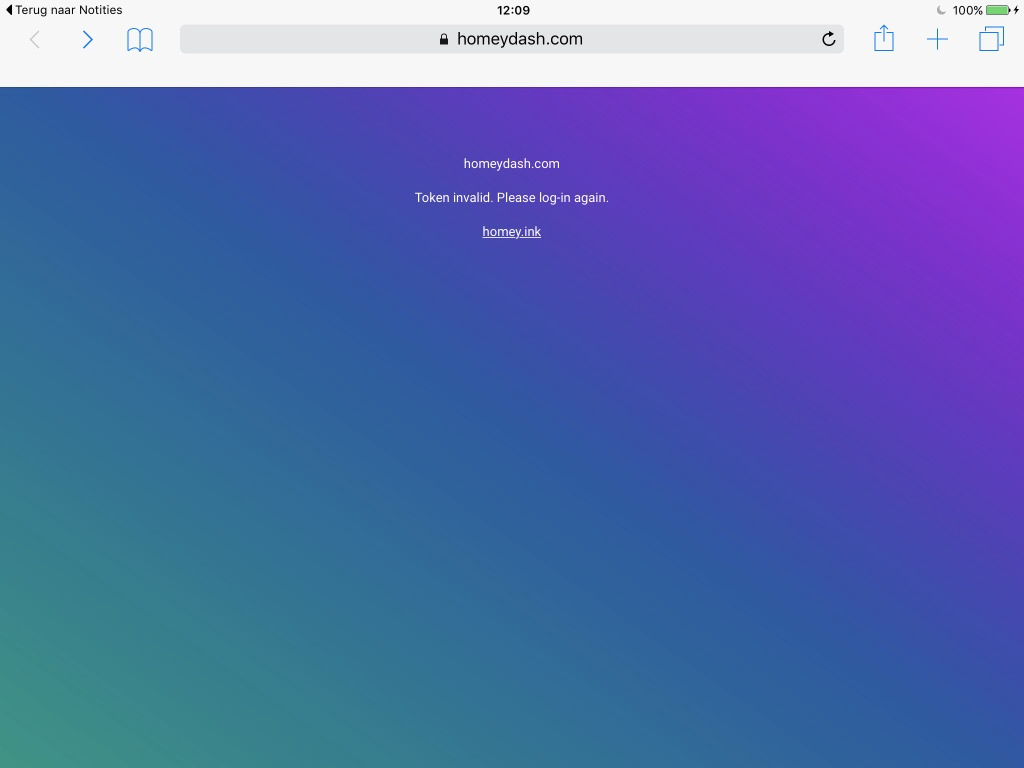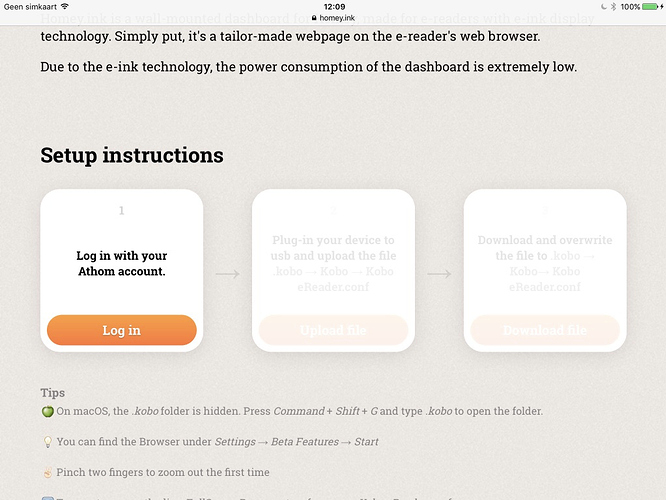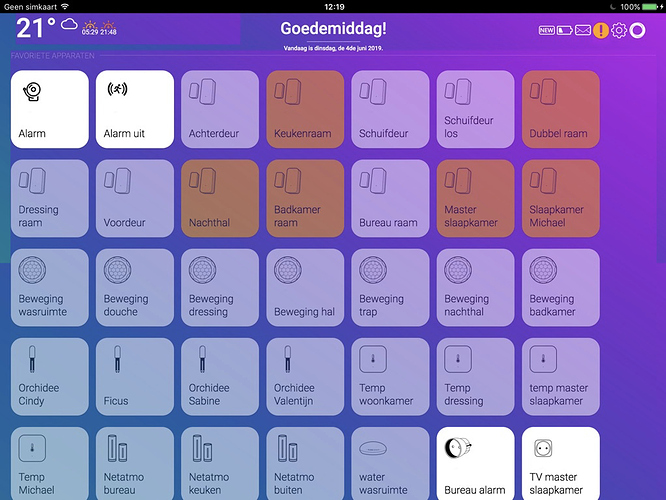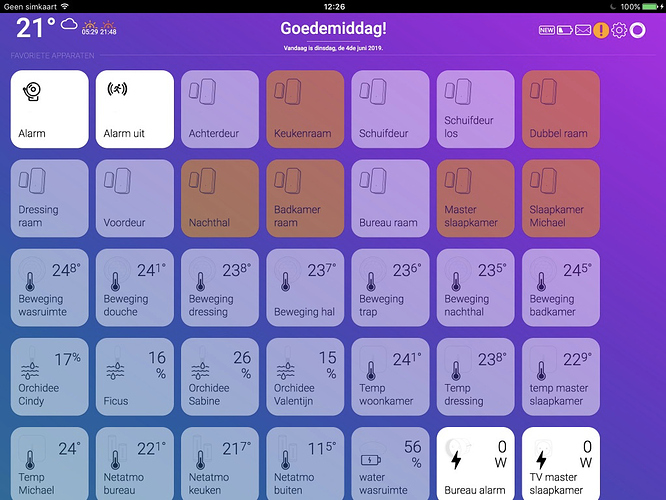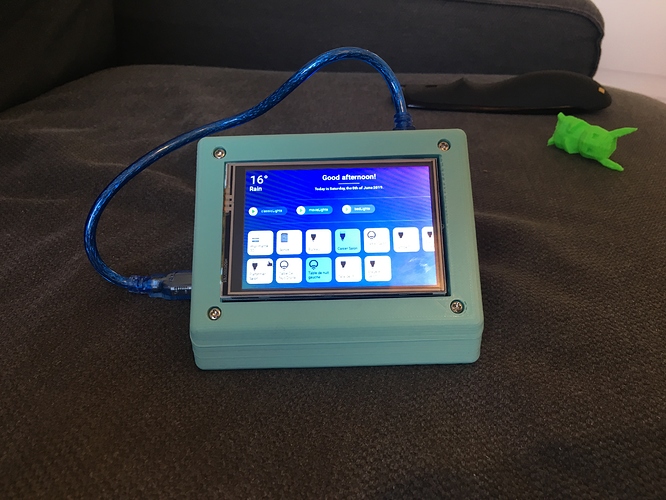Weejewel said he casted a screen to the hub
Hi @DaneedeKruyff, and other devs here, for me the online homeydash version does not work on my old iOS 9.x iPads, I get this error
When I click on the link to log-in again then I’m not able to click on the login button, its just not clickable anymore? looks more like an image than a button now, I already did a complete reset from the iPad but also this does not seem to work. What I understand its not a problem from Homeydash itself but on the side from Athom, maybe anyone an idea whats going on here and more importend how to fix this.
I’m using this link and token with no issue add all on all my other devices, iPad, iPhone, Macbook, Raspberry pi so I’m sure the link is not the issue here?
For now I’m just using my local version on my Raspberry pi and this seems to work fine, accept some issues with color shading?
But this seems to go away after I change some value’s on the tiles so probably a refresh delay or something?
Hi @DaneedeKruyff, I only see the 1.0.5 version on your github, is it possible to update the version to the Homeydash version 1.0.6?
Thanks!
There is a 2nd branch on github, you’ll (probably) have to go to the other branch.
Edit: just Checked, nope you were right, no 1.0.6 
@Caseda sorry we posted on the same time it seems, will remove my post again  thanks!
thanks!
Just pushed it to Github. (May be slightly ahead of 1.0.6)
Thanks!
Tnx DaneedeKruyff for the update on Github.
I noticed a black background in this version, i fixed it by downloading the production homeydash.css from the site.
Also i update the API to 2.1.192, is it possible to update that in your build?
Thanks for all the work!!
Hi Ruud, where did you get your background?
it’s in his Github repository
Great stuff, thanks!
So i added a simple smalll clock to homey dash, for those who are interested see code below.
First i added this code to /app/index.html, you can place it anywhere you want but i placed it in the ‘detail’ pane <div id="details">
<div id="timeclock" class="clock" ></div>
Also add this <script type="text/javascript" src="./js/time.js"></script> in the <head>section.
And finally for the index.html add onload=“showTime()” so it should look like this <body id="body" onload="showTime()">
Creat a file time.js in app/js folder and paste the following code in it:
function showTime(){
var date = new Date();
var h = date.getHours(); // 0 - 23
var m = date.getMinutes(); // 0 - 59
var s = date.getSeconds(); // 0 - 59
h = (h < 10) ? "0" + h : h;
m = (m < 10) ? "0" + m : m;
s = (s < 10) ? "0" + s : s;
var time = h + ":" + m + ":" + s;
document.getElementById("timeclock").innerText = time;
document.getElementById("timeclock").textContent = time;
setTimeout(showTime, 1000);
}
showTime();
And last but not least the css code, should be placed in the css file you use, originally /app/css/homeydash.css and, ofcourse, you can edit it to fit your own needs 
.clock {
display: inline-block;
font-size: 30px;
font-weight: 600;
margin-left: 80px;
color: white;
}
Hope it is clear, if not please let me know and i’ll do my best to help you.
this is how it looks on my dash
Hello Ruud
Is it a photo montage for Nest Hub ? 
Otherwise I want the method if possible.
I tried putting the url in the agenda to recover it, not work.saw that some use Wikipedia to recover Url but published an article with token … 
Thank you
I think he used “cast a web url” via a flow or something?
how do you get the categories: Lampen, tv zenders?
First ad multiple users to Homey, so you can make different favorites. Get their tokens and build a webpage in witch you can make them visible. I load them in modals using iframes
I would be nice if the temperature shown up in the left should get value from a sensor already in Homey.
Right now the temperature is very off, often by 2-3degrees
Does anyone have a clue why it’s not working on safari with iOS 9.3.5? Old iPad 3 is still collecting dust
I don’t. . Depends on what version u are using me guess… Have Homeydash.com even running on an iPad 2 with iOS 9.3.5