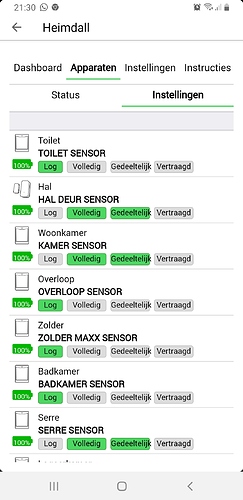I can’t comment on why a flow trigger cards isn’t triggered (as it seems) that’s something only Athom would be able to answer.
A work around could be to use the Start a Flow in the Then… column of the first flow and the This Flow is started in the When… column of the second flow. (Standard Homey cards)
Thank you Danee, I’ll see what Athom can do here.
Ok, I can’t really make out 100% what you are doing, (I would also like to see how you set the Surveillance Mode) but I would suggest to stop using the Virtual Devices. Heimdall has all the flow cards you need builtin, adding more cards just overcomplicates it.
The card you are looking for is The alarm is activated (L’alarme est activée.)
This is the most basic form.
You can off course add a condition on what Surveillance Mode is active:
(The The alarm is activated card will only by triggered when the Surveillance Mode is Armed or Partially Armed so when the condition is false the mode will have to be Partially Armed)
Why did you add the Virtual Devices? Was there something missing in Heimdall or did you run into a problem you wanted to fix?
Any chance we can disable the pre-arm check for door/window sensors? I cannot seem to change that specific slider…
It keeps on saying that the devices haven’t responded in 24 hours on arming but the devices are actually responding and update every X minutes;
Yes, that should do. When also using Partially Armed as Surveillance Mode you would also need a flow for that one situation too. There is no need have the Surveillance Mode as a condition unless you want specific actions per Surveillance Modes.
No, the Pre-Arming check is for detecting if, for example, a door or window is open when setting the Surveillance Mode, it has nothing to do with the reporting of sensors that haven’t communicated recently.
The check for the last communication is a different check and will always write to the log in the Dashboard. Unfortunately the last communication time is not always right when retrieved from you Homey, I’ve filled a bug report for this at Athom but it hasn’t been resolved yet. Most of the time stopping and restarting Heimdall will fix it. (Unfortunately until the bug surface again.)
Hi,
I did a test yesterday with this flow and it does not work, because I do not have an on / off button for the alarm. I am sorry but I am really lost with Heimdall
Ah, ok, I think that’s the problem. You do not set the Alarm (State) On or Off, that is something Heimdall will do.
You have to set the Surveillance Mode to either Armed or Disarmed. If in any (Partially) Armed Surveillance Mode a sensor (door/window or motion) is activated Heimdall will activate the Alarm State.
It is essential to follow the instructions in the opening post of this topic:
- Select the devices to monitor on the settings page.
- Add a Surveillance Mode Switch.
- Add flows to activate and deactivate the desired Surveillance Mode.
- Add a flow with the desired actions when the alarm is triggered.
- Add a flow to deactivate the alarm.
Did you perform these steps? If not, which step do you need help with?
And did you configure the devices to monitor in the apps settings pages?
Hi Danee,
Since March 10 and 11, I no longer see 3 sensors in my dashboard. Before that they worked perfectly. The utility room, room sensor and toilet are no longer seen in Heimdall and no logs are made in the dashboard. They are recognized in Homey with devices, but no longer in the log with Heimdall. However, they are in heimdall devices (see example) What is wrong or what am I doing wrong. I have not changed anything at all in these settings.
Hi Danee,
I have found the problem. I restart the heimdall app and now it’s working again.
Hi Danee,
I thought that this was the problem but i have noticed that when my Homey night’s restart then i have this problem and when i restart heimdall after this then is everything normal.
@Ben,
I noticed similar issues after Homey automatic updates, the sensor measurements being not updated accurately in Heimdall anymore, same when you power off/power on Homey. I would recommend restarting Heimdall systematically or find a way to restart Heimdall automatically after updates after a quite long delay, the time for Homey to reconnect all its zigbee sensors (could take 10 mn…)
Devices not ready at Heimdall startup can indeed be a problem.
In Homey v2.0 the way devices behave changed and me and other developers have asked Athom for an event to be emitted when a device comes in ready state so we can act on that but Athom decided to not add such event.
So now we have to poll devices that are not (yet) ready when an app starts. As this puts a load on your Homey I’ve initially limited this to 5 seconds (max) per device and that worked out well at that time. Unfortunately with Homey firmware updates after that the initialisation of devices became slower and slower and I made Heimdall now wait for every device that is not ready for 12 seconds (max).
Some time ago Athom introduced a firmware update that introduce huge delays in Zigbee getting initialised, with waiting times up to 20 minutes(!)
I’m sorry, but I can’t delay Heimdall that long at startup without causing other problems.
Please address this at Athom, firstly daily reboots for a Home Automation system should not be needed, secondly initialising a core functionality of a Home Automation system should not take longer that a couple of seconds!
Hi Danee,
I also reported this to Boaz from support desk and got this back in response.
I suspect this is a Heimdall thing, so I can’t help you with this.
You could possibly create a flow that restarts the Heimdall app itself a second time about half an hour after the overnight reboot, that should be able to fix the problem, but I think for a permanent solution you should contact the developer of this app to be.
If the developer has a good foundation for why the problem is on our side, I would like to hear it!
Well, I admire Boaz’s eagerness, I applaud him for it, but this has already been discussed extensively with @Emile by more knowledgable developers and me but he didn’t wan’t to listen to our concern and told us to just poll the devices until devices become ready.
And as it is now with how Athom and specificaly @Emile is treating me and other community developers I will not put any more time in it.
Thanks for your answer it’s clearly for me now and know where i put the question and i will send your message to Boaz.Thanks again.