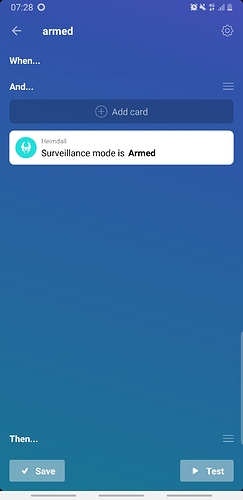Thanks for reporting, Is that sensor included in the set Surveillance Mode? And if I understand what you’re doing you use that sensor in a flow to set the Surveillance Mode to Disarmed?
Yes it is in the surveillance mode. Correct, it disarms the mode (but only if it is the first sensor that tripped, otherwise it will log another motion in heimdall). Due to the delayed trigger it will not trigger the alarm immediately but the timeline seems to ignore the delayed trigger.
I have sa question why Homey doesn’t see me leaving the house when my phone has Android 9.0. is this a familiar problem? I am administrator , when I use another phone as user account there is no problem. I noticed this in version 2.0 so I hope it is solved with this update.
This is probably the cause…
But this doesn’t really have anything to do with Heimdall. Better post it in the general Homey v2.0-topic
oke !!i will do that
You’re right, a message is written to the Timeline when a sensor triggers the alarm just as it’s written to the history. For the History the next message would be an Alarm Countdown started followed by either the message the Alarm was activated or the Surveillance Mode was set to disarmed.
I feel sending all these message also to the Timeline would clutter it to much so I moved the write to Timeline function from the trigger from a sensor to the actual activation of the Alarm state. This change will be available in version 2.0.3.
Thanks for noticing and reporting this @Hannes85!
Hi @PhilS, turned out I did receive the report, was in another spam folder 
I’ve sent you the relevant log per PM, could you please check the sensors that say open in the app? On the last tab of a device you can see when a contact alarm turned on and off. If you click a line it shows the date and time. I’m either thinking these sensors report inverted or the did open and never sent a close report.
Interestingly i do not see (nor have seen) any events in the history stating a countdown or triggering the alarm, such as the event in the timeline. Good to note; alarm delay is unconfigured.
The only thing I have done is set the sensor in question to “delay” under devices (log, full, partial,delay).
Thanks for changing it in the timeline though, helps a lot :)!
That’s most likely because this sensor sets the Surveillance Mode to Disarmed and thus cancels the Countdown to the alarm.
Selecting Delay is actually the setting that configures the Alarm Delay for that particular sensor.
New version published
Version 2.0.2
- Improved code for enumerating devices
With the firmware change from 1.5.x to 2.0 the way devices are handled in Homey has changed dramatically, this change in Heimdall makes sure the app waits until a device is in a ready state before it is evaluated to be included in Heimdall.
I had this happen to me once that a sensor failed to successfully report motion stopped to Homey. Resulting in a false positive. On that occasion, I left the house already unable to turn back, unlock, go in, trigger sensor and wait for it to report motion stop. In my Vera system it was quite easy to manually manipulate a sensors state in the Vera web UI. Is it possible to manually manipulate a sensors state in Homey?
Hello.
I have a Problem. I want to Trigger some actions on change of the surveilance Mode.
The Mode Changes but No push.
Hi @Baschtl Yes, I can.
The The state changed card is created automatically by Homey because the device has the home_alarm capability. This is unwanted however because it only represents the state of the device, While the actual Surveillance Mode can be different due to an Arming Delay for example.
In Homeys firmware before 2.0, capabilities were related to specific device types but this has changed. Now a capability can be used on any device type. That’s unfortunate for Heimdall however because it specifically uses the device type other for the Surveillance Mode Switch so no default flow cards are created for the device.
In short: The The state changed trigger card should not be used, use the Surveillance Mode changed trigger card. (Like you did in your second post  )
)
I will see if I can prevent the default card being created.
Sorry, still doesn’t work with that type of sensor. If I make a flow without Heimdall in the “When” box and just the sensor itself detects motion, Push works flawlessly.
Very strange. Could you make sure you’ve installed Heimdall version 2.0.2 (which is available since yesterday evening) stop and restart Heimdall and after a minute or 2 go to More - Apps in the Homey app and select Heimdall . Then click on the cogwheel in the upper right corner, click on Create Diagnostics Report and inform me so I can have a look at it.
Can you also post a screenshot of the devices tab from the Heimdall settings?
New version published
Version 2.0.3
- Small change in write to Timeline functionality
The Write to Timeline functionality for a situation in which a sensor triggered a Delay towards an Alarm Activation is moved to the actual Alarm Activation.
Thanks for reporting this @Hannes85
I love Heimdall, good job!!
I just have a question regarding the countdown: Is it possible to cancel it?
For example I arm via RDID Chip and forgot something and wanna cancel arming. I use the RFID again and the mode changes to disarmed. BUT the countdown still goes on.
Can someone help me what I’m doing wrong?
Own the Homey now for a week and always get stuck.
There is version 2.0 on the Homey
Want to make a simple security.
The alarm button must be white if the alarm is on and off if it is gray.
Have a motion sensor and this should send a message to my phone if it registers a movement.
White alarm button is default for Homey v2. If an alarm is active, an additional icon is shown. Press and hold to check more details of the alarm and store detail screen to the right for a button to cancel the alarm.