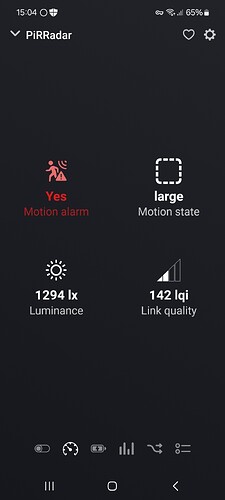So you’r not gonna test that before the release tomorrow? because if that’s the case then I’m turning off auto update for z2m
This is just for testing, the release shall happen on 3rd of January 2025.
I gave up on waiting for Athom to integrate new Zigbee Devices within reasonable time and therefore set up zigbee2mqtt running in docker on a Proxmox LXC yesterday.
I mainly came here to shout out a huge THANK YOU to @Gruijter for making this Homey App available to us!
Some more insights on what I am doing in case anybody cares:
I am really interested in having much better presence detection in my home than I currently have. I want to achieve that by using mmWave radar sensors instead of the PIR sensors I used so far. However, in some cases I can not get around a battery based sensors and basically no battery based radar sensors exist yet. A couple of weeks ago I came across this Presence Sensor which is not only cheap and battery powered, it also combines the best of PIR and Radar, and it works with zigbee2mqtt.
Everything works fine with Homey. However, I only get the parameter “Motion”, “Battery” and “Luminance”. In zigbee2mqtt it exposes “Presence” and “Motion State” separately. I would be interested in having both these parameters exposed in Homey separately as well. @Gruijter I’ll happily buy two such sensors for you if you could then make that change on the Homey side. If you could make that happen let me know your address and I’ll get them ordered directly to you.
Afaik “Motion” event just stays active as long presence is detected.
Or one is PIR and the other is mmWave. Anyhow @chixxi1 has been kind enough to donate device, so I’ll know in a couple of weeks I hope ![]()
@Peter_Kawa You are correct, nothing is really broken with this device. When added to Homey it shows up as a motion sensor the the status of what is “Presence” in Zigbee2mqtt is reflected as “Motion” in Homey.
I would like to take it a step further and have “Motion” and “Presence” exposed separately in Homey as well so that I can do more granular logic in my advanced flows.
And I also honestly just like to pay some devices and a couple of beers to awesome dudes like @Gruijter which spend a lot of time on apps which I use daily for free! ![]()
@JoeyVanschoor many thanks for your kind donation. Much appreciated! ![]()
Oh wow, very nice! ![]() Hey there is absolutely no hurry, I guess you are just as busy as we all are during December, so feel free to push that to next year!
Hey there is absolutely no hurry, I guess you are just as busy as we all are during December, so feel free to push that to next year!
new version 2.5.1 ready for testing: Zigbee2MQTT | Homey
- Added support for ZG-204ZM presence sensor.
- Stability improvements.
Many thx to @chixxi1 for donating the device! Please test and let me know.
You are frikin awesome ![]() Installed on my Homey already, will provide detailed feedback later tonight when I had a chance to test this properly
Installed on my Homey already, will provide detailed feedback later tonight when I had a chance to test this properly ![]()
Hi, I have a Human Presence Sensor ZG-204ZM which is a combination of a PIR and Radar sensor. I installed the app Zigbee2MQTT but the device is not recognized. Is it possible to use this device with Homey Pro?
See above post [APP][PRO] Zigbee2MQTT - #377 by Gruijter from one hour a go.
You would need to install the test version to test it, or wait a bit so that the version is released.
Yes that works, in the public version and the test version. In the test version both the presences state and motion state get exposed to Homey, in the public version you only get the presence state.
@Gruijter I did some testing yesterday. Everything works perfectly fine but one thing: So far the When-Card “The motion state changed” does not trigger anything in a Flow for me. I will remove and re-add the device to Homey tonight to see if that makes a difference and then report back again.
Yes pls.
@Gruijter The card “The motion state changed” is not working for me, it never triggers anything. I tried re-adding the device, but still that card does not do anything.
Homey: Homey Pro (Early 2023)
Homey OS Version: 12.2.1
Homey App Version: 9.1.0.1639
Homey Zigbee2mqtt version: v2.5.1
The problem is only with the trigger card, the actual device knows the motions state, the connection in between the homey device and zigbe2mqtt works just fine:
I am a bit out of ideas on what to try next, are there any logs I could provide to you? Any further tests I should try? Is that card working for you?
I will check the code. I have enough info to debug.
Would it be possible to make the “set payload” option available for groups? I would like to use that to set a transition time for a group of lights, but it’s only available for individual lights.
Version 2.6.0 is ready for testing: Zigbee2MQTT | Homey
- Better mapping of motion/occupancy/presence/vibration alarms and its flow cards (Homey>=12.2.0)
Firmware 12.2.0 introduces a lot more capabilities. This update makes use of the new capabilities to better map the ‘exposes’ from Z2M.
THIS WILL BREAK EXISTING FLOWS THAT USE ALARMS!
So you need to fix those flows manually.
@chixxi1 This should fix the alarm trigger. (Note alarm changed is not a trigger anymore)
Nice, installing already. I can provide detailed feedback no later than tomorrow morning ![]()