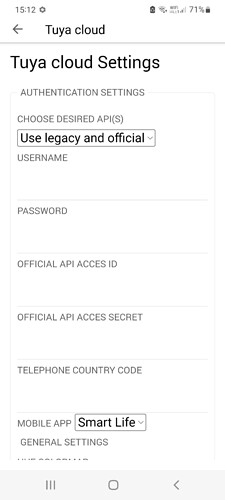Thanks for changing it, @Jurgen_Heine. I hope the next test release will be soon ;).
Hello, thank you for the new release! The update broke my connection with my roller shutters. What would you suggest me to avoid losing my scenarios? I tried restarting the Tuya Cloud app. I don’t want to delete my panes at the risk of having to recreate my flows. For information my covers are reassembled with “cover (legacy)”
Just got an update. After update 1.0.3 i get msg to config app, then when i try config it flickers and timed out. Tried a reinstall, but then nothing is working. Getting timeout before i can configure and have to restart Homey Pro app again. Android phone. Now app only can be seen in APP folder. Not in ADD folder. What ever i do, i get timeout.
@DinoRayn, the old unofficial API is legacy and is replaced by the new official API. Because most people have devices for old API, I left this API and devices unchanged. Only changed labels in pairing screen so it’s clear that those are legacy devices. For last release I upgraded to SDK3, this change needed some more changes in legacy devices. The goal was that on upgrade to new version, people didn’t have to change anything, old devices should continue working.
In one of the next releases, when windows covers are implemented, I will mark them deprecated. This means they won’t show up in pairing anymore. Only existing devices keep working, but you can’t add them anymore.
Tuya decided to change the time-outs again for old API. It was 10 minutes for status/discover and 1 minute for authentication. But it changed to 15 minutes and 90 seconds couple of weeks ago, and I see now it increased to 20 minutes and 2 minutes. Originally there where no time-outs between calls when I build app for legacy API. But when they introduced the time-outs, I had to adapt the code for this. Every time when Tuya is increasing the timing, I have to change the code for this. This is main reason why old devices are giving more and more problems and I moved to the new API.
It’s always possible to operate devices with scenes/tap-to-run. You don’t have status updates in this case, but with old API you can get them now only in 20 minutes, so not also not useful anymore.
@grim, there is a time-out of 30 seconds of pair screen. In this case you don’t have set up correctly. So you have to follow the manual as described in opening post and/or look at the other how-to posted in this thread.
The time out problem is when i try to add legaz login and official login. What ever i choose, app demand both. Time out and config isn’t saved. Then i can’t get back in config app before restart homey Pro app or wait for some min. But 30 sec timeout for config app is to short… And after timeout app will not save login/pass in legat/Off login… When I look at the app noe in apps there is a pause symbol… And not possible to save login/pass. I can add that when i try go back to Setup -----> Apps ----> Tuyva Cloud —> Cofig app… Nothing is saved… Reenter and i get Unknown problem. What ever i do… Login info both legat and off… is not saved as you see below. Even if i manage add it before timeout, its not saved. Normally there is no timeout in setup window… Only in add device. Last edit: I do not think this is typo og user error. To be shure, i tried on 2 phones… Same problem. Getting timeout wile trying to configure app… It’s not possible to save user/API info… And none of them can be left open. At same time… I’ve done this a few times. Never had this problem before. Wish i never removed old app ![]() Problem appear the same moment i got msg Tuyva Cloud updated to 1.0.3.
Problem appear the same moment i got msg Tuyva Cloud updated to 1.0.3.
Indeed, after a few minutes of waiting, everything is back to normal. Thank you for your patience and sorry for the inconvenience caused. I think your plugin is essential for Homey owners.
I’m also have troubles here. The app worked for more than a year.
This morning I had a power failure in my house, everything restarted and my Tuya Wifi devices came up in pairing mode. I added them succesfully again to the Tuya Smart app and can operate them.
However in Homey they appeared with a red triangle. In noticed the Tuya Cloud app in Homey updated to 1.0.3. So wanted to reconfigure app, had to create an IOT account, followed the steps from Github, tried to link it to my Tuya app account etc. In Tuya IOT, Cloud, Development, All Devices nothing is listed. Also reinstalled Tuya Cloud app in Homey, bit it appears paused an configuring it leads to timeout.
So now those devices don’t work anymore on my Homey. I’m pulling my hear out on what to do ![]()
Any howto steps?
Have you tried Jackass guide?
Thanks and kudos. There’s so much information in this thread, I must have missed that ![]()
One error found already, which is I have to use Central Europe for NL configuration somehow.
One thing that’s still bugging me is the 30sec timeout @Grim was mentioning. After reinstalling the app, it is paused in the app list. I guess because it needs configuration. Although I’m able to complete the screen in 30 seconds, it still errs with this 30 second message…
I testede 2 phones now. Same problem. Also if i mange to type in api login info in time(30 sec!) , its not saved… Have to restart homey Pro app to get back into Tuya Cloud config…
Same here. It won’t ever save the info. Why is the app paused in the first place?
Prolly due we can’t add/save api/login info. So it’s pause due it can’t login to Tuya / Smart Home.
Hi Jurgen. Thanks for the great work you do! I have several GU10 and E14 RGB bulbs in my Homey pro system. I use the Tuya Cloud app in Homey but I never get the color option. I’ve deleted the bulbs and re-added them but no luck. Where can I find the new test app to try a spare bulb I have. Thanks again for your work!
Anyone to help me with this, please?
Hi,
I had this behavior too.
I resolved this by removing the app from homey.
Restarted homey.
Installed the official version first again
Installed the newest testversion.
No timeout during configuration.
Hope this helps you too
Hi. Thanks for your reply. Do you have a link to the new test app, please? I couldn’t find it. Thanks!
I’m curious. Where do you find the test version? In the app store there is only the live / official version…
About the paused app:
About the 30s time-out:
That’s controlled by Homey, not the dev.
For anyone who has issues with this time-out:
You can consider entering the accounts in 2 steps. Just a theory.
-
Select “Use legacy only” and enter your Tuya Smart / Smartlife app credentials
-
Hit save.
-
Start the config again, select “Use Legacy and Official”
-
Enter the Official API key and secret
-
Hit save.
The legacy username has to be an email address…

I always used Phone there(had email before, but had to change it to Phone). Worked fine så far ![]() That is until today when 1.0.3 released. Now nothing can be saved in app config.
That is until today when 1.0.3 released. Now nothing can be saved in app config.
There is something wrong with the app. Tuya Cloud config page should not have a 30 second time limit… Never had that before 1.0.3.
Tried this also, many times. App demamd both to be used, even when selecting legacy only.
But problem is that, problem is that app do not save info… It report saved, but when we go back its blank again.