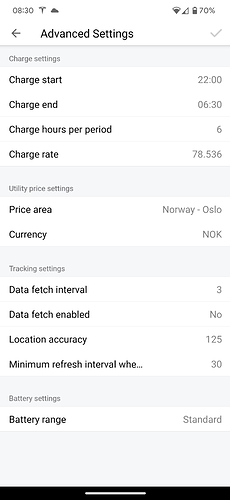@balmli Thanks for a nice app. Any chance for adding a THEN card for “unlock charge port”? Would like a flow that unlock the charge port, so I don’t have to utilize my phone to get the charging cable disconnected.
Hi, Use the “Open charge port” - action card.
Hi, starting/stopping charging works great, but I struggle with setting the charging current.
The error is “The operation failed (404 Not Found)” - here is the flow I use:
Any ideas?
– Kjetil
Is the car updated ? Must be 2021.36 or newer.
Ah. This is a 2017 S on 2021.24.28 … . ![]() for an S update this fall (it’s close to half a year since the last one).
for an S update this fall (it’s close to half a year since the last one).
It seems to work on my 2021 Y.
Takk ![]()
–Kjetil
I seem to struggle a bit with the app not seeing the car getting connected. Had the same problem since we got the Homey Pro last November. The location the app sees is correct, but it often lists the car as “Disconnected” when it is plugged in. I’ve tried reparing a few times, and when I restart the app it immediately gets the right state.
Anything I can do to troubleshot this?
Hi, The status shown in the app is updated if:
- “Data fetch enabled” is checked, and then every “Data fetch interval” minutes.
- A flow is called. A condition or action card that accesses the Tesla APIs, that wakes the car up.
- The app is restarted.
So, it will say “Disconnected” until one of these events occur.
Ah. I do have data fetch enabled, but it was set to 60 minutes. Any reason why it’s bad to set this to something like 5 or 10 minutes? Will I drain my car’s battery doing this?
I have a bunch of flows that are basically set to trigger on when the car is home and gets plugged in, but they aren’t triggered until I restart the app. So now they should trigger at least 5 or 10 minutes after I plugged in (in worst case scenario)?
I’m using flows for enabling and disabling data fetch when vehicle_state changes.
when vehicle state changed and is exactly online I set fetch to enabled.
when it changes to asleep I disable data fetch.
Data fetch interval is set to 3 minutes.
This way it won’t wake the car up.
I keep geting «error: fetching tokens failed» after pasting the authenticator code in the homey app. Used to work before. Model S 2017 running 2022.24.6. The car is on-line in the Tesla app.
EDIT: Sorry - I mixed up the token generator with the 2-factor identification authenticator app. My bad! It works now!
Based on what’s been said above the car should take 10 minutes to go to sleep no matter what, so if you set it to 3 minutes then it’ll never get the chance to go to sleep.
That being said, I disabled data fetching here and set a flow to trigger when the state changes. Apparently though the state never changes. Went out to the car to set it to go to sleep (but keep the connection), but that doesn’t seem to have changed anything.
So what is the right approach here when you:
- Want the car to trigger the “I’m connected” when at home and it gets connected to the charger (which might not be when I arrive home)
- Don’t want the car to stay awake all the time
It’s been a while since I set it up. I can’t remember the logic behind my flow now, and I do agree in your statement. However, I’ve been using the flow for a while and the cars does fall asleep and data fetch is disabled. I’ll try and figure out in my head why. Attaching a screenshot that shows the state right now.
A
Here’s the flow that disables data fetch Shared Flow | Homey
I have Automatic on, and it works great for charging.
When I arrive home during the day, and plug the cable in, should it stop charging automatically since it’s not in the time slots for the charge plan?
It doesn’t at the moment, but I haven’t waited more than ~30 minutes.
The app must. be updated on the car status, ref. [APP][Pro] Tesla Smart Charger - #375 by balmli
Got it!
Then there’s no great way of doing that, since I don’t want the “Data fetch interval” to be too short, and cannot trigger a flow from the Tesla when it arrives home.
Maybe I can create a flow from when my phone arrives home, and trigger a Tesla API request?
I wish Tesla would provide a way to have these apps use a web api that did not require waking the car. Was talking to a Tesla tech about this last week. Every time one of these 3rd party apps wakes the car it uses some of the battery power to wake the computer, and not the BIG battery. They have seen some customer problems because of frequent polling of data
Any chance of seeing this app on the original Homey (not Pro)?
Seems like Athom is forcing an early retirement for the Homey otherwise…
This app works on Homey / Homey Pro, but not Homey Bridge.
Thanks!
Was still on version 5 on Homey, so all apps for PRO are/were greyed out for Homey beta…