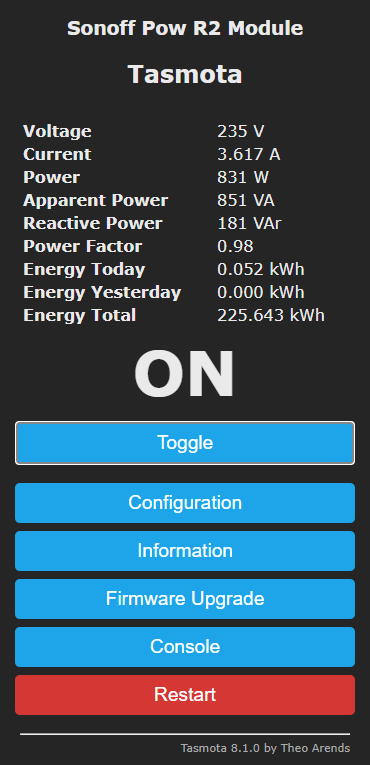Now again within an hour after rebooting the Tasmota app, all my tasmota devices are inaccessible. MQTT Client updated to 2.4.1 and rebooted Tasmota MQTT again to see results.
Same for me. Without any reason I had to restart the Tasmota MQTT app. All the Tasmota devices are not accessible.
@scanno Do you think this has something to do with the last update V2.4.1 of the MQTT Client?
The 2.4.1 update is just a small clean up and rewritten readme so I could submit it for review. But as the app is updated, you have to restart the Tasmoton App.
You have not experienced this before because I have not touched the Mqtt app for a long time.
As soon as the app is published, I won’t touch it unless it’s needed (don’t worry, would not have time for major developments anyway)
Sorry you are right. This last update was pushed and not installed manually. I forgot that after the update I need manually restart the Tasmota MQTT app.
No issues after the restart. 
Actually after EVERY reboot or PTP of Homey all Tasmota devices are marked as unreachable. After a restart of the Tasmota App every device is reachable and works again.
A reason could be that the Tasmota app restarts before the MQTT client app finished its restart after a Homey reboot.
The problem is, that I could forget to restart the Tasmota app after a Homey restart and a lot of tasmota devices will not work. Another problem is that a automatically restart will not work correctly.
Homey 5.0.2
MQTT Client 2.3.0
Tasmota app 0.8.5
@scanno The updated 2.4.1 seems to work fine. Except i’m having difficulties using the controls on my Node-Red based Dashboard. All MQTT signals send from the Node-Red dashboard are no longer working with any component (Fibaro, Sonoff Tasmota firmware, etc). Do you have any clue what could cause this?
I’m using your MQTT Broker v1.0.5
Try to restart those apps on homey.
I am experiencing a regression in regards with my Sonoff Pow R2. It was working smoothly prior the deployment of the 0.8.7 meaning I could trigger and read all measures Power, Current and Voltage.
Right now I could still trigger my device but I couldn’t read the measures anymore.
I have checked the Tasmota functionning, and I get all measures correctly but not anymore from Homey, See the pictures below measures from Tasmota and from the Homey device …
Just remove them and add them again. I messed Homey power monitoring for pow2 (and maybe other similar devices) in 0.8.5 (power monitoring worked but Homey couldn’t see it and didn’t show power consumption on the “Energy” tab). There is no other way to restore it, sorry.
Super pavlo for being so responsive 
Yes indeed deleting then re-adding the device is resolving that issue; Remains to adjust all Flows.
Now I get back all the measures for Sonoff POWR2;
What counts to me is to be able to use it to trigger some automations (Pool Pump with prevention for water freezing and automated cycles in relation with calendar, water and air temperatures…). The fact that it is not integrated with the Energy tab in Homey is really not a priority.
Working fine after removal and adding it back - just a pity it wasn’t noticed in the changelog, otherwise I would notice it sooner then after 5 days 
Sorry for that. Didn’t through it through.
No worries Pavlo, we still appreciate what you have done with Tasmota 
Good morning everybody,
I have early test version 0.9.0 with Sonoff Zigbee bridge, and some Zigbee sensors support. As always you can find it here: Tasmota MQTT App for Homey | Homey
Bt first warnings:
1. Zigbee sensors support is experimental for now. It is possible that in future versions current implementation will become incompatible with the new code, in this case, I would ask you to remove all senors and add them again. Do not create complex flows with Zigbee sensors yet!
2. Not all problems in this version are resolved yet. So I wouldn’t recommend you to use this version for important tasks. It is just for you to try and help me with testing
Changelog:
- Biggest changes are under the hood. A lot of code rewritten. Driver and device code splitter to make adding new devices (such as RF bridge) simpler in the future. Mqtt code moved from driver to application. The device discovery code was rewritten to be more general.
- Sonoff Zigbee bridge device support is added. You can add it the same way as before using “add Tasmota device”. You still can use Zigbee sensors attached to the Zigbee bridge without adding the Zigbee bridge itself to Homey.
- Added support for some Zigbee sensors. To add them you should use the new “Zigbee device (experimental)” type of device. What is supported: All sensors with temperature, humidity, and pressure (tested with TH01), motion sensors (at least lumi.sensor_motion.aq2, contact sensor (will work with lumi.sensor_magnet.aq2 only for now but it is possible to add new devices of this type), water leak sensor (will work with lumi.sensor_wleak.aq1 for now but it is possible to add new devices of this type in future).
- Signal strength value added for all devices (even for devices that was added in previous versions)
P.S. This version has a known non critical issue with 30 seconds delay in initialization for some devices . It is not important for testing but I will not publish this version to release, it will stay only as a test version.
Hi. I had a similar problem. Was on Homey 4.2 … I forgot that I had MQTT client set to Auto update. It updated and since then every device would go offline after each homey restart and I would have to restart Tasmota to get things to work after every reboot.
To fix this I thought maybe the new MQTT client update maybe was only compatible with Homey V5. So I updated to Homey V5 but the issues still occur…
I have the latest version of Tasmota MQTT, MQTT client and MQTT broker. Can anyone tell me if I need to wipe all my Tasmota devices from Tasmota MQTT and have to re-discover them all over again.? . am hoping to not have to do this .
Cheers
Hi, I am aware of this problem with the applications startup order and will try to fix it in the next versions. But now I need to stabilize and release Zigbee sensors related code. I also wanted to propose a solution similar to Joka’s. Restart Tasmota application by flow after startup with delay.
@Joka thanks!
No prob. Shall do… . thanks
Thanks for your work just received my first sonoff TX3EU (for test before to change all my light switch), flashed, configured MQTT broker/client, added device so all good. Just a question, I saw a post about icons (but don’t see any status). In Tasmota I chose Sonoff TX1 but in homey I have a plug icon and not light switch. Is it an issue with my config?
Again thanks for your work
Hi @Snoop ,
Icons support implementation still pending. And there is nothing wrong with your config. Icons are set automatically based on a number of relays and features supported. Light bulb icon assigned only if your device has a single relay and dim is supported. If you have one relay but no dim support you will get plug icon. And this can not be changed yet.