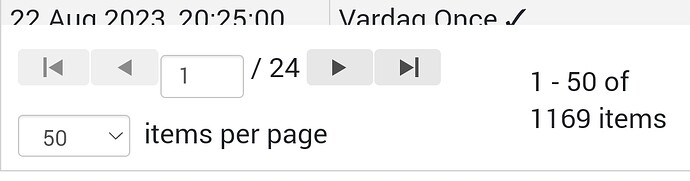I’ll have a look after my holidays.
Have a great holiday ![]()
Why do I see “Error: rate_limited” in the log?
Do you have the homey notifications disabled?
Or you’re having Simple log sending too many timeline msgs within a certain timeframe, with the card “Send to Timeline and the Log”;
Look in Simple Log logs to find out which logs occur in a row very often / lots of times with very short time in between if you will.
Or just use less “Send to Timeline and the Log”
logcards.
Change those flowcards to “Send to the Log” flowcards I’d like to suggest.
Then wait for 24h, or reboot Homey, to disable the rate limit.
Thanks for the suggestion. It seems that the errors always occur when the app is trying to write more than 1 message to the log at precisely the same time. I will try to avoid that possibility and maybe that will help.
To the log or the timeline?
Hey @Arie_J_Godschalk , I’m still loving the app, I still am using the built in log output in the settings.
I was wondering if it is possible to be able to select multiple log levels? Ie, I often want to see the info and notice levels together with out any other distractions.
Thanks
I now see what is happening. It was attempting to write to the timeline and the log, succeeding to write to the log but failing to write to the timeline and instead writing the error to the log. When I changed it to only write to the log, I still get the error on the log. So, it is not writing to the timeline at all.
Good news @Arie_J_Godschalk. I completely cleared the log and the timeline, have had no more errors logged and the timeline is being updated correctly.
Great to hear! Thanks for the generous donation! ![]()
Sure! Please create a feature request.
Might take some time do, i still have holidays with the kids, and an upgrade of DC to complete.
Hi Arie,
I use your app to log almost everything, but because of this the log is getting huge very quick.
As I don’t need to save the info for a long time, I have created a flow to clear log-data older than 5 days. (Using the clear-log card)
If I start this flow it clears all items older than 1 day.
I tried several numbers, like 10 days and 8 days, but it keeps clearing everything older than 1 day.
More people with this issue?
Eric
That should not be the case!
Can you create a support ticket? Ill look ar it after the holidays.
But just so you know, there is a setting in the app to clear logging older than x number of days. No flow needed.
Small issue with the number of ‘Items per page’ which I changed to 50 but now stuck and cannot be changed anymore?
Can you show a printscreen?
I mean in the bottom of syslog screen.
This one I could change just once to ‘50’ but couldn’t be changed since.
Android app.
Do you mean the dropdown doesn’t show when you press it, or doesn’t it respond when you select a different value?
Did you already restart the Simple Sys Log app in the meantime? Just in case.
The dropdown is working but as soon as I enter the log next time it’s reverted back to 50 again.
It was 25 by default and I could change to 50 once and it stayed.
If I change to 100 it’s still 50 next time I enter the log.
CHange it to what you want, and then press Save Columns: