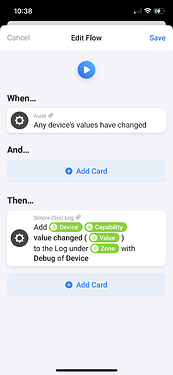Yeah, you’re right, I wanted to share that possibility with you but forgot.
Receive the whole log file suddenly gives empty files.
It worked fine, but since the 19th of june I have not been able to extract the logfile via the method Receive the whole log as Excel (base64)
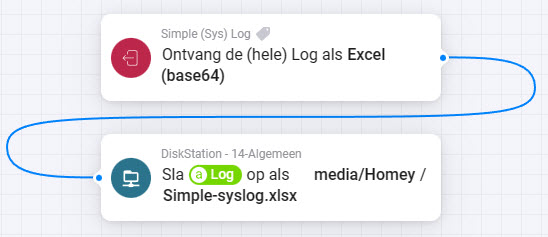
The file is always empty now.
Export via the configuration of Simple (sys) Log goes fine, but I want to have it automated and I want to do some maintenance on the logfiles.
When I try to get the logfile with CSV I see that there is data in memory.

The directory media/Homey is on a synology and nothing changed there.
I have Simple (sys) Log and BLL updated via autoupdate but near the 19th of june I haven’t seen an update that could explain a change.
I have read through this group and I closest I get are reports in March from @Peter_Kawa but I never see a solution.
Does anyone have suggestions to solve this?
Thanks in advance.
Wilfried
I have been testing a lot today and ftp to the synology and to a webserver on the internet both give an empty file.
Hi Wilfried,
True, I can’t get it to work up till now, but the issue status is ‘resolved’…
I updated the issue with new tests several days ago, and marked it as ‘open’, but it stays ‘resolved’, so I guess Arie wasn’t notified. ![]() (no offence Arie, I just forgot to pay attention, did not notice the issue status stayed on ‘resolved’)
(no offence Arie, I just forgot to pay attention, did not notice the issue status stayed on ‘resolved’)
I send the output to my email for example, to filter out any FTP issues
Ok I created an issue as well.
I have updated the packages, perhaps something went wrong. Ill take a look at it when i can, but i am afraid that will be late next week.
Thanks.
Hi. Today, I got the notification that I needed to install BLL in order to use this app? Is this really necessary? I have a 1st gen Homey and BLL takes up 25MB of memory, which I’m all out of even without BLL.
No, you don’t need to install BLL, it’s optional.
Hi Arie,
A thought: when the hint Raytestrak referred to, is the same as this one:
it looks to me as non-optional?
Maybe you can use “When you’d like full options, install the optional BLL app …”
Slightly off-topic and I apologise but this might be useful to others who love Simple Log and logging.
Hey @ChrisG
I have an app which you may like, it tracks all device, variable and zone changes and outputs tags. Which I then use with the Simple LOG app to log … everything.
You can then use just three flows to log … everything.
Let me know if your interested.
Great idea…
I have for weeks, also another “big thing” in the pipeline, but unfortunately still waiting for adjustments that @Arie_J_Godschalk has to make in the simpleLog app…
BDW:
For the flow logs, I wrote a generic flow api based on the “Advanced Triggers App”.
Chris
Sorry m8, having a busy and hard time atm.
I’ll try to fix it asap, but this week it’s holidays with my kids.
Enjoy your vacations !![]()
![]()
![]() !
!
Now you’re really making me curious. What kind of mysterious application is that you’re referring to?
I am still assembling a good logging and insights managing system myself but haven’t found the best solution yet. This app might come in handy.
With other words, I am interested. ![]()
I’m trying to read log data from the api and obviously get a JSON array.
Is there some easy html code out there to convert the http://192.168.1.223/api/app/nl.nielsdeklerk.log/
into some that resembles a readable table?
Looked around but gave up after a couple of hours.
Is this of any use?
Not really.
I just want to read syslog data from the api on the fly.
It’s not a real table, but a readable start ![]()
// define url
const url = "http://192.168.1.223/api/app/nl.nielsdeklerk.log/";
// get data
let data = await fetch(url);
// make it json
data = await data.json();
// display data
console.log(data);
Found the code by searching here for ‘fetch url’
I’m sure this is off topic but trying to remove the top-level “logs:” from the JSON string, so that only data remains.
This way I could iterate over the data entries to produce a neat html presentation.
Tried shift, splice, map etc without success.
Any ideas?
EDIT: this seems to work: