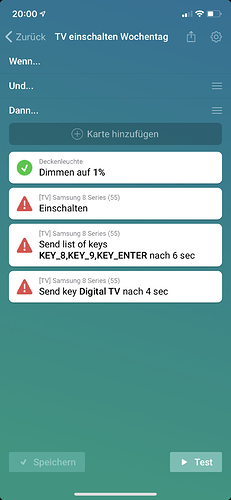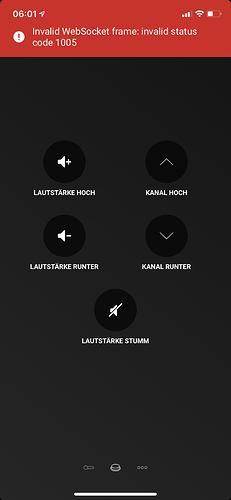Hey! Thanks for quick reply!
Yes IP is ok and I configured in Fritz!Box WLAN Router, that the samsung TV always get the same local ip.
Default after connect device is “No”. I also tried to change this setting to “yes” and save this. After a few seconds on samsung I get tv several messages if I want to accept homey. I accept all three messages and homey is listed under authorized devices list as well. But if I check the setting after this, secure connection is disabled again. I tried to deactivate IPv6 and also change the setting “show message on new connected devices” to no. But this doesn’t help. I was wondering that when I try to activate secure connection again after this setting changes, the messages from homey (want to accept device) appeared again.
{
"device": {
"FrameTVSupport": "false",
"GamePadSupport": "true",
"ImeSyncedSupport": "true",
"OS": "Tizen",
"TokenAuthSupport": "true",
"VoiceSupport": "true",
"countryCode": "DE",
"description": "Samsung DTV RCR",
"developerIP": "0.0.0.0",
"developerMode": "0",
...
"ip": "192.168.178.22",
"model": "18_KANTM2_UHD",
"modelName": "UE65NU8009",
"name": "[TV] Samsung TV 65",
"networkType": "wireless",
"resolution": "3840x2160",
"type": "Samsung SmartTV",
"isSupport": "{\"DMP_DRM_PLAYREADY\":\"false\",\"DMP_DRM_WIDEVINE\":\"false\",\"DMP_available\":\"true\",\"EDEN_available\":\"true\",\"FrameTVSupport\":\"false\",\"ImeSyncedSupport\":\"true\",\"TokenAuthSupport\":\"true\",\"remote_available\":\"true\",\"remote_fourDirections\":\"true\",\"remote_touchPad\":\"true\",\"remote_voiceControl\":\"true\"}\n",
"name": "[TV] Samsung TV 65",
"remote": "1.0",
"type": "Samsung SmartTV",
"uri": "http://192.168.178.22:8001/api/v2/",
"version": "2.0.25"
...
For example (tried to reduce volume - tv on):