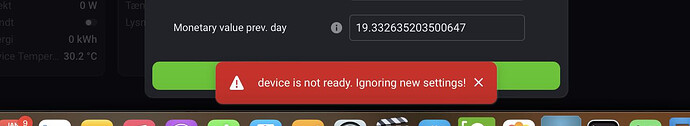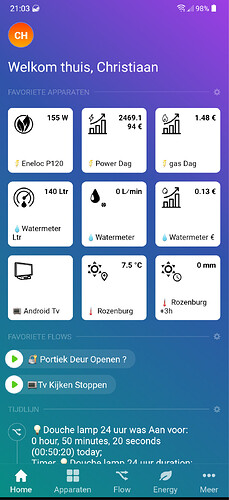Ah, you are looking at the decimals in the settings screen itself🙃
The decimals will only be changed in the device capabilities. So the device tile and flow tags.
I can also confirm that the kWh values are working again. Also with the Qubino 3-phase smart meter you added recently. ![]()
Thx!
v5.1.2 was just released as test version:
- Added PV (solar panels) Summarizer budget distribution.
- German translation updated. (thx @DirkG !)
- README.md updated.
I’m having issues after the automated upgrade that all my power meters reports ![]()
When I try to edit the device and disable the budget part I get the error
I have a few devices i’w been using the power meter device to keep track of the cost of a running device, for quiet some time.
Both Shelly’s and the Fient Power Meter , has this issue.
I tried to deploy a new Power Meter using the Fient Powermeter as input, and it seems better, but how do I transfer all my data from last year to that object. ?
tnx in advance
Per
Whoohoo ![]()
Version 5 of Power By The Hour was FINALLY released today as stable version. For everyone that has the automatic app update enabled, it will be installed ![]()
THIS IS A VERY BIG UPDATE FROM VERSION 4 WITH LOTS OF NEW FEATURES AND IMPROVEMENTS!
For people that were using GAS DAP it is also a breaking change that needs your manual action ![]()
New:
- added seperate DAP device for gas spot prices
- added gas spot prices from Enever
- Added settable yearly summarizer budget for Gas, Electricity and Water
- Added linear usage distribution over the year
- Added NL_2023 usage distribution (prijsplafond) for Gas and Electricity: Volumegrenzen Prijsplafond 2023 - Google Sheets
- Added Solar Panel production distribution over the year
- Added % on/above/under the budget for Month-to-date and Year-to-date.
- added support for Qubino 3-phase meter.
fixes:
- fix DAP 25 hour day ghostprices
- fix DAP Daylight Savings Time handling
- fix DAP new exchange rate not applied immediately
- fix DAP ‘price now’ flow tag decimals
- fix DAP English title and-card
- fix summarizer bugs for some source devices/apps
- fix app crash on setSettings
- fixed source capability detection during pair.
- many stability improvements.
optimizations:
- rewrite UTC time handling of DAP pricing sources
- rewrite summarizer driver to support more devices/apps
- added DAP source pricing sanity check
- DAP code refactoring for easier software maintainance
- improved DAP price fetching retry and backup service handling
- make tariff group 1 default for new summarizer devices
- added optional delay for hourly poll on Summarizer devices
- set device unavailable during capability migration
- disable new device settings during migration
- use previous tariff on start of new hour
- added meter update queueing
- update to homey-api@1.10.5.
deprecated:
- removed FrankEnergy as DAP datasource
- removed old gas DAP support USER ACTION REQUIRED
Be patient. When the new version 5 is installed, a migration of all devices takes place from v4.x. This can take a few minutes per device. After that you might need to refresh your screen or app (fully close the Homey app, and reopen).
If after a very long time (more then 30 minutes) the devices still haven’t migrated, you could try to restart Homey to restart the migration process again.
Note: If you had a very old app version that you never upgraded to v4.x, the migration might not work!
But when looking more closely to the error you get it could also be that Shelly and Fiend were coupled to PBTH before using a ‘wrong’ capability. Creating a new PBTH device could work, but it is not possible to migrate any Insights data from any Homey device to a new device.
If you send me an app diagnostics report some minutes after PBTH app restart, I might find out what capabilities Shelly and Fient are using. If there are ‘compatible’ capabilities I might be able to add those to a new version of PBTH. I certainly cannot guarantee this, but if it does work it would be possible to migrate your old Fient and Shelly devices without losing historic Insights.
The app has been updated so far everything is still good. Only the favorite title on the home screen has an incorrect amount for amount for day. When I check it in the device itself, it is fine. kind of refresh error? After a minute it is sometimes good again. It is a readout title for p1 energy meter.
Geld voor deze dag is de sensor title
Does it make sense to add the Solar Panel distribution if I already use it with PBTH?
I already see this hour, day, yesterday, month and year.
The ‘status indicator’ that is displayed on the tile in the home screen can be gone after the update. You then need to go the device settings and select the one you want. There seems to be a bug in Homey itself that has a problem correctly showing this newly selected status info. An app or Homey restart will solve that.
Yes! I have done that myself as well ![]()
Just select the solar panel distribution and fill in the yearly expected kWh yield as budget.
Oke i will try this tomorrow.
App restart didn’t work yet so maybe homey restart did. or wait and fix itself.
@Gruijter thanks for the update!
After the update I got an error for energy summariser:
Energiemeter is a Homewizard P1.
I have to add a new device and then have to choose for HOMEY_ENERGY_SOLARPANELS_POWER, correct?
Then i can change “jaar doelbudget”, but then?
If this is correct, were do i wright down the generated energie till today? Start this year, start this month? (it’s the same i gues).
I have installed the testversion 5.1.2.
That went also without any problems.
If you added it as new PBTH device for both you fill in the kWh meter value that the solar panel meter would have had on 1 January
That is the P1 dongle, right?
In the sourcecode for the Homewizard app I do see the correct meter_power: com.homewizard/app.json at 053c113a4c0c23fce2cfe156d9f86abead1c87ed · jtebbens/com.homewizard · GitHub
So I need to check in my code why you get this error…
Edit: @iBosvelt I checked my code and cannot find any reason why it sees Homewizard P1 dongle as being incompatible, even when the source device does have a meter_power capability.
Would you be able to give me remote access to your P1 dongle? You would need to set up port forwarding in your router. If so please give me a DM.
I will give it a try.
Thanks
Hello. almost all my powermeter devices are not working. has been like this all day. Tried restarting the app and restarting Homey but won’t work… Has always been on auto update. Can anyone help?
The fixed m3 price is not added to the gas price. Is TTF-EOD the right source for NL, the price is right?
What do you mean?
That depends on your supplier…
@SunEast @Per_Helsbol @iBosvelt
To analyze what is going on I need a screenshot of the capabilities of (one of) the source devices.
- Go to: Homey Developer Tools
- Find the source device (so not the PBTH device!), and scroll to the capabilities section
- Make a screenshot of all power related ones, and post it here in the forum.