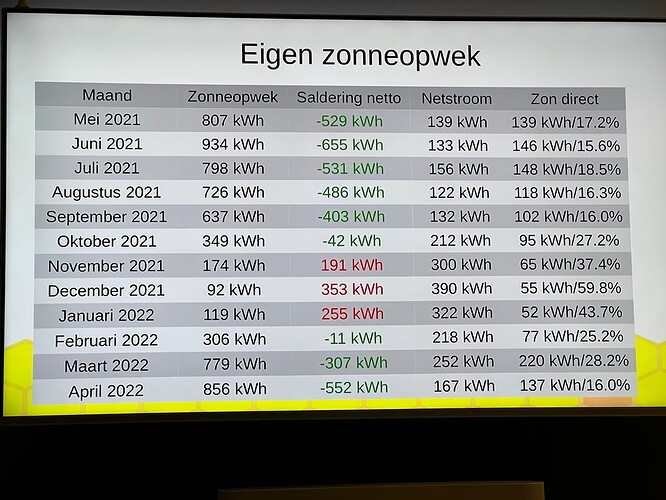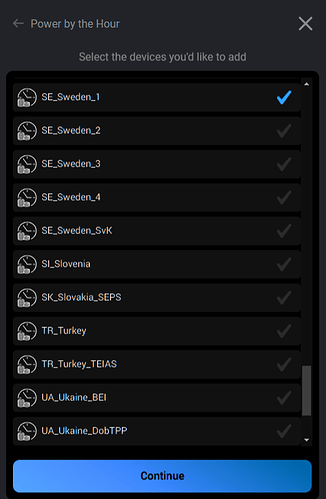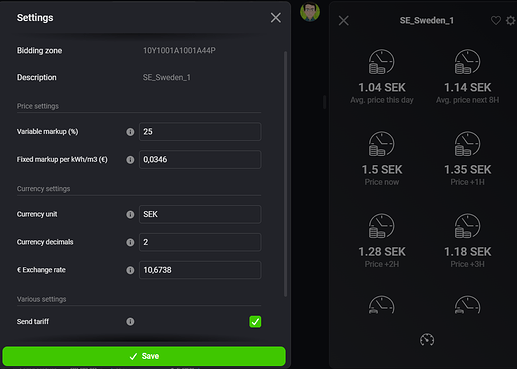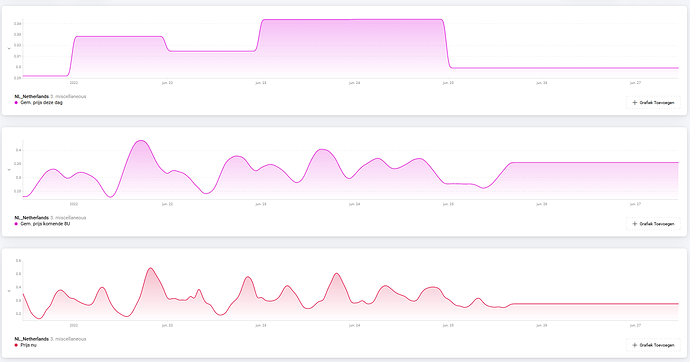With PBTH you do not need to setup a flow to calculate anything. PBTH does this calculation for you. You might need to setup a flow if you are getting the (hourly) tariff from another app then PBTH. Also you might need a flow to get the kWh meter value of your solar panel if the solar panel app is not natively supported by PBTH.
But in your case: The Solar Panel app is already natively supported by PBTH. And although you could send the active tariff to PBTH from e.g. the Tibber app, it is best to setup fetching the hourly prices in PBTH itself. I added powerful flowcards to PBTH that help optimize your income / reduce your energy cost, and these flow cards are only available when you use the built-in PBTH day-ahead pricing device.
From a top level perspective this is what you need to do:
- Add a PBTH power summarizer as Homey device, and select your solar panel device from the presented list

optional fine tuning:
in the new PBTH device go to advanced device settings and change settings on your demand.
1a) For some solar power panels the kWh meter is reset to 0 at midnight. So you probably need to check the ‘has daily reset’ option. For the solar panel app I already set this to enabled as default.
1b) PBTH will start counting kWh from the moment you added the PBTH device. If you want to have the correct total kWh values available for ‘this day’, ‘this month’ and ‘this year’ you need to tell PBTH what the cumulative kWh meter value was at the beginning of this day, this month and this year. With a meter that resets to 0 every midnight this means you have to fill in a negative value. So if for instance you know that your panels produced 1000kWh since January 1st, you fill in -1000 at 'this year start`.
- Add a PBTH day-ahead pricing (1 hour spot prices) as Homey device, and select your market from the presented list. For Sweden (I believe you are Swedish :)) you can select from a number of market options:
To find the one you need you can ask your energy supplier, or check this site and find a match with the pricing you receive from your provider: Data view
Note that all market pricing is in Euro, and excluding taxes and markups.
2b) Add the taxes and markups to the market pricing. For this go to the advanced device settings:
In above example I set 25% sales tax, and 0,0346 euro fixed tax. But I am sure you need to add more fixed markup, e.g. the markup your energy supplier is adding. Important: all fixed markups must be entered in Euro!
2b) Change the currency and exchange rate.
In the above example I set the currency to SEK, and the exchange rate from EUR to 10,6738.
2c) activate sending the active tariff to your solar panel summarizer (see checkmark)
Now the basics should all work for you 
You might want to do some more tweaking in the device settings, like also set the summarizer currency to SEK.