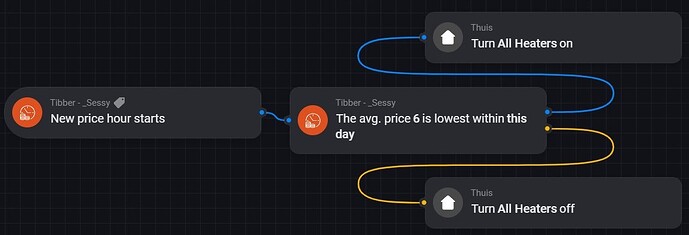When a new hour starts, the price changes. The term ‘becomes’ has to do with that the flow card represents a status change that is causing the flow card to trigger.
So just to clarify, you are saying that “When **** becomes…” -flowcards trigger always if the mathematical criteria of that card is fulfilled regardless if the previous hour fulfilled the criterion or not? That is, the two alternatives in the below example always produce the same result, regardless if the previous hour was among the 4 highest:
Correct
Hi, is it correct that the pictures from Gas prices is not there anymore?
@Glenn_Dijkstra Gas from ANWB is no longer updating this week. Too bad it’s been out more often lately.
New version 6.4.0 is ready for testing: Power by the Hour App for Homey | Homey
- DAP: Added new price hour trigger.
- DAP: Added UK Gas prices.
- DAP: Fixed EGSI and EOD Gas prices.
- homey-api@3.4.29
This version fixes EGSI gas prices, and adds UK gas prices.
Also it adds a new trigger card ‘New price hour starts’. This card will trigger on a new hour, even when the price remains the same. Using this card makes sure all price info for the new hour is available for your flows. The existing card ‘The price has changed’ would do the same, except that it doesnt trigger when the price remains EXACTLY the same. Gedeelde Flow | Homey
Thanks for fixing @Gruijter it works again!
Just a quick question, at what time will the prices for tomorrow be announced?
And another thing, how can you make a donation without pay pal?
Usually just after 13hrs.
I only have a paypal donate link. But if you cannot sleep I could send a tikkie via DM.![]()
Somehow the capability “kWh this hour” isn’t updated anymore in summarizer devices. Started after 13:00 yesterday.
Report 3e09fb16-25a5-4584-9489-eae799dbc0f3
As far as I can see in logging nothing unusual happened (only battery started charging at 13:00:05 and new prices received at 13:04).
A restart of the app solves this problem, but a few weeks ago I had the same. Some of my flows use this capability for some (dis)charge logic for my home battery. @Gruijter maybe you can look into this when you have time.
@Gruijter I did have the same problem like @Torch1969 with updating “this hour”.
After a restart of the app it is updated and working for a couple of days.
Did not make a report then.
It happend on the HP19 and the HP23.
For now it is working again for a couple of days.
Will make a report if it happens again.
After using this feature for some months now I must conclude the prediction (for NL prices) is not good enough to be usefull in my use case’s. I disabled the feature and will check somewhere in the future if the “AI” is getting better.
Anyone using this prediction in a reliable way?
It is indeed off. But good enough to use in ROI battery charging calculations. Without the prediction my batteries would be way less active.
Sorry, I cannot reproduce this and have no clue why your updates are halting. I created a new version with a new homey-api. There is a very slim chance that helps…
new version 6.4.1 is available for test: Power by the Hour App for Homey | Homey
- Updated German translation (Thx @DirkG )
- homey-api@3.4.32
Since the beginning of April, I have a contract where I can choose to use:
- spot price as is
- 50% fixed price / 50% spot price (have no idea how this is calculated)
- 100% fixed price
This choice can be made on monthly basis in advance.
On the energy summarizer settings, would it be possible to have action cards to:
- Set the active tariff
price. - Set the tariff update group to
number.
This would allow switching between fixed pricing and different update groups for the summarizer from a flow. I.e. Midnight on the first day of the month.
I’m using this flow cart to start the heat pump for my house heating. I would like to run it in the 6 cheapest consecutive hours of the day. What is a good way to stop it after 6 hours? I put in a timer for 6 hours, but this cart restarts every hour during the cheapest 6 hours.
@Gruijter I have tried the new version but “kWh Dit uur” is not updating after a day. HP19.
76b75473-1b6b-433f-9636-11f2c709bd4b
After a reset of the PBTH app it works again.
a028a1bd-112a-4b31-8e43-79647d7fd7f5