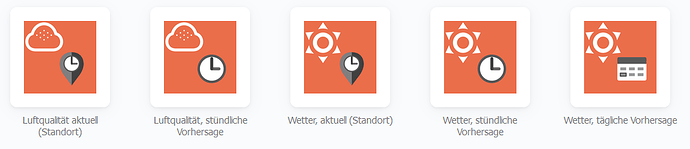@RonnyW, this is today’s precipitation forecast. That sounds funny via TTS through a speaker. ![]()
Hm, seems JavaScript can’t calculate x100 ![]()
I’ll convert it to a integer value.
OpenWeather has a free air pollution API, too. So I just included a current AQI (air quality index) device and a hourly forecast (up to 96 hours).
It’s working the same way like the weather devices. First add a current AirQuality device for your location. Then you can add depending hourly forecast devices.
Testversion (currently) 1.1.0:
OWM has no icons or graphics, so I just made a simple b/w icon. Probably I will add some color in future ![]()
Hi Uwe,
you could try the custom HACS frontend “Bar Card”
That saves a lot of space using horizontal bars in a grid layout (horizontal stack).
In addition you can set different colors for value ranges.
I use it for my pollen data and warnings.
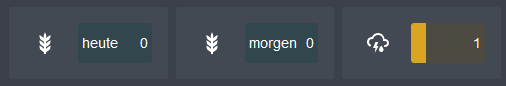
type: custom:bar-card
entities:
- entity: sensor.XXXX_hochste_warnstufe
direction: right
name: ' '
icon: mdi:weather-lightning-rainy
min: '0'
max: '5'
severity:
- from: '0'
to: '0'
color: teal
- from: '1'
to: '1'
color: goldenrod
- from: '2'
to: '2'
color: orange
- from: '3'
to: '3'
color: darkorange
- from: '4'
to: '4'
color: OrangeRed
- from: '5'
to: '5'
color: Red
Great App! If possible I would like to use it to retract some sunshades in case of a hailstorm. Is it somehow possible to filter the events for a flow?
Hi,
you can use the weather condition or detail condition as trigger (The main weathercondition has changed / The specific weathercondition has changed).
In the AND part of the flow you can use the conditions to filter a conditions you like to react on (The weather is/isn’t / The weather in detail is/isn’t). Just select the calue in the combobox.
There you can select the possible conditions provided by OWM. Just check the conditions, if something fits your needs (e.g. thundersturm/extreme as weather condition).
All OWM conditions you can find here as list:
https://openweathermap.org/weather-conditions#Weather-Condition-Codes-2
Thanks for the fast response. Unfortunately there is no equivalent tag for hail. I found some info where there used to be a 900 code group where hail was one of the conditions (906).
I have installed the OpenWeather about 3 weeks ago and used the new API.
The app is updating but when I have installed a location and I use the interval 5 minutes, I choose 5 minutes by installation, why is the last update of “Neerslag” 1 day ago? Neerslag means Regen i think? And it is raining now.
Buienradar say it is starting to rain in about 15 minutes, and that was correct.
I have also installed a location with a interval of 3 hours and the last update of “Neerslag” was 16 minutes aga and said 0,18mm.
Or am I something doing wrong?
And a flow card like this, is that correct?
IF Neerslag veranderd
EN neerslag is meer dan 1 (logc card)
THEN push message, Het gaat regenen.?
Thanks.
Is OWN using this code group, too? Or only other weather services.
Could you please share a link where you fond this information? If the documentation is only outdated, I could add these codes. But we have to wait until hail to know OWN is really poroviding these codes in the API ![]()
Hi Mike,
the API documentation says:

So the current weather device (location) is shoiwing the amount of the last hour.
The forecast device is showing the estimated amount of rain in that hour. The forecast tiem you can see in the device details. Even if the forecast time stays the same, the forecast data can change.
For hourly forecast, the rain ist the estimated amount for that hour.
For daily forecast it’s the estimated amount for that day.
These values can be used to calculate the amount to check if need to water the garden ![]()
To know if it’s starting to rain at the moment (or the next minutes), the best aproach would be to react ont the weather change:
WHEN weather has changed
AND weather is “Raining” (select the condition from the combobox in the condition card).
That way you shold get a really good alert if it’s starting to rain.
I hope I could answer your question or help with your target.
If not, just ask again ![]()
Isn’t it a “warning” for rain that is freezing on the street?
Edit: I requested this list @ OWM one day, and the Dutch description is
which is translated als “cold showers”…
I never heard anyone use the phrase “koude buien” though.
But it matches better with “hail” than “frozen streets” imho
That could be the case also.
In Dutch that phenomenon is called ‘ijzel’. Ggl translate = black ice.
It’s a bit odd the ‘hail’ condition is not in the list ![]()
@RonnyW thank you for youre explanation.
I think I will figure it out.
If I have more questions I will ask here,
For some freezing rain could maybe be hail, for me it would be rain that freezes immediately on extremely cold surfaces. The “american” term would be black ice I think. ![]()
What you could do is (theoretical);
Find out where it’s (about to be) hailing.
Change your location to that location (…More>Settings>location).
Look up the weather description in the OW device tiles
In theory, this might be an explanation: if the forecast doesn’t change, the indicator doesn’t get updated.
Here’s a part of my 1h forecast device:
(6 mins, 5 hr, 18 days, 1 month)
But, overhere it snowed quite a bit the other day, but it is not reflected in the 1h forecast…
The “current weather” device however, did show snow (and rain) updates 3 days ago:
.
Further comparisons
24h forecast
(Rain: 41mins - Snow: 1 month)
5 days forecast
(Rain & snow updated 2hrs ago)
.
I made virtual weather devices for my dash, they get recorded in Insights as a side effect.
But, for Rain, the current- and 1h forecasts don’t reflect reality
.
I know with the ‘old’ API, the current rain status did not get any updates.
Can this be related?
If you need a “real” rain sensor you can build something like this:
You only need a rain board and a binary sensor (Aqara window sensor with soldered wires at the reed contact).
I use this to get a voice alert from Alexa if it’s starting to rain and a roof window is still open.