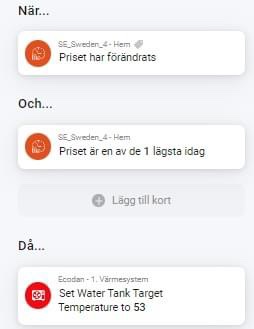I think their certificate has expired or something during the day, because it worked until this morning.
Yes i noticed it was not working around 5 oclock today. Was abit cold at home ![]()
Hello, could it be possible to implement an option to turn off the power measurement in the app? I have an air-to-air heatpump, and the power measurement is totally wrong. I have a reliable measurement on the fuse.
Hi @Marius_Stensrod, I think I can create an app/device setting where you would be able to disable it.
Will be done with next release.
I will contact you in a private message because the values I retrieve comes from MELCloud, so I’m curious to know how far measurement is wrong. I’ve already noticed that the fact the data is in kW (and not W) and refreshed only on a hourly basis does not help to have granularity either on precision or on time evolution.
Hi guys,
I’m quite new to Homey, so please be gentle with me ![]()
I have both an airco and a heathpump from Mitsubishi which a can control with MelCloud.
Within Homey, with the heatpump I see all the necessary actions for flows.
For the airco I seem to mis 2 bits:
- melcloud app on Homey seems not to be able to read the temperature sensor within the airco. Hence their is no card like: when - Temperature becomes greater / less than ‘X’.
I would like to use the measured temperature as a startpoint to start the airco. Or when the airco is on and the temperature has been lowered. You can use this for example to slowdown the airco. - I don’t see any card to set the temperature of the airco specifically.
I can set a mode: ex Cooling. But what temperature will the airco use?
I can set fan speed, I can set the vanes, but cannot set the temperature?
Both are available in the MelCloud app / website. See printscreen:
Maybe I missed somethings, if you can point me in the right direction ![]()
Thanks in advance,
Roel
First, welcome to Homey ![]()
Everything you say is available on Homey:
- in Homey: “Room Temperature” is displayed below “Set Temperature”
- you have 4 different “When” [trigger] cards – here’s in English:
• The [measured/room] temperature changed
• The [measured/room] temperature is lower than … °C
• The [measured/room] temperature is greater than … °C
• The target temperature changed - you have 1 “Then” [action] card: “Set the temperature to … °C”
There is no specific “And” [condition] cards because “logic” flows allow to do it with much more options.
I hope this will help you!
Don’t hesitate to write me a private message for any additional questions or help.
Here’s a screenshot (in French):
Hi Olivier,
Thank you for your quick response.
I will write you a private message ![]()
Greetings,
Roel
Hi @rvdbreemer,
Here’s an answer to MELcloud - #98 by OlivierZal – provided by a user which is an air-to-water heat pump expert!
He proposes one flow which is very easy to create, and another one which is more complex.
You are invited to use the “power by the hour” app.
First and foremost:
- heating once every 2 days won’t be enough: heating once every day is recommended / needed in most cases;
- 60°C is possible but not good for the compressor as it will wear it out a lot faster: recommendation is a maximum temperature of 53°C to avoid damaging the machine and a 7-day legionella cycle.
With that out of the way, here are few examples.
Always start to check the price, and this is done every hour since we have hourly prices.
These screenshots are from 2022, so changes have been made but it remains 90% the same.
This is only for hot water, heating is a bit more complex.
The first example is just to show how to think: this flow is the most easy one someone can make. It doesn’t take current water temperature or other factors into account – what the advanced flow does.
The top section of the flow has to match with the legionella settings in the machine: it basically only changes back the hot water set point temperature to 53°C when it’s one of the cheapest hours, or right before legionella cycle; otherwise it’s set to 40°C.
Also, if the set point is already at what I’m going to set it to (e.g. 40°C or 53°C), it won’t send the command since that only takes up unnecessary capacity from MELCloud.
I’m not sure why melcloud keeps turning it back on. Tried deleting the app, but still the same. Don’t have a flow, and can’t see in the mobile app that I have set up anything that would turn it on again
Hi @Radon, it’s probably because you activated the option « always on » from your device settings. Can you please check?
Where do I find that? Been to all settings places I can think of
When you enter your device, you have a wheel on the top right.
Click on it and then click on « Advanced parameters » and it will be the first setting.
You also can change this setting from the app settings: from your Homey homepage, click on the « More » tab, then « Parameters », then « MELCloud ».
That’s correct, and does the issue still occur right now?
Yes, I haven’t changed anything.
That’s strange. I’ll contact you in a private message.
Any known errors when adding heat pumps to the new homey? I’ve been trying to add a unit for days, but only get “no devices found”.
Hi @aunmo, I sent a private message to investigate and solve your issue.
Hi @OlivierZal , first of all great app. Thank you for all your effort.
I’m currently experiencing a problem with the energy insights. It looks like the energy usage between my airco units is mixed up a bit.
It looks like two airco units are mixed up: ‘Veranda’ and ‘Eethoek’:
As you can see, it looks like they are reporting the energy usage of each other ![]()
Have you any idea what could cause this?
Hi @Cyril_Hendriks,
Thanks for your message ![]()
I’ll write you a private message so we can see together what happens.
Kind regards