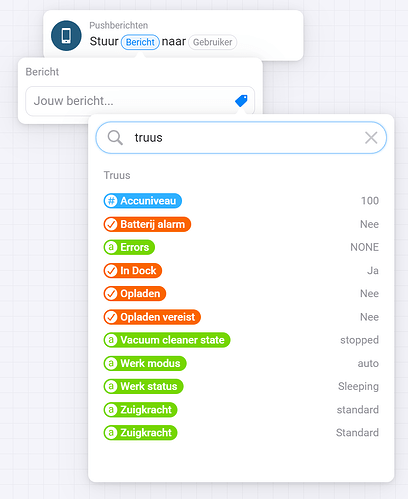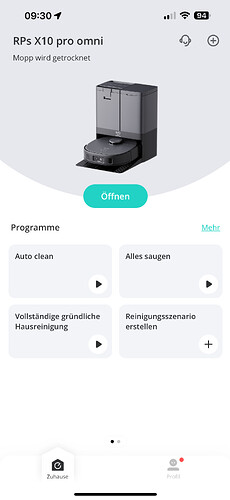@Rudiger shouldn’t take no longer than 5 minutes.
I’m checking to improve the speed on that
2.0.2 is working!
Checking for devices only took like 15s.
@Rudiger Maybe leave the app alone for 5min so the Eufy (Tuya) servers can have a break.
If that doesn’t work try like an hour later.
In my experience this could solve issues.
Log out of the Phone app and double check your login details to verify.
@Robin_van_Kekem @Rudiger
To add to Robin’s message. The new version is not only using tuya but something like 5 different api’s to get the device info.
So I will really try to make that faster soon
@Robin_van_Kekem ah yeah, i made a UI picker and a flowcard ![]()
PS: interestings is, your X8 is on a old API, so not sure why you couldn’t use it with the previous API. I think local connection is not allowed anymore on these devices
Well, that’s weird!
Thank you very much, Martijn! Now it worked! I’ll try it with a flow tomorrow. Now I’m going to donate you some coffees…
Thank you so much! ![]()
Which Robovac model are you using?
I have a Eufy X10 pro omni
@Rudiger Nice, same here, so that one is tested properly ![]()
More features to come, but basic stuff is there
There are some issues with starting a task:
Restarting the app solves the issue.
bdefcb5d-59c4-4333-b431-0e4e48d2949d
@Robin_van_Kekem thanks will have a look.
![]()
New app update ( TEST: 2.0.5):
TEST: 2.0.5):
Great news! All new devices have been added to the app (excluding the new kickstarter S1).
See supported device list: [APP][Pro] Eufy Clean - #3 by martijnpoppen
When installing the new version when you already had a Robovac connected to Homey. You’ll be asked to repair your device. This is due to changes from the old API to the new one.
Please not that repairing and login take a long time due to all different API’s
Changelog:
NEW
1. NEW: Add all Eufy Clean devices (except S1)
2. NEW: Cloud connection to new devices
3. BREAK: App rewrite to support all 3 API Types.
4. NEW: Change App name and branding
If you find any issues, send a report via the mobile homey app
More - apps - Eufy Home - settings wheel right top - send diagnostic report (put your email in the input field to make it easier)
@Robin_van_Kekem Both your points are fixed ( issue with “undefined” status and the double tag)
Hi Martijn,
it doesn’t work. I made a flow:
First, I only had „Start Auto clean“. In my app I renamed one of the cleaning tasks in „Auto clean“. Then I added „Mit staubsaugen anfangen“. Nothing helped.
In the app you can have several cleaning tasks:
Auto clean was „Tägliche Reinigung“. It would be nice if we could have these tasks to select in Homey. Maybe we can have start task 1, 2, 3,… and we name the tasks like that in the eufy app?
@Rudiger its currently not possible to start predefined tasks. Auto clean is starting the cleaning and using all options which are set in the app.
These options:
As said yesterday more features to come, but for now basic functions
When you say that it doesn’t work, is the vacuum not starting?
Edit: quickly checked and indeed its rejecting to start cleaning. Will make a fix soon!
@Rudiger fixed in 2.0.5 ![]()
Nope. It doesn’t start. I changed my presence, I changed the time, nothing happens. What is the difference between
Set mode to start Auto clean
and
Mit Staubsaugen anfangen
I used them alone or both in the flow but… ![]()
@Rudiger it’s the same, but the “Mit Staubsaugen anfangen” is a default homey card. So I added a new card where you have all options in 1 card ![]()
Will check again