Thanks, much appreciated!
Yeah, I know. I though you were reffering to mark offline/online card ![]()
Okay, new test version is in test now:
you can disable buttons for the UI.If all buttons are disabled, and the first button is a toggle, you can set the value through actioncards.
I need to go, be back later.
Hi,
Not sure I’m using this correct:
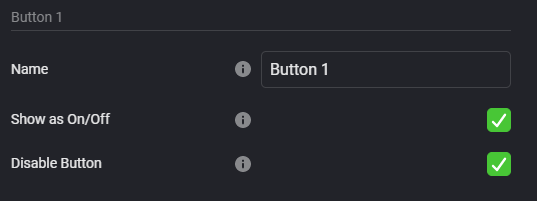
If setup only one button, with the above settings. The button however is still visible in the UI, and pressing it (of the tile itself) give an error.

It can be switch on and off through flows, so the tile is bright of dimmed. This is what I wanted, but ideally the button wouldn’t be visible (on the button tad, and not on the tile), and pressing the tile would do nothing, with no error.
I’m using this to indicate heating is on somewehere in the house, and the some yes-no value for the different rooms.
Thanks for the effords though, but don’t waste your time on it anymore. It isn’t that big of a deal ![]()
Indeed, the only way to make the button not function is to make it not function correctly, thus the error.
This cannot be helped, but it can be usefull that the button cannot be pushed by mistake. Because when you would use it as a status (dark/light), pressing it would otherwise change the button-color, while you would not want that.
I can create custom Capabilities, but not for buttons.
So i cannot override any buttonproperties,well, a few ;), but not the once needed to hide the button, as far as i know. But i am trying some other stuff.
Next up:
Setting a Yes/No field as QuickAction, turning it into a button with custom icon ![]()

Ready in test: 10 times all fields!
@Le_Cactus unlimited is not possible when i use Default Device Settings, the are fixed before install.
But i did create a script that writes the app.json for me, so when i add something, a setting for instance, i dont need to add it 10 * 5 * 4 times.
Thanks, 10 is more then enough for me. I’ll give a spin tommorow! ![]()
yeah better wait, it has a small bug.
Yes! I found a way:
In the next version, not yet in test, you can set Yes/No’s as a Button and then “disable” it.
This way you get it as a sensor value ( i will check if i can hide it) and not as a button.
Also you cannot click on the button.
But in the Mobile App, the Device gets dark or light based on the value of the Yes/No, which you can set through FlowCards.
![]()
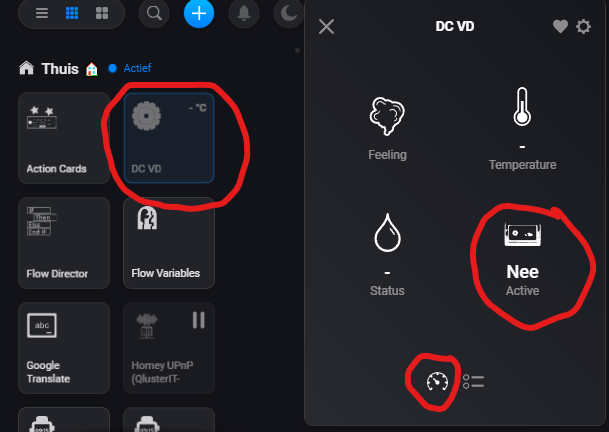
No buttons, but dark when “Nee/No”.
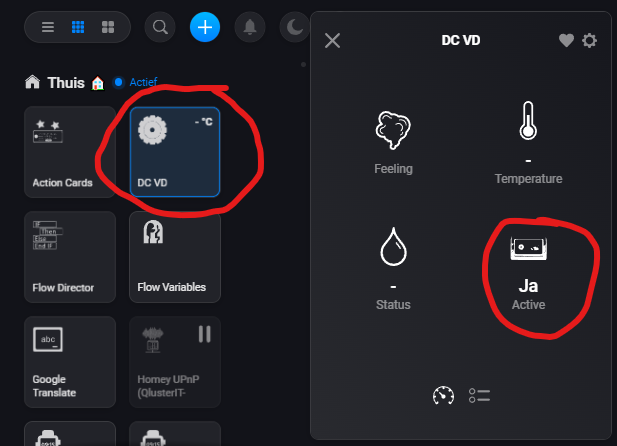
And light when zet to true/yes.
Okay, i now have the same way working with buttons: So Disabling Button 1 will not give an error or show a button anywhere, buth it does show on the MainButton in Mobile.
Now you can set buttons 2,3,4,5 for example so you have a device-tab with buttons, while also using button 1 only as an indicator for the main-button in mobile/web.
![]()
![]()
![]()
![]()
![]()
Update in test: much great improvements.
Would it be possible to change a device NAME dynamically like a status?
For example to show the action of a device:
Droid mowing
Droid going home
Droid home
A moment…
Hey Joka and @Peter and @Le_Cactus ,
@Adrian_Rockall ,
Unfortunantly, DeviceCapabilities has no Access to do this.
Also HomeyScript has no access to change a name.
But i added it to HOOP: H.O.O.P. (Hope) - Homey Object Oriented Programming - Apps - Homey Community Forum

This changes the Name of a device (based on selected ID, so the original selected item stays correct even tho the name changes ofc).
(Direct App ActionCard, no HOOP device needed).
This name changes immediately, also in the Mobile App!
It is still waiting to be updated to 1.4.5 on hcs.
Will test it!
In my imagination HOOP is an really heavy app ![]()
Maybe we need a new more lightweight app for these dirty things in future ![]()
But I know, you have enough work at the moment.
THX Arie
Yeah, hoop is heavy, but just as heavy as DeviceCapabilities, no more or less.
But i needed the device elevator so the app has access.
Writing another app takes quite some time, so this was the only way to fix it.
HOOP itself just uses webapi, the exact same as DeviceCapability, but with increased access (athom-cli access). It works the same way as homeyscript works, except an ElevatorDevice for increased security.
And like i sayed, no devices are needed from hoop, i put the card in the main action cards.

