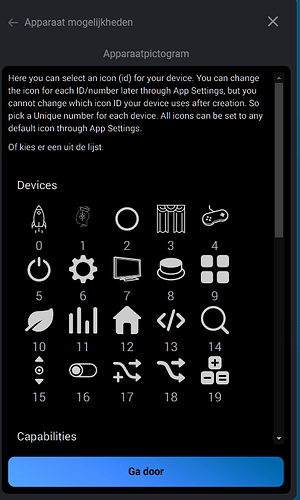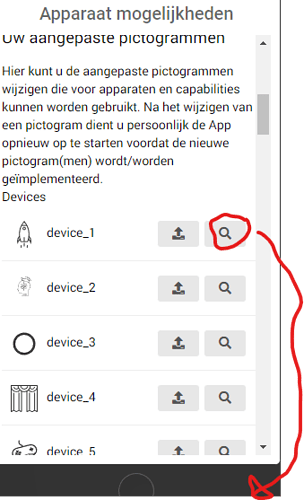Go!
And save the en.json for last ![]()
Here is how you now start off with a device. I have “removed” the upload-icon in the pairing fase. Because that one cannot be altered after creation.
(Still need to add a couple off images for the defaults to get to 60).
What do you peeps think?
Anyone has a nice set of .svg images i can add?
Yes it works!
It has a pro and a con.
You can change an icon for a nicer one at once, if the same icon was used on several devices.
But, if you wanted to change the icon of only one of them, you can’t.
After change
Custom icon assorti
https://drive.google.com/drive/folders/1RBWdfgU3alnEZAyFslZsut1zfFutS5Zm?usp=sharing
Indeed, not with existing devices: next time you create a device, pick a new unique icon (id). Working on getting to a nicer experience…
That’s a bit too technical for me.
Those two devices were just added, and I picked custom icon_2 (which was the ggl hub) like this:
Just released the new version to test:
And the new settings (icons are down below now):
Now you can replace the (currently) 60 “custom” icons with other defaults if you would like.
Device Settings:
question about icon.
personally i don’t think it’s more convenient how it is now. Now you need to keep a list of the default and custom icons for the replace in device.
Surely it is possible to see what the default is in the device list?
And I’ve lost a picture meter with water drop, which I found just handy for my water meter per liter.
I am happy with the more overview in the device option list. Its nice and clean with the start.
Working on a solution.
water drop meter found again it was hidden in the settings of images. ![]()
Yeah, all images are still there, and many more ![]()
Okay, solution:
In settings, you can add a description to the custom images.
This will be shown at the bottom of the Device Settings:
I think this is the best i can do while also giving extreme flexability.
In test right now.
I think it to this is a good list view of the pictures with detail name ![]()
How can I adjust the title button image to custom ? it stays on default sqaure.
This can only be done during the creation of a device, thats why the new structure. So you can set a unique icon per device, so then you are able to change it after creation.
There is a Topic somewhere here about fixing all flows after removing a device, maybe you can use that to recreate your device and then selct the device_1/custom_1 icon as device image, so you can than change it.
I’m struggling with the logics…
So, I have to pick an icon I’ll never use, say custom_40. Afterwards I replace it with the right icon in app config. Now custom_40 ID matches a different icon.
So far so good.
I add a new device, and cannot use custom_40 anymore, so I select custom_39 and replace it
Something says it’s gonna be a mess in time. Just can’t get my head around it, Arie.
@HuisCHovens Here it is