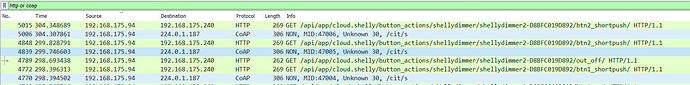Hi,
first at all: Thanks for your work and the 3.0.3 Version!
-
I tried out the new action card, an if I choose “With Any Device”, I get an emty list for the “Select Action”, and there is no way to save the action card (the chechmark up right is greyed out). Maybe a bug? … or did I do someting wrong?
-
I tested the new function to auto-change the IP address and it worked for me! Great! There is much less risk of using DHCP now.
-
I got in contact with shelly about the COAP-Messages as a substitute for the “action events”, and they confirmed to me, that there is a cit/s-Message, if somebody pushes a button. Here is what they say:
the cit/d packet contains a description of the properties communicated via Coap. What you need to look for is the cit/s packet, which is the status. The device sends it whenever there is a change in its state - for example, when you press a button you will get a new cit/s packet to inform you about this.
I tested it, and they are right:
With every action event there is a cit/s message with all the Information needed.
The cit/s-Messages are coming as well if there is no action event configured!
The first /cit/s : → Shelly Dimmer → 1st input button pressed shortly
{“G”:[
[0,9103,0],
[0,1101,0],
[0,5101,30],
[0,2101,0], → Input state of Channel “0” is “0” = off
[0,2102,“S”], → Last Input Event was “S” = Shortpush
[0,2103,15], → Input Counter = 15, new event, since the last number of pevious cit/s message was “14”
[0,2201,0], → Input state of Channel “1” is “0” = off
[0,2202,“S”], → Last Input Event was “S” = Shortpush
[0,2203,3], → Input Counter still 3 → no new event on the 2nd button
[0,4101,0.00],
[0,4103,3169],
[0,6102,0],
[0,6104,0],
[0,3104,52.69],
[0,3105,126.85],
[0,6101,0],
[0,9101,“white”]
]}
the 2nd /cit/s message: → Shelly Dimmer → 2nd input button pressed shortly
{“G”:[
[0,9103,0],
[0,1101,0],
[0,5101,30],
[0,2101,0], → Input state of Channel “0” is “0” = off
[0,2102,“S”], → Last Input Event was “S” = Shortpush
[0,2103,15], → Input Counter still 15 → no new event on the first button
[0,2201,0], → Input state of Channel “1” is “0” = off
[0,2202,“S”], → Last Input Event was “S” = Shortpush
[0,2203,4], → Input Counter = 4 → new input event, since the last number of pevious cit/s message was “3”
[0,4101,0.00],
[0,4103,3169],
[0,6102,0],
[0,6104,0],
[0,3104,52.69],
[0,3105,126.85],
[0,6101,0],
[0,9101,“white”]
]}
Here is another example with “Btn_on”-Event (another device in another room):
1st button hold down:
{“G”:[
[0,9103,0],
[0,1101,1],
[0,5101,10],
[0,2101,1], → 1st Button is on (btn_on)
[0,2102,“L”], → Longpush Event
[0,2103,40], → New count 40 = new event
[0,2201,0],
[0,2202,“S”],
[0,2203,17],
[…]
]}
button released:
{“G”:[
[0,9103,0],
[0,1101,1],
[0,5101,79],
[0,2101,0], ----> 1st Button released (btn1_off)
[0,2102,“L”],
[0,2103,40], —> Still 40, no new long button event, but 1st Button is released now…
[0,2201,0],
[0,2202,“S”],
[0,2203,17], → Still 17, no new event for dhe 2nd Button
[…]
]}
So with coap there is probably no need to set/remove/process the action events anymore, the app could process the COAP-Messages instead directly and get the same data to fire the flow cards.
The probably biggest advantage is that the multiple action event HTTP messages no longer need to be processed. If multible are fired, the processing is slowed down from my experience.
With COAP you get the bnt_on, btn_longpress, out_on event with one COAP-Message…
I hope you understand what i wrote in english, not a native speaker 
Best regards
Sebastian
![]() Thanks for locking into that.
Thanks for locking into that.