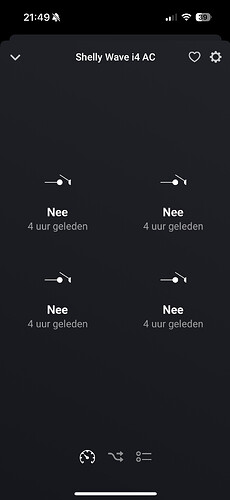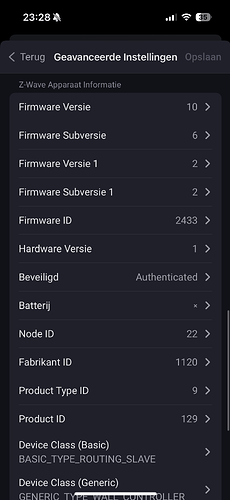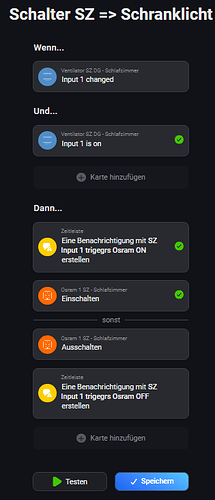Just pair it with the “Any Shelly WiFi Device” driver.
Thanks it should work again!
I have set them up as a toggle switch.
I have made a flow that will give me a message on any action, but it hasn’t been triggered
Also on the device overview page, it shows last update 4hr ago… but the sensor is live etc
What firmware is the Shelly i4 using? Any firmware previous to 11.3.x has an issue with the inputs. You will have to find a way to update the firmware. Check the first post in this topic for the known issue about this.
Sorry, I meant to say from firmware 11.x this issue has been fixed. You will need to update the firmware to get this working.
See this link.
ver. [11.03] - [2024-03-28]
- Binary Switch support
- fixed OTA led signalisation
- other minor fixes and improvements
Is any information available on the integration with the Shelly wall display. I know the Homey -Shelly app supports the device as a thermostat. Can I use the virtual buttons in Wall display as a starter for flows or do I have to use MQTT? Some background info is appreciated.
I’m looking for users with a Shelly Wave Shutter device. If you have this device paired with Homey could you please install the 3.29.2 release which is currently available in the test channel.
What needs testing is:
- Does the shutter still work as expected for setting the position of the shutters
- When you have venetian blinds, is there a extra slider for setting the tilt of the slats that works as expected
Please let me know.
Hi @Phuturist,
Seems to be ab Bug here:
Shelly 2.5. shows the input state changing mostly correct (Screenshot1), the switch is detached from the relay. But that does not trigger that flow (Screenshot2). Seems for me the trigger is buggy. It’s not a new bug.
If I start the flow manually, then there is a correct reaction depending on the condition card.
What I try by myself:
Exclude and include it to homey to prevent old driver-situation
Firemware update beta and not-beta of that Shelly
Screnshots:
Any idea to this?
Thanx!
Stefan
Sounds like something in your config. Check the actually status of the input by accessing http://yourshellyip/status. Is that corresponding with the state as reported in Homey its not a bug but something in your config (and I’m quite confident it’s something like that). Homey just reports the values as reported by the device.
When the switch is detached from the relay it’s quite possible that the input is true while the state is the relay it’s off.
Thanx a lot Jelger,
I checked that /status, but didn’t find a problem. The shown screenshot of the device status in homey is nearly always correct. So homey knows about the status.
But most of the time (nearly 90%) the flow did not react at all (I can see in the logging event). When I start the flow manually every time after switching the detached shelly, it always does the job right.
Somehow the homey didn’t interpret the change of the status to start a flow for some reasons. Is this right analyse?
Greets Stefan
Did you test this with a more simple flow as well, like send a notification when the input has changed and nothing more than that. Just to validate it’s not something in your flow?
I see that the Wave i4, 1PM and 2PM have the addon connector on the back, so I assume they can be connected to the Shelly Plus Add-on device?
My plan is to connect some ds18b20 temperature sensors, will these sensor values show up in Homey?
The Shelly Plus i4, Plus 1PM and Plus 2PM yes. The Shelly Wave i4 not, this is a Zwave device and does not support a WiFi add-on.
Yes I did. Sometimes it actually switches, sometimes not. ![]()
Hi @Phuturist , I have a few Wave Shutter and after 3.29.2 auto installed yesterday I got this error message for all of it if i try to set shutter position: Missing Capability Listener: windowcoverings_set . I tried to run a recalibration, which start to move the shutters but not solve the issue. Any idea?
I’ll double check this evening but really haven’t got a clue. The app is set to trigger the flow card whenever that state changes. Is this wouldn’t work I’m sure more users would have reported it.
Hmmmm, this was tested by Allterco Robotics themself as I do not own this device or have shutters for that matter.
Could you try toggling parameter 71 (operation mode) to see if that fixes it. And if it doesn’t, try removing and re-adding the device.
Hi, After 3.29.2 auto installed yesterday my dimmer gen1 was not working. I repaired (connected) the shelly dimmer again in homey and it worked except I am missing the setting “Connected to”. In this setting you can tell homey that dimmer is an lamp. And that homey can deactivate all lamps in the house/zone…
I remember that in previous versions of shelly app this function was working. Is this setting coming back?
Best regards Frank
I have a small issue with this specific topic in the FAQ:
Shelly devices that have smart meter capabilities do not show up as smart meter
Adding it through the smartphone app isn’t putting the device as a smart meter indeed. But when added through the web interface (so it’s added as a smart meter device) the values aren’t showing in the “total” value of the Energy card/tab. Was working with the older driver, probably something buggy @ Homey’s side? (Homey Pro 2019)