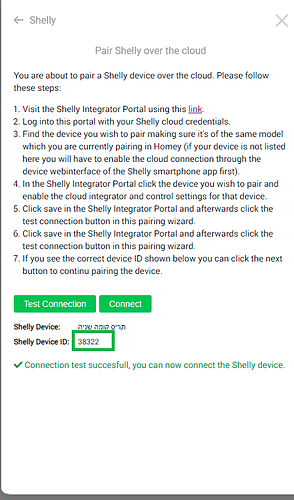Yes, the same error message
Ok, could it be something is blocking access to the URL like a firewall or an misconfigured ad blocker? It’s somewhat strange the portal is working for me. And what is you actual geo location, perhaps the servers you are connecting to are down on my the ones I connect to.
Could you private message me your Shelly cloud email and device id you are trying to pair (found in the Shelly smartphone app). The guys from Allterco Robotics want these details to look into it.
When I pasted the URL into my cell phone I was able to log in and connect to all my components.
The problem is that I can not add them properly.


I have no choice of components
I have no clue what you mean with this.
Suppose I want to add a shutter, I can only add a water sensor.
I do not see all my components.
It’s right there in the instuctions.
- Visit the Shelly Integrator Portal using this link.
- Log into this portal with your Shelly cloud credentials.
- Find the device you wish to pair making sure it’s of the same model which you are currently pairing in Homey (if your device is not listed here you will have to enable the cloud connection through the device webinterface of the Shelly smartphone app first).
- In the Shelly Integrator Portal click the device you wish to pair and enable the cloud integrator and control settings for that device.
- Click save in the Shelly Integrator Portal and afterwards click the test connection button in this pairing wizard.
- Click save in the Shelly Integrator Portal and afterwards click the test connection button in this pairing wizard.
- If you see the correct device ID shown below you can click the next button to continu pairing the device.
A few days ago I tried to add it was not like that, it was simpler.
Each time the window of choice would open for me.
Now I open the link from an EDGE browser allowing any component I want and then go back to installing it on the bridge.
This is what happens when I try to add a shutter.
It separates them into 2 components:

I think you are mixing things up. Nothing has changed. Pairing with regular Homey is easier than Homey Cloud. You probably paired the device with your regular Homey.
Each channel on a multi-channel device will be added as it’s own device within Homey. It’s been like that since the start of the app about 3 years ago. As far as I can tell from the screenshots you are trying to pair the shutter as we relay instead of the rollershutter which is not supported on Homey cloud yet. Which brings me back to the comment above that you are probably trying to pair the devices with your Homey cloud instead of your regular local Homey.
Of course I try with the cloud, because everything works great in regular local Homey for me.
Thank you so much for all the help
did you implement this yet? Just curious, since I noticed turning a Shelly Dimmer on by setting a dim level still instantly turns it on
(replied to your earlier message, but it didn’t get quoted)
I added that with version 3.4.6. It should take the dim duration from the action card or set it to a default of 500 milliseconds. Did you set the transition time on your dim level action card?
ah okay, I missed that! (the duration parameter in the card)
I’ve tested, it works, but not when you use a Dim To card to set a dim level which the light already has set (but switched off)
So, when I dim a light to 50%, then turn it off and then “Dim to” 50% with 5 sec transition, it still goes on instantly.
Might be some logic behind it, but not for the use case that you want the light to come on to a specific dim level with a IR sensor (or any other trigger that often fires).
F.e. IF ir-sensor triggered THEN Dim To 50% with 5sec duration
If the light is already at 50% it will just turn on, if the light is at any other dimlevel (<50 or >50) it will go on with the set duration.
I could maybe fix that by - when turning off the light - also setting a different dimlevel.
That seems to be a limitation in the Shelly API. My app just sends the onoff command with the configured dimlevel and transition time. You should report that at Allterco Robotics.
it’s fixed when I add a random dim level to the “turn light off” flow (other than the dim level with which the light is switched on), so it’s good enough. tnx!
Hello Phuturist.
First of all, your app i great.
I have connected one EM3 and everything i fine.
And now I have connected 2 units of plus1pm. The only thing that is weird is the Energy meter. It is 1000 times what it shoud be. It measures in Wh but in your app it says KWh.
The power is correct so when I have i normal Lamp in it it says like 9W but in a couple of minute the energy meter says 1,5Kw.
Best regards.
Sounds like a bug. I’ll look into it and fix it with the next release.
v3.4.10 - 2021-11-13
- Fix for meter power capability displaying in watt-hours instead of kWh on Shelly Plus devices.
After release 3.4.9 none of my Shelly devices are working. All have the red warning sign in Homey.