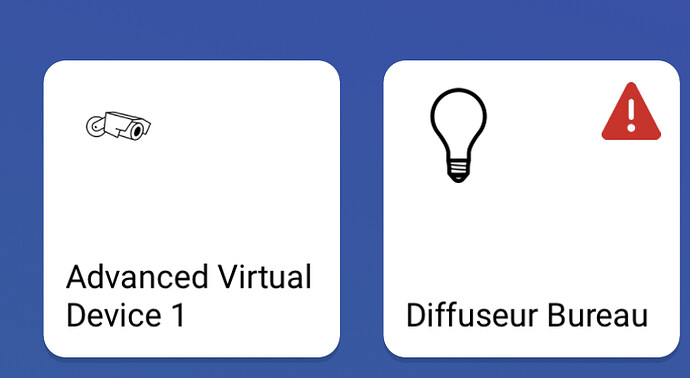Well just make sure the svg is as much stretched within the “canvas” as possible.
If you open the SVG with an editor at least.
If you edit it with texteditor, its a bit harder, but you have a viewBox.
And the elements need to be as close to the beginning and end of the viewbox.
Beside that, there is not much you can do about it 
(Not yet at least)
<svg height='100px' width='100px' fill="#000000" xmlns="http://www.w3.org/2000/svg" viewBox="0 0 64 64" x="0px" y="0px"><title>device</title><g><path d="M61,8a1,1,0,0,0,1-1V3a1,1,0,0,0-1-1H57a1,1,0,0,0-1,1V7a.987.987,0,0,0,.82.964L56.057,10H54a1,1,0,0,0-1,1v1H45V11a1,1,0,0,0-1-1H40a.974.974,0,0,0-.46.126L35,5.586V3a1,1,0,0,0-1-1H30a1,1,0,0,0-1,1V5.586l-4.54,4.54A.974.974,0,0,0,24,10H20a1,1,0,0,0-1,1v1H11V11a1,1,0,0,0-1-1H7.943L7.18,7.964A.987.987,0,0,0,8,7V3A1,1,0,0,0,7,2H3A1,1,0,0,0,2,3V7A1,1,0,0,0,3,8H5.057l.763,2.036A.987.987,0,0,0,5,11v4a1,1,0,0,0,1,1h4a1,1,0,0,0,1-1V14h8v1a1,1,0,0,0,1,1h2.7l4.375,7H5a3,3,0,0,0-3,3V50a3,3,0,0,0,3,3H19.534a3.967,3.967,0,0,0,.493,1.039,1.116,1.116,0,0,0,.1.12l7.15,7.529A1,1,0,0,0,28,62H43.994a1,1,0,0,0,.961-.72c.139-.356,1.1-2.465,1.953-4.322A.987.987,0,0,0,47,56.54V53H59a3,3,0,0,0,3-3V26a3,3,0,0,0-3-3H37.929L42.3,16H44a1,1,0,0,0,1-1V14h8v1a1,1,0,0,0,1,1h4a1,1,0,0,0,1-1V11a.987.987,0,0,0-.82-.964L58.943,8ZM4,4H6V6H4ZM9,14H7V12H9ZM33.7,26H31.3L24.792,15.581A.976.976,0,0,0,25,15V12.414l4.54-4.54A.974.974,0,0,0,30,8h4a.974.974,0,0,0,.46-.126L39,12.414V15a.994.994,0,0,0,.952.99ZM31,28h2v2H31ZM31,4h2V6H31ZM21,12h2v2H21ZM4,50V26a1,1,0,0,1,1-1H8V51H5A1,1,0,0,1,4,50Zm41,6.321c-.907,1.969-1.4,3.055-1.673,3.679H28.43l-6.8-7.156a2,2,0,0,1,.555-2.722,2.06,2.06,0,0,1,2.778.506.956.956,0,0,0,.13.153l4.016,3.86.047.072A1,1,0,0,0,31,54.168q0-.042,0-.084T31,54V34.985a1,1,0,0,1,1.715-.681.938.938,0,0,1,.285.681V52a1,1,0,0,0,2,0V44a1,1,0,0,1,1-1,.974.974,0,0,1,.712.306A.957.957,0,0,1,37,44v8a1,1,0,0,0,2,0V45a1,1,0,0,1,1-1,.974.974,0,0,1,.712.306A.957.957,0,0,1,41,45v7a1,1,0,0,0,2,0V46a1,1,0,0,1,1-1,.974.974,0,0,1,.712.306A.957.957,0,0,1,45,46ZM60,26V50a1,1,0,0,1-1,1H58V25h1A1,1,0,0,1,60,26Zm-4-1V51H47V46a2.928,2.928,0,0,0-.874-2.108,3.079,3.079,0,0,0-3.6-.507,2.8,2.8,0,0,0-.4-.493,3.079,3.079,0,0,0-3.6-.507,2.8,2.8,0,0,0-.4-.493A3.058,3.058,0,0,0,35,41.171V34.985a2.906,2.906,0,0,0-.876-2.1A2.949,2.949,0,0,0,32,32a3,3,0,0,0-3,2.985V51.758L26.55,49.4A4,4,0,0,0,19.4,51H10V25H28.321l.887,1.419A.976.976,0,0,0,29,27v1H21a1,1,0,0,0-.868.5L16.42,35H15a1,1,0,0,0-1,1v4a1,1,0,0,0,1,1h4a1,1,0,0,0,1-1V36a1,1,0,0,0-1-1h-.277l2.857-5H29v1a1,1,0,0,0,1,1h4a1,1,0,0,0,1-1V30h7.42l2.857,5H45a1,1,0,0,0-1,1v4a1,1,0,0,0,1,1h4a1,1,0,0,0,1-1V36a1,1,0,0,0-1-1H47.58l-3.712-6.5A1,1,0,0,0,43,28H35v-.531l.1.061L36.679,25ZM18,37v2H16V37Zm28,0h2v2H46ZM43,14H41V12h2ZM58,4h2V6H58ZM57,14H55V12h2Z"></path><rect x="5" y="36" width="2" height="4"></rect><rect x="42" y="5" width="2" height="2"></rect><rect x="46" y="5" width="2" height="2"></rect><rect x="44" y="3" width="2" height="2"></rect><rect x="44" y="7" width="2" height="2"></rect><rect x="20" y="5" width="2" height="2"></rect><rect x="16" y="5" width="2" height="2"></rect><rect x="18" y="3" width="2" height="2"></rect><rect x="18" y="7" width="2" height="2"></rect><rect x="29" y="15" width="2" height="2"></rect><rect x="33" y="15" width="2" height="2"></rect><rect x="31" y="13" width="2" height="2"></rect><rect x="31" y="17" width="2" height="2"></rect><rect x="48" y="18" width="2" height="2"></rect><rect x="52" y="18" width="2" height="2"></rect><rect x="50" y="16" width="2" height="2"></rect><rect x="50" y="20" width="2" height="2"></rect><rect x="14" y="18" width="2" height="2"></rect><rect x="10" y="18" width="2" height="2"></rect><rect x="12" y="16" width="2" height="2"></rect><rect x="12" y="20" width="2" height="2"></rect></g></svg>