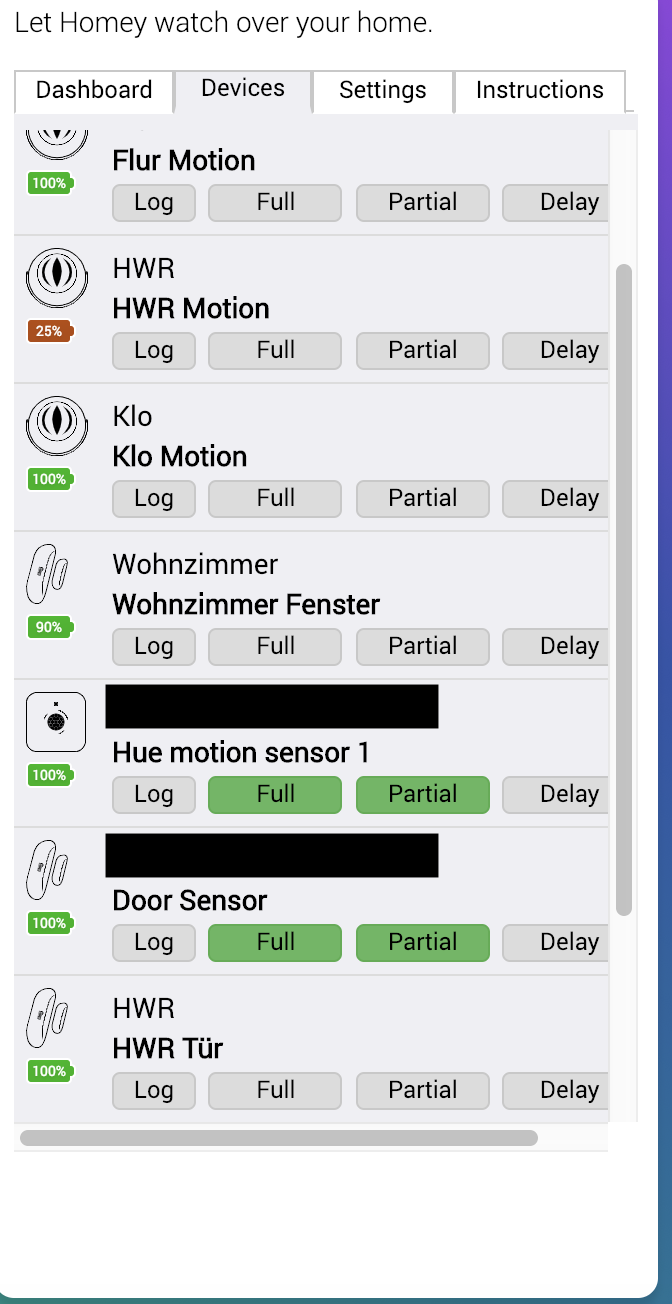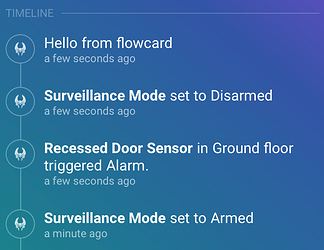Thanks for clearing that!
With the release of Heimdall for Homey 2.0 a new functionality is added to the app: Writing to the Timeline.
You can decide which events should be written to the Timeline in the apps settings:
And you can even write anything you like by using the Send information to Timeline action card in your own flows.
The result will look like this:
There’s another functionality added to Heimdall 2.0: Check Last Communication. Read about it here.
Hello,
I’m trying to use Heimdal with Homey 2.0 but ran into some problems.
The sensor changes do not show up un the log.
Also when the surveillance is activated and a sensor is triggered the alarm is not activated.
Btw, I did check the settings of Heimdall and had it working in Homey 1.x
Also notifications to test do not seem to work.
I seem to be having the same problems.
But to be honest, I have never used Heimdall before and only configured it yesterday, so I’m going to do some more testing before yelling it’s not working! 
[edit]
A real problem I do have on the other hand is that the Homey-app crashes when I’m in the Dashboard-tab of Heimdall.
After about a minute the Homey-app just suddenly closes.
You updated with the correct version? Out of the box, updating to v2.0 of homey breaks heimdall and you need to update heimdall to v2.0.0.
I am running Heimdall v2.0.0.
Hello Cas,
Can you post a screenshot of the devices- and Settings page in Heimdall settings, specifically the Logging part.
Have you rebooted Homey after the upgrade to 2.0?
Have you tried restarting Heimdall?
Do your devices show up in the devices page in Heimdall settings?
Do you see actual detection of movement or opened doors/windows on the devices themselves?
Just to be sure, the screenshot you posted will trigger when the Surveillance Mode is changed, not when the Alarm state is activated. How do you change the Surveillance Mode for that flow to test?
If needed, are you able to run the app from the CLI?
Hi Jeremy,
I’ve not seen that happen before, Does this also happen on other tabs?
When you disable Auto refresh does it also crash?
Can you got to https://developer.athom.com/tools/app-settings, open the console* and then select Heimdall. I’m interested what the output.
The dashboard is basically just a webpage, I don’t understand how it can crash the Homey app.
(Open the console by right clicking and selecting Inspect and then select the console tab)
I’m on my phone right now so I’ll do the console later, but I did some testing and it’s definitely the auto-refresh. Crashes on all tabs after a minute. When I disable it, no crash on any tab 
[edit]
I just get a constant stream of these:
(blacked out that line because I don’t know if that data is ‘secret’
 )
)
I have no idea where that is coming from to be honest, there is no content-script.js file in Heimdall.
When does this stream start? Does it stop when you disable Auto refresh?
Ok, found where it was coming from, apparently it was caused by the Belgian eID-extension (probably a good thing I blacked out that data-line  )
)
I reloaded the page after disabling the extension (and auto refresh), then I get this:
Ok, I’m glad you found that cause I was lost 
The result looks exactly as it should, guess you have 89 devices and 29 zones configured.
Does it still crash after disabling that extension?
If so, does it show anything extra in the console?
Are that what those numbers are!? I haven’t got anything near that number of devices or zones! ![]()
I might seem like an idiot here, but checking the console, that’s on my pc, right? So disabling that extension isn’t going to solve the app crashing on my phone.
The numbers are the item counts from the returned objects, for me they match my devices and Zones. Perhaps removed devices and zones are still in the configuration but no longer shown (and used) If you open the objects you can see what’s in it.
No, it’s not gonna solve a crash of the app on your phone, but I hope to get an indication what the settings page does. I would not expect an app to crash because of on error in a webpage it displays but somehow that does happen.
Next to the new functionality Writing to the Timeline another new function is added to the app in the rewrite to make Heimdall compatible with Homey 2.0: Check Last Communication
This function checks when Motion- and Door/Window sensors that are included in the Armed and Partially Armed Surveillance Mode have communicated with Homey last.
When the last communication has been longer than 24 hours ago Heimdall will do 3 things:
A line will be written to the History telling you that the sensors last communication was longer than 24 hours ago and when the last communication was received.
A line will be written to the Timeline:
Only when A motion device hasn’t communicated and/or A contact device hasn’t communicated in the WRITE TO TIMELINE settings are enabled
The No Information Received flowcard will be triggered. This card has 4 tags: Hours no information, Last update, Device and Zone. With these tags you can compose your own message to for example send a push notification.
The Check Last Communication function is automaticaly run when you set the Surveillance Mode to either Armed or Partially Armed. Do you want to make a flow so you can schedule the check to run at a specific time? You can do so by using the Check Last Communication action flowcard in a flow that you run at your desired time.
Hello everyone. I got my new homey on friday.
I have added some sensors and so on. But if I add a flow to react on an alarm nothing happens. It looks like the alarm is never triggered. I can not find information in the log.
@Baschtl
Can you post a screenshot of the Dashboard and Devices page in Heimdalls settings pages?
Can you also show screenshots of the flow you created?
Can you please go to More - Apps in the Homey app and select Heimdall. Now click on the cogwheel in the upper right corner and click on Create Diagnostics Report.
Hey,
I have created the report.