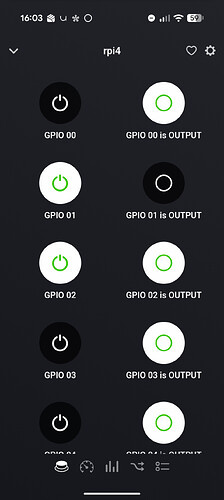Test version: Raspberry Pi | Homey
Monitor the system status
GPU and CPU temperature, load, scaling, memory usage, disk usage, users, ethernet and wifi bandwidth, GPIO, and more ![]()
Control from Homey
Shutdown or reboot the system, update the OS, and control the outputs of the GPIO.
Docker containers
Stop, start and restart containers
Run CLI commands
From an advanced flow you can run any command you like (I hope you know what you are doing ![]() )
)
How to setup
In your Raspberry Pi you need to have SSH access enabled. Per default the user ‘pi’ is used for Homey to login, but you could setup a different user if you want. In Homey enter the IP address of the Rpi, and supply the username and password.
Does it work on other Linux hardware?
The app is designed to work with Raspberry Pi hardware and Raspberry OS. Other hardware and Linux distributions might partly work. Just try and find out!
DONATE
If you like the app, don’t hesitate to DONATE