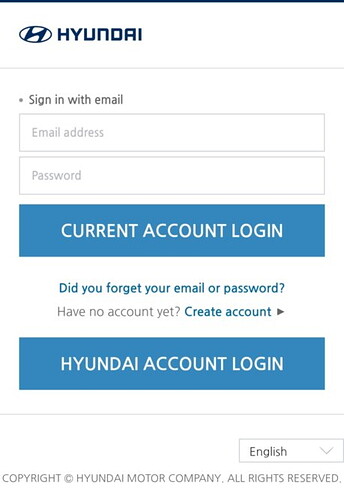It seems you need to upgrade your UVO or Bluelink account to make sure everything keeps working with Homey. This is achieved by
- log out of your bluelink/UVU app
- Login again under ‘current account’
- Select you want to upgrade your account
- Create new Kia/Hyundai account and use the same username/password/pin as before
- From now on you can login to the Bluelink/UVO app using the Kia/Hyundai account
- If you kept the same username/password/pin as before, Homey will continue to work. If not, you need to change the username, password and PIN in the advanced device settings.