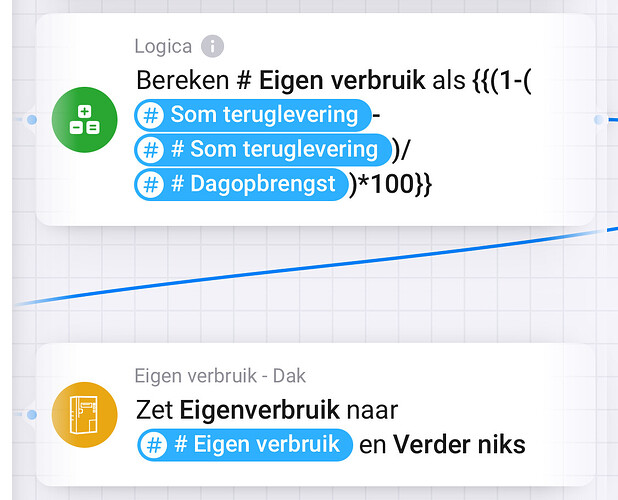You can also remove the obsolete Insight items via the web app. Go to the Insights section; click on the three dots next to the Insight that you want to remove; select Remove (called ‘Verwijderen’ in my Dutch Homey).
I have a question regarding the status indicator.
There seem to be multiple ways to create a text/string based status indicator for the virtual device’s tile:
- Via the dedicated status indicator field in combination with the specific flow cards to update the status, or
- Via a generic text field, which adds a text based sensor that can be selected as the indicator field for the device’s tile. This field is e.g. based on / reflects a BLL text variable that is updated via a flow.
I am currenty using the second option. However I am wondering what the difference between the two are, and whether using the dedicated status indicator field is the better way to go.
Yes, the textfield is the beter option!
Until a year ago, misusing the Unit text of a Number field was the only way to show text on the device tile. But updating the Unit text is heavy on performance.
Since a year Athom changed this (through our “petition” ![]() ) so that any text-value can be used on the device tile.
) so that any text-value can be used on the device tile.
Updating the value of a textfield uses way less resources on Homey and the Mobile App.
Hi, after updating IOS to 18, the value on devices now is multiplied with 100. 24% now shows as 2400%. Any idea?
@Kai_Engvik
Maybe it is this “problem”.
maybe, just never was an issue before iOS18. Had the device for a year…
@Kai_Engvik
It looks like Athom made the calculation of x100 based on a percentage symbol.
Yes, was unaffected for a year, then suddenly like this ![]()
Is the app no longer (actively) developed or something? No new official version for almost exactly 1 year, not even an test version for about 10 months…
Still waiting for the ability to pick a value of a picker (in a drop down list) in a AND condition card similarly to how you can pick them in the THEN card (when setting it).
I mentioned it here as well: QlusterIT / nl.qluster-it.DeviceCapabilities / issues / #67 - a few more suggestions for Custom List — Bitbucket
And I made a new issue for the particular suggestion here:
https://bitbucket.org/QlusterIT/nl.qluster-it.devicecapabilities/issues/87/add-an-and-condition-with-dropdown-for-avd
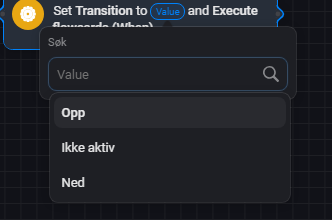
Well, yes it is, but before i can resume normal developement, the upgrade to the homey-api must work well completly first. But last time i checked it still contained bugs.
I’ll have another check soon to see if the bugs in homey-api are fixed and i can finalise the current test version.
@Arie_J_Godschalk: following this post in the Enhanced Devices Wigdets topic, would it be possible to have the option in Device Capabilities to change the icon of every sensor type in a virtual device, not only the default one (‘Sensor (Default)’)?
When I get you right, this is possible, but not for all standard capabilities you select at “Show as” field. But for sensors in general, yes.
You can discover it right away: the “icon” selector is shown or not:
Go to the DV app settings, and hit the 6 dots:
Now scroll down to ‘capabilities’:
Hit the arrow icon next to the icon you’d like to replace with a custom one:
Or hit the search icon to pick one of the many included icons
Yes, I am aware of that option. I am actually using that exact way of working ![]() :
:
However that was not the issue. Assigning a custom icon is only possible when you select ‘Sensor (Default)’ as the sensor type. A custom icon cannot be set on the other sensor types, like the ‘Temperature (Measure)’. Then you always get the standard icon.
The problem I am running into, is that I have three sensors that show a temperature value, set as ‘Sensor (Default)’ in order to assign a custom icon for each of the three temperatures. This is perfectly displayed in the virtual device. The Enhanced Devices Widgets app however (refer to my earlier linked post) does not show these values as temperatures, but as a slider, since I did not use the ‘Temperature (Measure)’ sensor type. If I change the sensor type to ‘Temperature (Measure)’ then the values are properly shown in the widget, but the custom icons in the virtual device are replaced by the standard icon for temperatures.
I am trying to achieve both: custom icon in the virtual device and proper display of the temperature values in the said widget.
In short: I’m afraid only Athom can help with that. If it was allowed / possible to use custom icons for standard capabilities, Arie would have implemented it (educated guess ![]()
![]() ).
).
Hi!
I just started using the app, and I miss the opportunity to add a custom picker list. Maybe a list can be added with “preset1, preset2, preset3, preset4, etc…” This is way more versatile, than the existing lists.
I’m looking for trigger card like
(thanks @Peter_Kawa for pointing me to this)
But so that the device capability values are averaged over the specified time and use the resulting average value for the condition statement.
This would smooth out any values that could be caused by momentary changes.
Use case, solar production power average over X minutes is above N. If there would pass a cloud over the panels, this would smooth such momentary changes out. Now if it becomes cloudy for the duration, the production still drops, so the average produced power is dropped.
Arie, any (good) news ? I guess thanks to the silence probably not.
I see quite often DC crashing due to the memory limit on 2.15.4, anything I can do about it ?
Oct 28 18:17:06 homey-pro[659]: Homey [log][ManagerApps][App:nl.qluster-it.DeviceCapabilities] Memory is 126885888 bytes. Sending Memory Warning 1/5...
Oct 28 18:25:36 homey-pro[659]: Homey [log][ManagerApps][App:nl.qluster-it.DeviceCapabilities] Memory is 127606784 bytes. Sending Memory Warning 1/5...
Oct 28 18:25:56 homey-pro[659]: Homey [log][ManagerApps][App:nl.qluster-it.DeviceCapabilities] Memory is 126410752 bytes. Sending Memory Warning 1/5...
Oct 28 18:26:06 homey-pro[659]: Homey [log][ManagerApps][App:nl.qluster-it.DeviceCapabilities] Memory is 126836736 bytes. Sending Memory Warning 2/5...
Oct 28 18:26:16 homey-pro[659]: Homey [log][ManagerApps][App:nl.qluster-it.DeviceCapabilities] Memory is 126427136 bytes. Sending Memory Warning 3/5...
Oct 28 18:26:26 homey-pro[659]: Homey [log][ManagerApps][App:nl.qluster-it.DeviceCapabilities] Memory is 126439424 bytes. Sending Memory Warning 4/5...
Oct 28 18:26:36 homey-pro[659]: Homey [log][ManagerApps][App:nl.qluster-it.DeviceCapabilities] Memory is 128053248 bytes. Sending Memory Warning 5/5...
I am trying out the app and I have added a device with a status capability. I have then added the device to my Enhanced Device Widget. The device appears with the value as a number that is setable and getable, so my widget provides a range control to change the value.
However any attempt to alter the value produces and error in my app (caught by a handler):
"Error setting capability HomeyAPIError: Missing Capability Listener: measure_devicecapabilities_number-custom_1.status1"
So, I guess you either need to register listeners for the capabilities or make them as setable = false
Hi,
I made a numbers field with the value of a calculation. But for some reason the value sometimes appears a factor 10xxxxx higher viewed from the ‘home’ screen. When clicking the device the value is showed correct:
I do this calculation every 10 minutes and at 00:00 I zero the amount so it resets for the next day.
Any ideas how I can solve this strange behavior?
This is because of you entered % as unit. Athom multiplies the number by 100 to show the status indicator as a percentage.
(Internal dimming values, for example, often go from 0 to 1).
So either use another unit (f.i. use pct instead of %)
Or divide the number by 100 in the calculations.
In your case, omit the *100 part
_
As found here: