@Rrrr
Choose BLL expression as calculation.
Then in the calculation bll expression, enter: $values[0] - $values[1]
@Rrrr
Choose BLL expression as calculation.
Then in the calculation bll expression, enter: $values[0] - $values[1]
Please show the flowcards that you use?
@Arie_J_Godschalk Thank you. I’m sorry to have to ask these simple calculations. Is there a function manual that explains this?
Here another one: I would like the OR function (in BLL) applied to a device with boolean property and a device with an enum property.
I tried values[0] OR values[1] and or(value[0],values[1]) and values[0]|values[1] but it did not work.
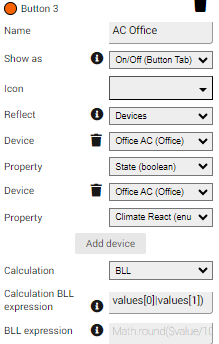
@Rrrr
What you have in this image is correct, except for the ending )
Edit: sorry, i thought 2 booleans.
Well, you can do something like this:
$values[0] || $values[1]=='enumvalue'
Change enumvalue to what should evaluate as true.
The enumvalue is either on or off.
$values[0] | $values[1]==‘on’ does not work for me unfortunately.
{{$values[0] | $values[1]==‘on’}} same.
Try
$values[0] | ($values[1]=='on')
And watch those quotes, the need to be these quotes, not the formatted one’s.
It what I tried in trial and error. The new suggestion does not work either.
$values[0] works, just not the second part. How can I troubleshoot the expression?
Try ‘true’ instead of ‘on’?
No luck
@Rrrr
Please create a ticket and ill have a look at the end of this week.
Quick question: is there an easy way to rearrange buttons and sensor values?
Over time, I added some more capabilities to my devices, but I would to reorder them so it looks a bit more nice and that the most used ones go to the top.
Cheers
@MrBlue https://community.homey.app/t/app-pro-advanced-virtual-device-device-capabilities-app-with-unique-text-status-indicator/68198/371?u=mike1233
No, there is not yet a way to re-order them. Only a kinda reset order. See the above link.
It’s on my todo list, but first i need to fonish the rewrite for using the newest homey-api. And for the DC app,thats a big rewrite with a lott of testing on hp2019 and hp2023.
I have some homey days plamt this week, but i don’t think i will get to this ticket yet.
Thanks @Mike1233 and @Arie_J_Godschalk for the reply.
Good to know this feature is already on some list and that there’s a workaround for now!
Do you expect that the new API will introduce new functionality or difference in behavior?
I’m planning to make a visual representation of all the capabilities and how they will look like in the device. Unless there already exist something like that, but haven’t been able to find it yet.
Thanks!
No, it’s “just” about performance and the coding.
Hi. Not near a pc browser for a week, so could only try to grab some parts as advanced flows don’t really work on a mobile device. But it shows the two cards I use, where RPM is the avd dimmer field.
@Martin072
Well, the IF Dim Niveau card changed will indeed always trigger.
Use the custom If Number changed/set card, and it will not be triggered by the Then card.
Thanks for the quick reply. Will give it a go next week.
I want to request a ternary for my screens so I can control them one by one or all at the same time. What template do you need?
The problem is when I add a list to the device and select “Ternary” and then select"up, idle, down", after that in the device it shows 3 buttons. But I’m unable to use the buttons in a flow. There’s no way to say use the up-button.
When I add a second list, there’s no drop-down menu to switch between the “All Screens” and “Screen Front Yard”. (See screenshot for list). I do get a dropdown list when I change Ternary to Windowcovering state. So what I want to do is:
-When status set to up, down or idle
-And selected list is Screen Front Yard
-Then set status of the actual screen to up, down or idle.
My problem lies within the AND section. There’s no AND card that checks what list is selected. Only a status card.
EDIT
I clearly lost it somehow. Should’ve thought harder about this. It works like it’s supposed to.