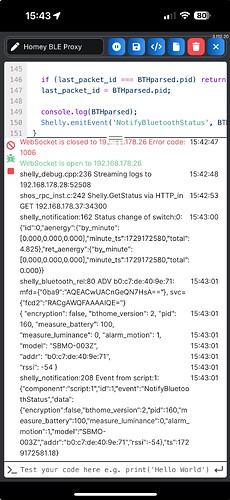It’s the other way around. The Plus/Pro with the script running sends data to Homey. The Plus/Pro with the option Bluetooth Gateway enabled sends data to Shelly Cloud.
Is it possible to run both services shelly App and Homey on one device?
No (else I would not have mentioned it of course).
Thank you!! The BLU Button 1 works perfectly now. Will it also work with the Shelly BLU RC Button 4? I‘m thinking about buying it.
Probably, if not I will most likely be able to fix that as well.
okay than:
1.) my BLU Gateway is the Gateway for the BLU Door/Window and Motion Sensor. On the Gateway ist NO skript installed and enabled! the bluethooth gateway is here enabled? (BLU to Shelly Cloud)
2.) my Shelly Plus1 is the Connection to homey, here is only the Skript homey BLE Proxy enabled or BLU Motion and the Door window skript enabled to? on this shelly must be Bluethooth gateway disabled! (shelly cloud to homey)
3.) in homey is this Shelly Plus 1 in the advanced settings Start BLE Proxy enabled
right? thanks!
- Correct
- Bluetooth RPC should be enabled and Bluetooth Gateway should be disabled
- If the script is installed and running on the Plus 1 then yes, that is correct
Thank you! If I still have problems from which device (shelly plus 1 cloud shelly to homey) or BLU Door/Window to Bluethooth Gateway should I start the debug diagnosis and send the log?
You should follow all troubleshooting steps, not just randomly start sending screenshots and logs. It’s all described in the first post.
Shelly 3em No Update
Hi,
I had proberly working Shelly 3em (not the pro version). Suddenly the app is not updating any more or is unavailable.
But I can still switch the Relais from homey. The IP address is correct and the Shelly Modul can be seen in my browser from its static IP address.
Update did not help… restart from whole network as well update and restart from homey and wlan network doesn’t help either. What’s the problem?
Follow the troubleshooting guide. Sounds like an issue with the outbound websocket connection.
The strange thing is that it only goes to 0% when using “ALL lights off in zone”. When using a normal “off” card it just stays at the percentage it was and just turns it off (like it should imo). So I still believe this is a Homey bug since it used to work before (staying at the set % when “all lights off”).
Athom says this isn’t a bug but the intended behavior.
Hello,
now I had the time to report to the issue with the BLE Motion sensor.
At first I had made a factory reset of the motion sensor.
That’s the console logs after pairing with homey:
The logs after putting the BLE Motion to its planed position:
the diagnostic reports of homey an app before restart from homey:
homey: 558D0EED
shelly app: 2f5819d8-0815-446d-b4c3-38380dbe901c
the diagnostic reports of homey an app after restart from homey:
homey: D99CD12C
shelly app: 8bd02348-7c34-45de-8ae1-98d44e2db178
I hope you find the issue.
With best regards
Ulrich
To manage expectations here, I dont consider it my job to find a solution to your issue. I solve generic issues with the app, I cant (and wont solve) user specific setup/configuration issues. As this works for other users it’s most likely not an issue with the app. I have written the troubleshoot guide so people can help themself.
Having said that, it seems there a various devices communicating with this Shelly over HTTP or websocket coming from at least ip addresses .26, .28 and .38 and some external IP. Make sure Homey (.37) is the only device within your networking using the device as Bluetooth Proxy. Everything else can cause issues.
I think one IP ist from my Mobile with the shelly app to get the log and the other is my computer with the web interface to the shelly with that I also get the logs. The third I don’t know .
But the data is send to .37 that’s the fixed ip for homey.
I will check it with two shelly devices one for the shelly app and on only for the web socket.
We will see if it works or not.
Does the BLU Motion send always if the luminosity if it changes or only when a motion is detected?
.
Its in the documentation. Shelly BLU Motion
- Regular mode - the Device broadcasts the motion detection status, illuminance, and battery status each time the motion-detection status changes (motion is detected or no motion is detected during the blind time). You can adjust the blind time from the Device settings in the Shelly Smart Control application. For more details, visit the Shelly Smart Control guide.
- Beacon mode - the Device broadcasts the motion detection status, illuminance, and battery status every 30 seconds. You can enable the Beacon mode from the Device settings in the Shelly Smart Control application. For more details, visit the Shelly Smart Control guide.
Hi @Phuturist
I hope you can help with a quick question regarding how the app controls wifi devices.
The other day I read another post about how wifi devices controlled through Homey mostly are controlled through a web API and not locally. So if the internet is down, those wifi devices won’t work.
Now I tried investigating the Homey Shelly app a bit on this subject and didn’t really find a clear answer (or at least one that I was able to understand).
SO here is my question, that I hope you can help answer: When I have my Shelly Plug S’es connected to Homey via the Shelly App and we lose WAN connection (but local internet still works), will Homey be able to turn my Shelly Plug S’es on/off through its flows using the devices added via the Shelly App?
The reason I am asking is because I was wondering whether I had to build some kind of backup solution flow, which uses local webhooks to the specific devices in order to keep being able to turn them on/off in case of WAN is missing.
The Shelly App for Homey Pro uses local communication. If Homey works without internet the Shelly app for Homey will work as well.
Hi
I’m pretty new to homey so please forgive me, if I’m asking basic things… ![]()
Is there a way to switch a Shelly RGBW from white to color mode in a flow? When I try to e.g. set it to blue, but it is in white mode, it does not work - it does when the Shelly already is in color mode. However I can set colour or white by speech via Alexa…
Thanks for any hint, Thomas