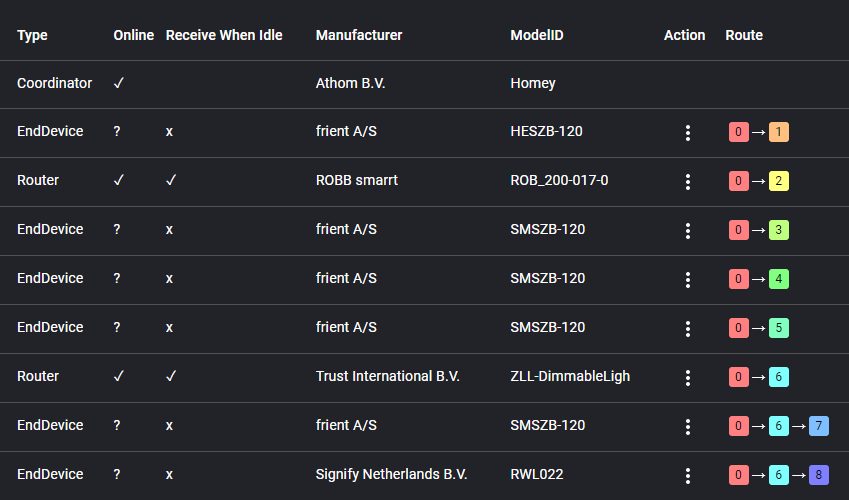frient Zigbee App (v2.3.1)
With this version of the app (2.3.1), all frient devices working on the Zigbee protocol are now fully compatible with Homey Pro and Homey Bridge.

Supported devices
All frient devices are now integrated with Homey. Please see the Athom app store to see the most recent list and the flow cards that are available.
| Device Icon | Brand | Name | Model ID | Device Capabilities |
|---|---|---|---|---|
 |
frient | Intelligent Smoke Alarm | SMZB-120 | Smoke detection with built-in siren alarm. Temperature sensing and indicating. Possibility of connecting more than one smoke sensor together with Homey flow cards. Detection of current battery condition and alarm when low battery. |
 |
frient | Intelligent Heat Alarm | HESZB-120 | Heat detection with built-in siren alarm. Temperature sensing and indicating. Possibility of connecting more than one heat sensor together with Homey flow cards. Detection of current battery condition and alarm when low battery. |
 |
frient | Water Leak Detector | FLSZB-110 | Detecting the water leaks, and alarming with a built-in siren. Possibility of connecting more than one flood sensor together with Homey flow cards. Detecting the current battery condition and alarming when low battery. Possibility of extending the unit with a probe - for better installation methods. |
 |
frient | Motion Sensor | MOSZB-141 | Detecting and notifying about the movement. Detecting the current battery condition and alarming when low battery. |
 |
frient | Motion Sensor Pro | MOSZB-140 | Detecting and notifying about the movement. Detecting and indicating current light level. Detecting and indicating the current temperature. Tamper protected for avoiding manipulations. Detecting the current battery condition and alarming when low battery. |
 |
frient | Alarm Motion Sensor 2 | MOSZB-154, MOSZB-156 | Detecting and notifying about the movement. Detecting and indicating current light level. Detecting and indicating the current temperature. Tamper protected for avoiding manipulations. Detecting the current battery condition and alarming when low battery. |
 |
frient | Entry Sensor | WISZB-121 | Detecting the open/closed status and notifying. Detecting the current battery condition and alarming when low battery. |
 |
frient | Entry Sensor Pro | WISZB-120 | Detecting the open/closed status and notifying. Detecting and indicating the current temperature. Tamper protected for avoiding manipulations. Detecting the current battery condition and alarming when low battery. |
 |
frient | Alarm Entry Sensor 2 | WISZB-132, WISZB-138 | Detecting the open/closed status and notifying. Detecting and indicating the current temperature. Tamper protected for avoiding manipulations. Detecting the current battery condition and alarming when low battery. |
 |
frient | Smart Siren | SIRZB-110 | Warning with different sounds and volumes. Tamper protected for avoiding manipulations. Possibility of connecting with other devices with Homey flow cards. Having battery backup. Acting as Zigbee range extender. |
 |
frient | Alarm Smart Siren | SIRZB-112 | Warning with different sounds and volumes. Tamper protected for avoiding manipulations. Possibility of connecting with other devices with Homey flow cards. Having battery backup. Acting as Zigbee range extender. |
 |
frient | Zigbee Range Extender | REXZB-111 | Reporting current power mode (AC power, battery power). Extending the Zigbee network. Reporting low battery events. |
 |
frient | Smart Plug Mini | SPLZB-131 (Schuko), SPLZB-132, (FR), SPLZB-134 (UK) | Physical and remote on/off switching. Measuring the power, voltage, and current. Detecting and indicating the current internal temperature. Acting as Zigbee range extender. |
 |
frient | Smart Plug 2 Mini | SPLZB-141 (Schuko), SPLZB-142, (FR) | Physical and remote on/off switching. Measuring the power, voltage, and current. Detecting and indicating the current internal temperature. Acting as Zigbee range extender. |
 |
frient | Smart Cable | SMRZB-143 | Physical and remote on/off switching. Measuring the power, voltage, and current. Detecting and indicating the current internal temperature. Acting as Zigbee range extender. |
 |
frient | Smart Cable 2 | SMRZB-153 | Physical and remote on/off switching. Measuring the power, voltage, and current. Detecting and indicating the current internal temperature. Acting as Zigbee range extender. |
 |
frient | Electricity Meter Interface | ZHEMI-101 | Reading the home electricity meter’s LED or IR. Measuring energy usage. Possibility of changing the pulse configuration. Detecting the current battery condition and alarming when low battery. |
 |
frient | EMI Norwegian HAN | EMIZB-132 | Reading the home electricity meter’s HAN port. Compatible with HAN-supporting electricity meters. Measuring energy usage. Measuring consumed energy. Measuring instantaneous energy usage. |
 |
frient | EMI 2 LED | EMIZB-141 | Reading the home electricity meter’s LED or IR. Measuring energy usage. Possibility of changing the pulse configuration. Detecting the current battery condition and alarming when low battery. |
 |
frient | EMI 2 P1 | EMIZB-151 | Reading the home electricity meter's P1 port. Compatible with meters with enabled P1 port. Measuring consumed energy and instantaneous energy usage. Measuring meter's phases A, B, and C. |
 |
frient | Air Quality Sensor | AQSZB-110 | Detecting and indicating the current air quality. Detecting and indicating the current humidity level. Detecting and indicating the current temperature. Detecting the current battery condition and alarming when low battery. |
 |
frient | Smart Humidity Sensor | HMSZB-110, HMSZB-120 | Detecting and indicating the current humidity level. Detecting and indicating the current temperature. Detecting the current battery condition and alarming when low battery. |
 |
frient | Smart Button | SBTZB-110 | Acting as a panic button. Switching between on and off states. Possibility of connecting with other device with Homey flow cards. Detecting the current battery condition and alarming when low battery. |
 |
frient | Panic Button | PBTZB-110 | Panic button alarm. Triggering events. Possibility of connecting with other device with Homey flow cards. Detecting the current battery condition and alarming when low battery. |
 |
frient | Smart Din Relay | SMRZB-332 | Remote load switching. Phase dropout Alarming, Precision Meter (Class 2). Certified to perform under 16A of continuous load. |
 |
frient | Smart Din Relay 2 | SMRZB-342 | Remote load switching. Phase dropout Alarming, Precision Meter (Class 2). Certified to perform under 16A of continuous load. |
 |
frient | Intelligent Keypad | KEPZB-110 | Switching between Armed Out, Armed In, Armed Night, Unarmed, Emergency states. Tamper protected to avoid manipulations. Possibility of creating alarm systems by connecting them to other devices by Homey flow cards. Detecting the current battery condition and alarming when low battery. |
 |
frient | IO-Module | IOMZB-110 | Bridging wired devices and Zigbee networks. Having four digital inputs with dry contact, and two relay outputs with NO and NC contacts. On/off or pulse functionality. Having a 6–28VDC power supply, and alternative USB power supply. |
Feedback and requests
Here, you can share your opinions regarding the app, devices, and the way they perform. Any feedback is appreciated! Besides that, you are welcome to let us know when you have some brilliant ideas about what could be added, changed, done differently, or basically, what you would like to see in future updates.
Support
If you encounter any issues while using our devices together with Homey, and you cannot find anything helpful in our FAQ (https://frient.com/faq/) – you are welcome to submit your question here. Our support will do their best to solve your problem.